What happened?
The printer is showing the error "Hotend thermal runaway: Check the print head thermistor wiring for potential damage".
Error name: Hotend thermal runaway
Error code: #31201 (CORE One) #26201 (MK4S) #13201 (MK4) #27201 (MK3.9S) #21201 (MK3.9)
The error will show if the temperature on the nozzle drops by 12 ºC for an extended period of time. This temperature drop would usually not be an issue, but if the heat is not recovered after 60 seconds the error will happen. In this case, the printer will stop the heating and display the message on the screen.
How to fix it?
Make sure that the ambient temperature where the printer is is stable, and above 10 ºC.
Extruder inspection
This error can be caused by any damage to the hotend heater or the hotend thermistor.
Make sure that the hotend thermistor is inserted in the heater block.
Access the LoveBoard. Check if the heater and the thermistor are connected correctly and if there is no damage along their length.
If you have a multimeter, you can use our Multimeter usage guide to check if the cables are damaged.
 | 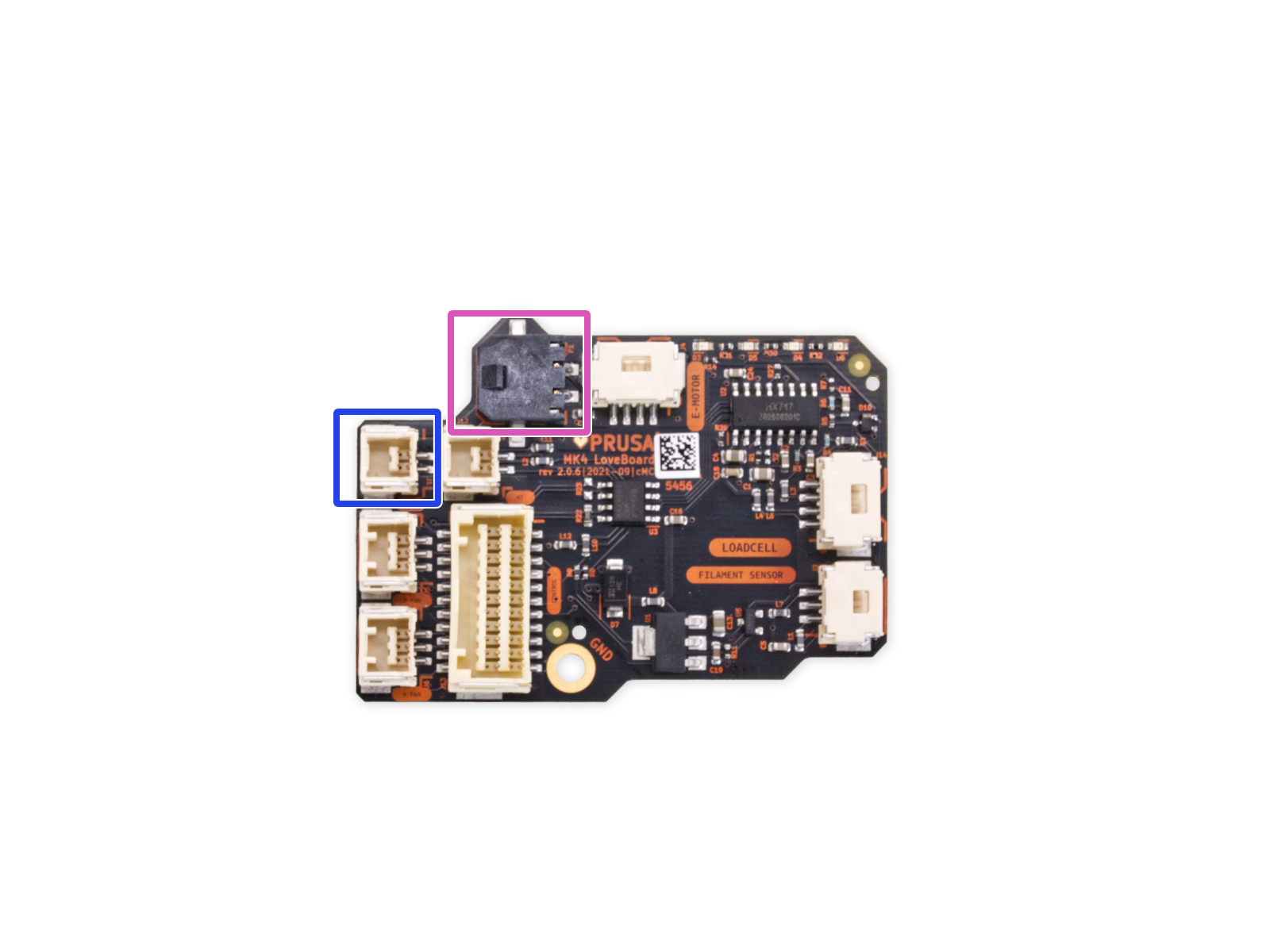 |
xBuddy board inspection
On the main board, check if the fuse that protects the hotend is not damaged.
Make sure that the Loveboard main cable is correctly connected to the xBuddy board.
5 comments
I have rebuilt my MK4 to MK4S, and when doing the tests after the Hotend heater test didn't pass. I tried a lot of different things with no success. And finally one of the heater cable broke.
But the superb Prusa support sent a new heater and thermistor free of charge!
This solved the test-problem. But now when I have started to print I've received this error.
Reducing the fan speed to 68% seems to solve the problem for me as well. But a bit annoying.
(I'm still running without the sock)
/Per
Next test of this new printer: printing of course. I updated prusaslicer to 2.8.1, downloaded any configuration updates. Went thru the config wizard and picked MK4S with HF0.4 nozzle.
Every print I started (generated via the new configuration in PrusaSlicer) would failed with this Hotbed runaway error in exactly the same fashion (multiple prints... note this was PLA): The bed layer would print perfectly at 230C without any variation of temp (note that the big new fan is off during the bed layer). When it began the next layer, the new fan would kick in, the temp would get told to go down to 225C (in this particular case) but the temp would actually dive down to about 212-215 and then slowly start creeping down lower and lower until this error occured. I tried this over and over and exactly the same thing on any print. I even changed the profile in slicer to the old MK4 just to try it. Same thing exactly.
So, i decided to install the silicon sock again. This required, me removing the nozzle/wires, putting on the sock, re-inserting the nozzle and hooking the heating wires all back up.
I now have no problems. The temp is perfectly stable.
So either:
1. The sock is actually required in order to maintain temp better with the new fan/shroud??
Or (more likely I would guess)
2. I had some cables pinched or crimped or something with the nozzle not quite installed correctly and removing the nozzle and re-installing it fix things.
Anyway, just wanted to share as that was a several hour support chat.
After restarting, and knowing to look for a temp drop, I saw this exactly. So I dropped my fan speed a bit, and let it heat all the way back up. Then put the fan back to normal speeds (70%) with a successful completion.
I'll have to poke around in my settings to see if I can max the fan speed out at 65% or so to see if that helps.
I do not have the sock on yet, but I will also give that shot to see if that helps at all.
Putting the silicon sock back on solved the issue.
Please take some pictures or video of the issue, and contact our customer support to find the source of the issue.
Hi, I suggest putting old (stock) shroud back to confirm it. If the issue persists, contact our support.