What happened?
The printer is showing the message "Heatbed tile no. #: Unexpected temperature peak detected".
Error name: MB peak temp
Error code: #17255
How to fix it?
A visual inspection
Check the heatbed tile for physical damage, for example, a scratch on any heatbed tile surface, or a cable in bad status on the bottom of a heatbed tile. Identify the heatbed tile number.
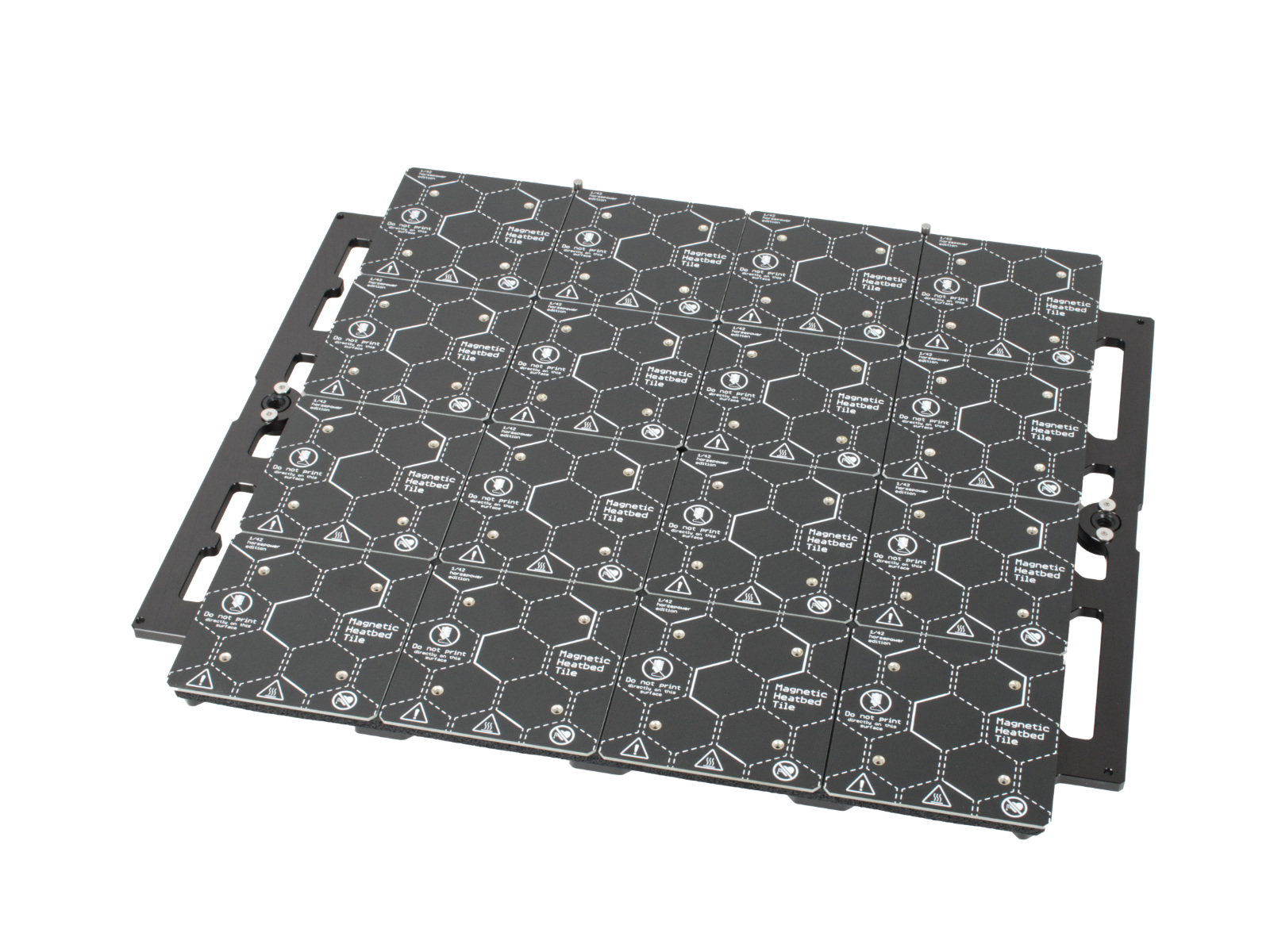 | 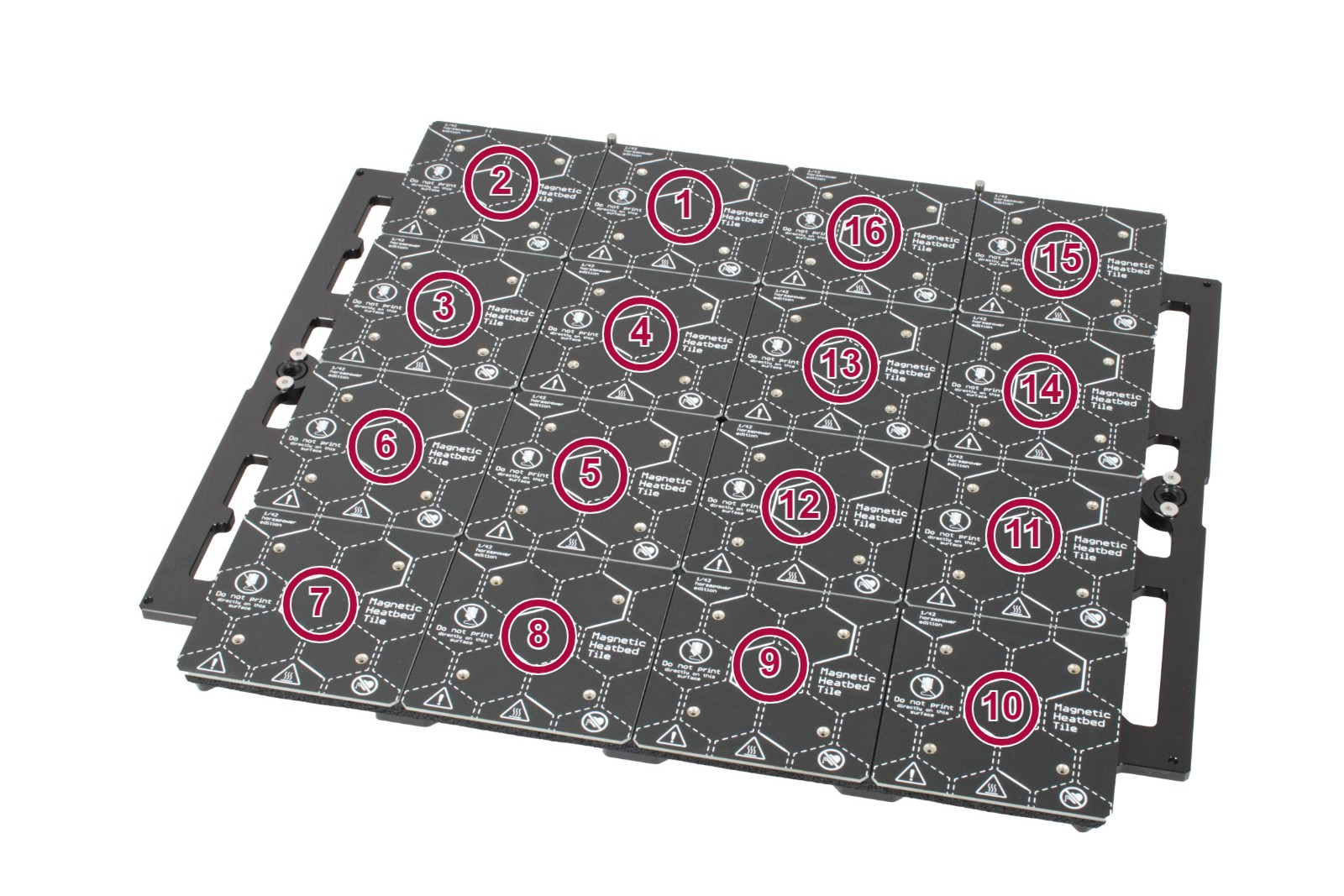 |
Check that the indicated heatbed cable is correctly connected with the modular bed electronics, and with the heatbed tile, and reseat the connection.
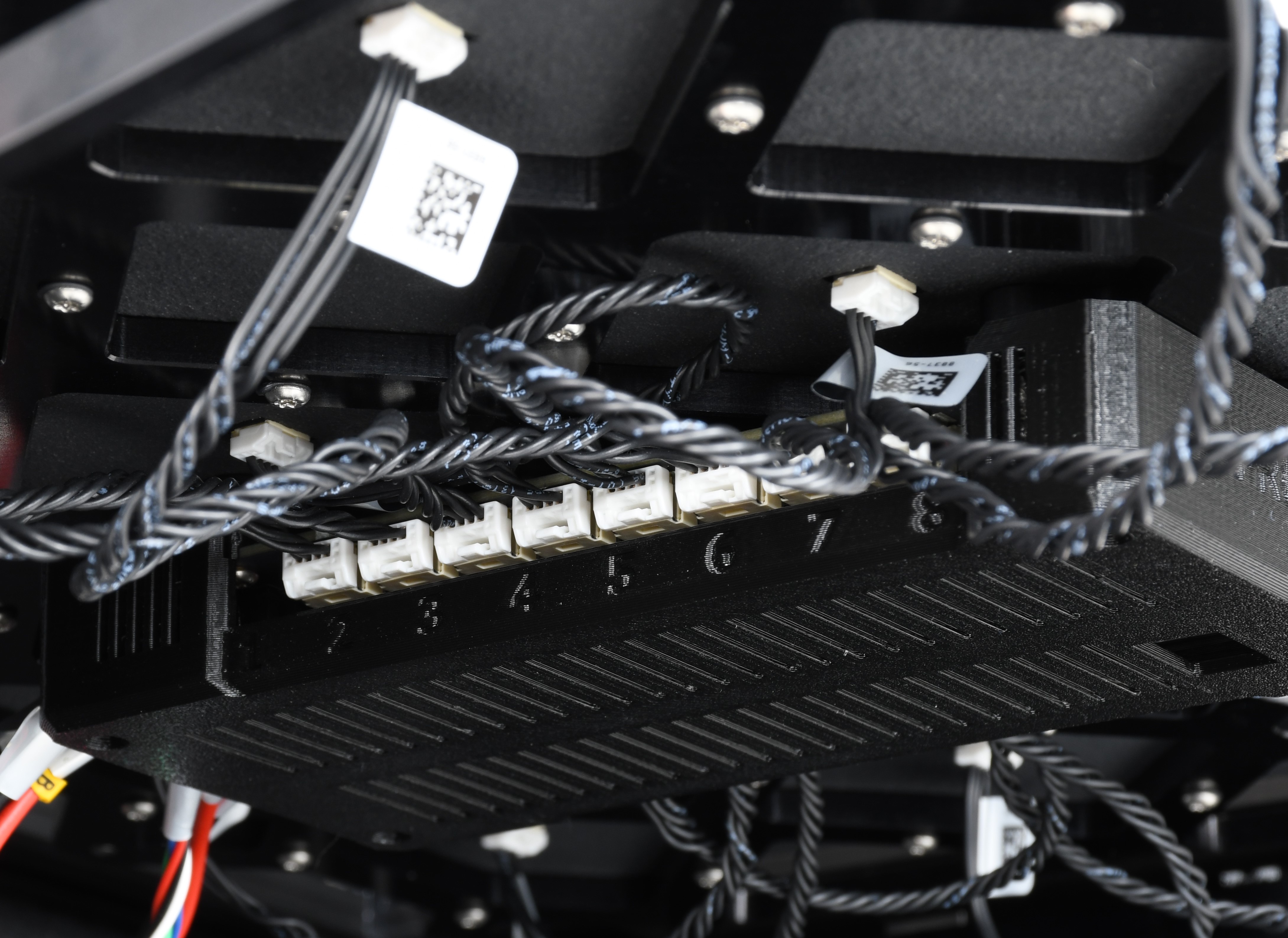
Error on heatbed tiles 1 or 7
In case of an error specifically on heatbed tile 1 or heatbed tile 7, it is possible that one of the PSUs could be faulty. Before attempting the cable swaps in the below flowchart, attempt the following steps:
- Switch the printer off, make sure it is cold and disconnected from the mains.
- Looking at the rear side of the printer, apply the following steps to the left PSU for an error on heatbed tile 1, and to the right PSU for an error on heatbed tile 7.
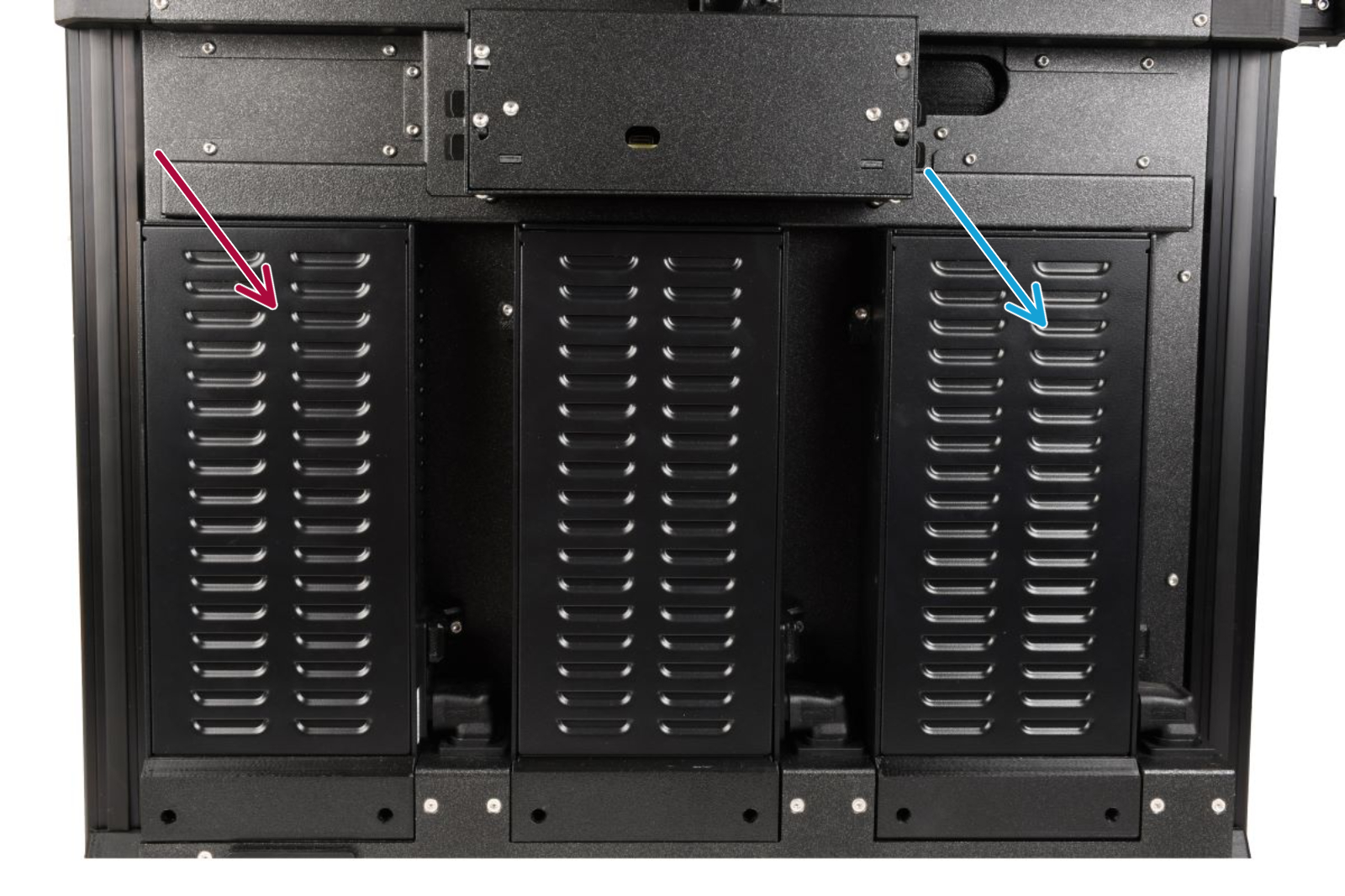
- Using a 2.5mm Allen key, remove the bolt holding the switch-cover. Once removed, check if the PSU is switched on (symbol "I").

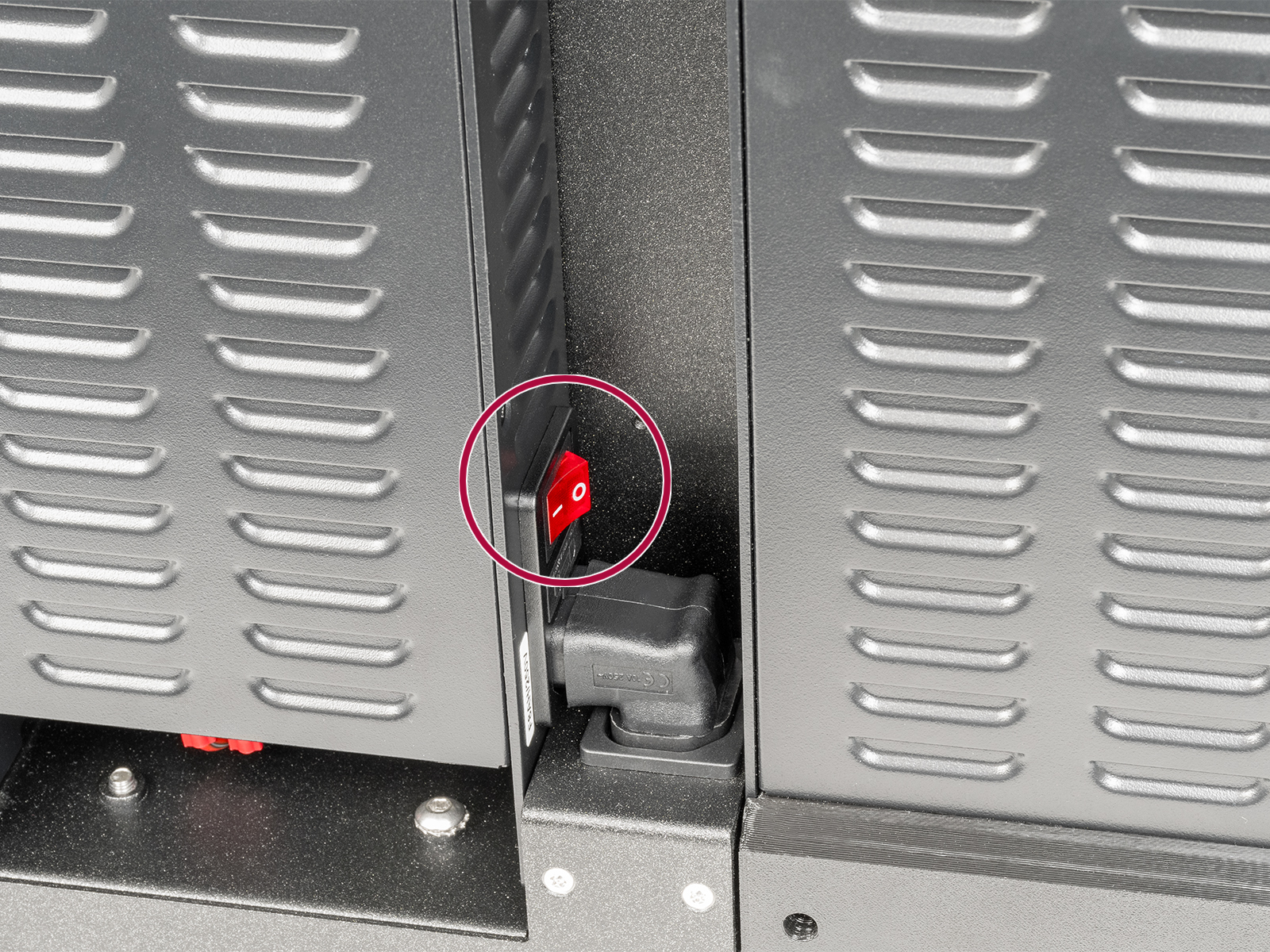
- Using a 2.5mm Allen key, remove the two bolts holding the PSU cover. Then, remove the PSU cover.

- Switch on the printer. Observe if the green light switches on, or remains off. A green PSU light that remains off upon powering on the printer indicates an issue with the PSU.


Left PSU Right PSU
Troubleshooting flowchart
Follow the procedure indicated in the below flowchart to help diagnose the faulty component. As a first step, swap the cable on the tile side connected with the erroring tile with any other cable on the tile side.
Each connector has a safety latch. It is necessary to press the latch before disconnecting. Otherwise, the connector may get damaged.

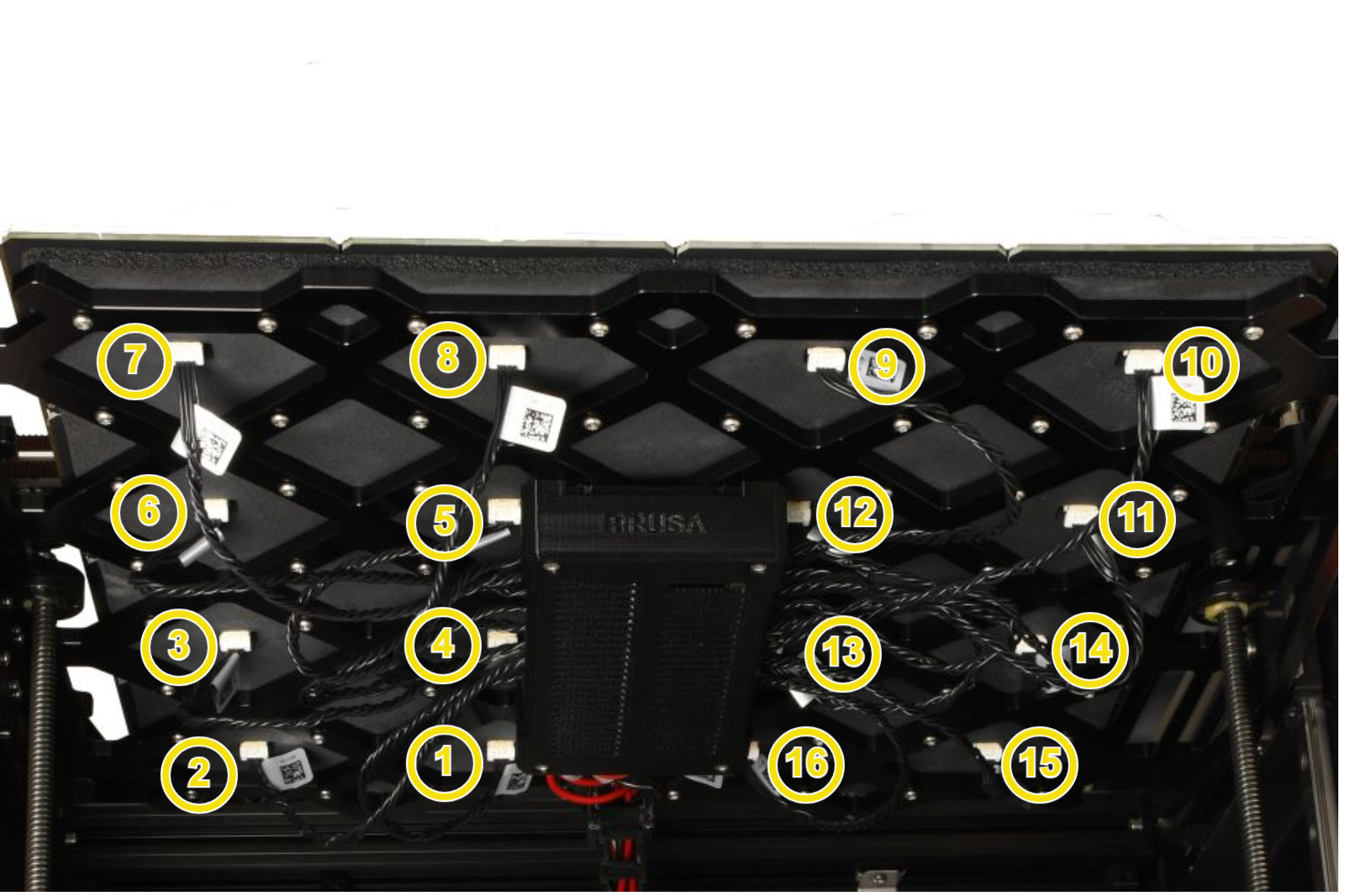 | 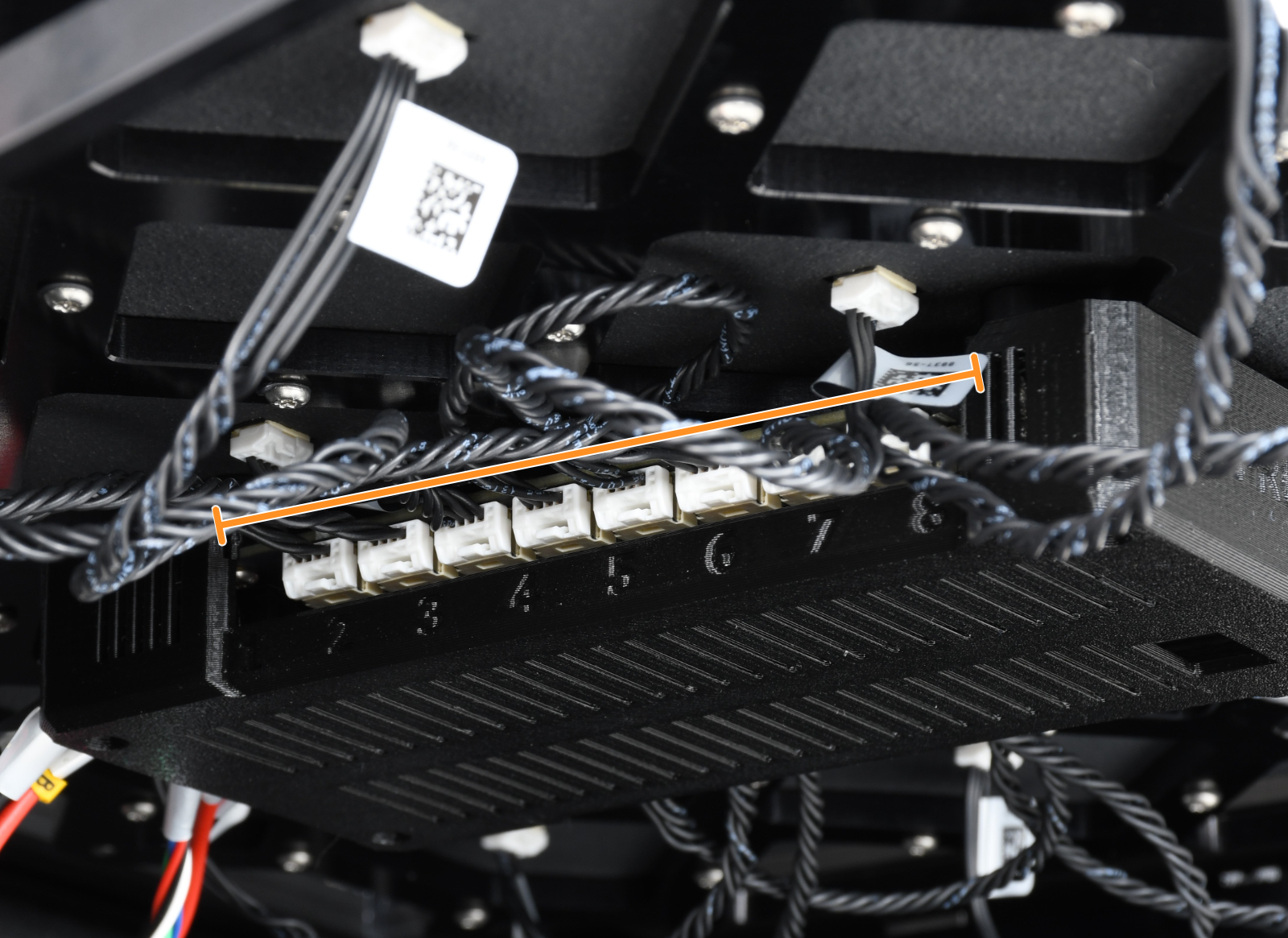 |
| Cable connectors on the heatbed tiles side. | Cable connectors on the board side. |
14 comments
Now the CHAT isn't working and the email isn't responding.
I have an urgent job to deliver and no response from PRUSA.
A shame.
I will write to the support to have some explanation on how to avoid this type of problems, the trouble shouting procedure is useless because except for too long printing I don't have error message.