The Prusa PRO HT90 uses quick-swap REVO nozzles. To change a nozzle, go to More -> Nozzle change in the printer menu.
If the nozzle is too hot at this point, you will be presented with a warning. Select Cooldown -> Continue and wait until the nozzle's temperature reaches safe levels.
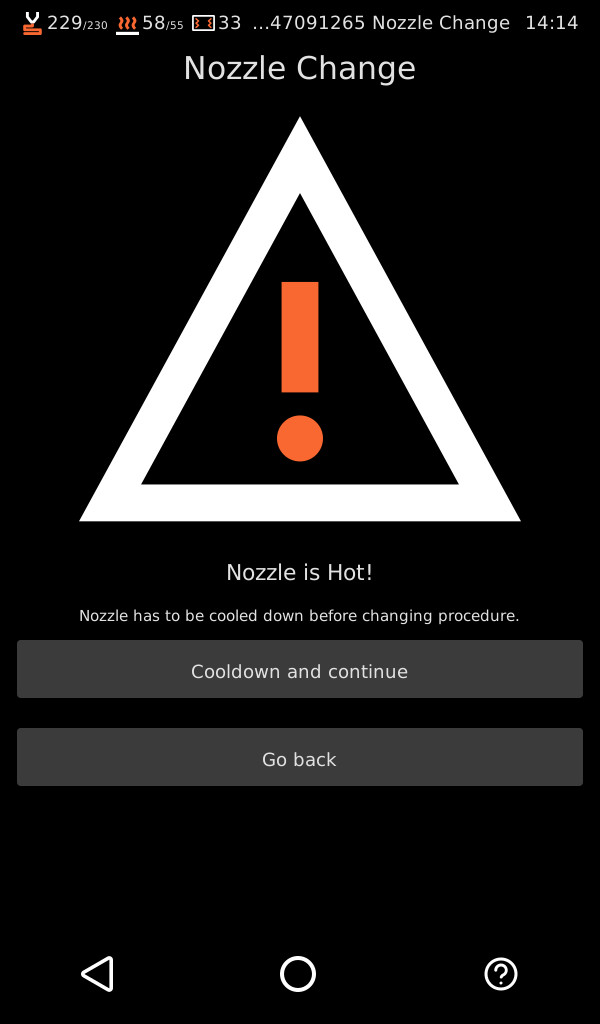
Once the nozzle's temperature is under 60 °C, you will be presented with a screen depicting the direction in which you should unscrew the nozzle. Keep in mind that the nozzle's thread is longer (see the photo below).
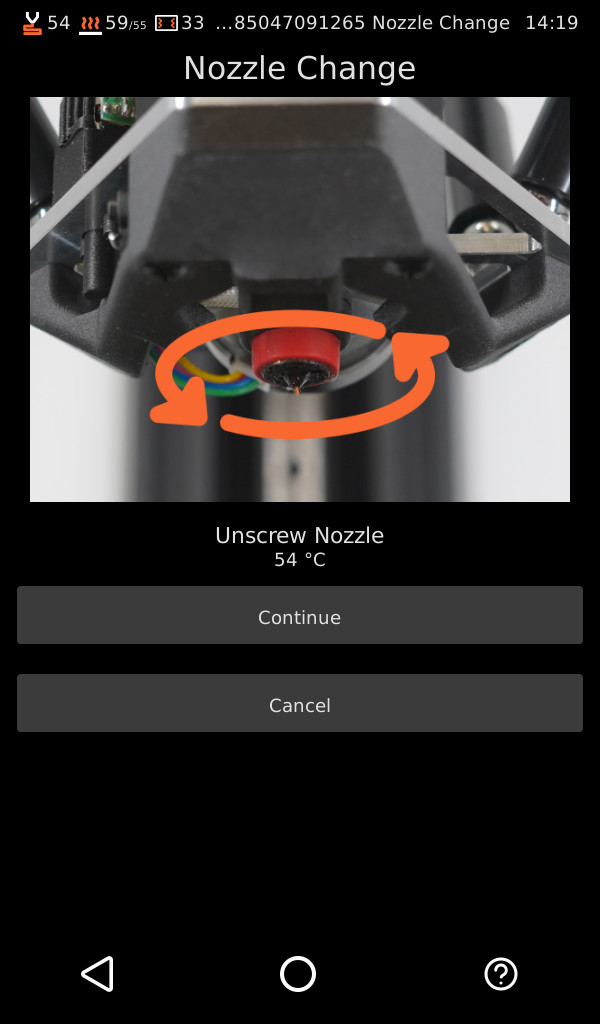 |  |
For detailed instructions, please refer to How to replace a high-temperature nozzle (HT90).
Once the nozzle is out, select Continue on the screen. You will be presented with a menu that allows you to select the type of nozzle you wish to install. The standard type is the HF (High Flow) nozzle. The ObXidian is ideal for composite materials (e.g., containing carbon fiber) on the High-flow print head. The HT-A is designed for high-temperature abrasive materials, such as PEI CF, PEKK CF, and similar.
Once you select the nozzle type, you must also pick the correct diameter. The standard diameter for the High-flow print head nozzle is 0.4 mm, and for the High-temperature print head is 0.6 mm.
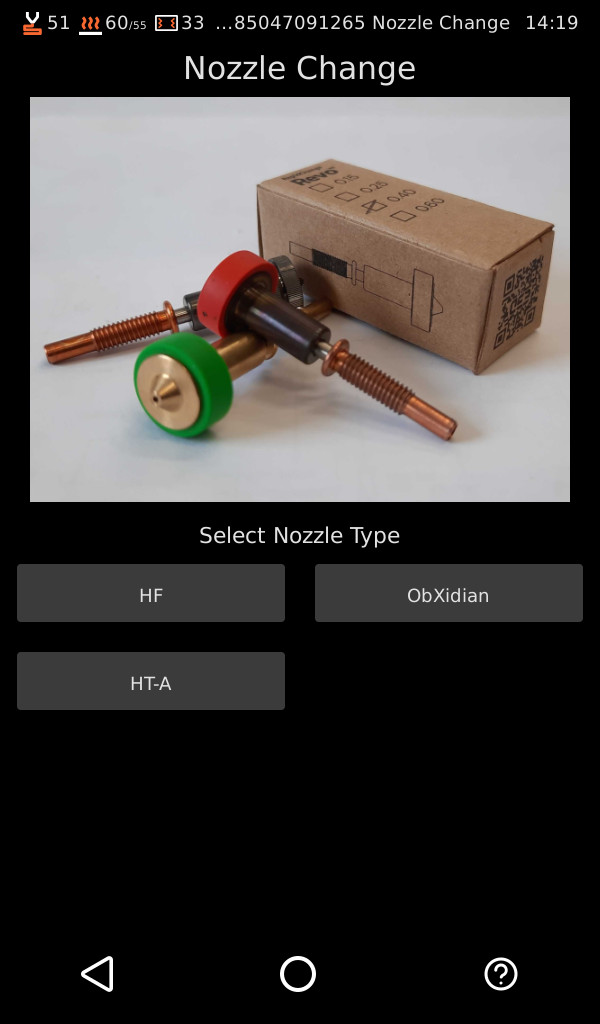 | 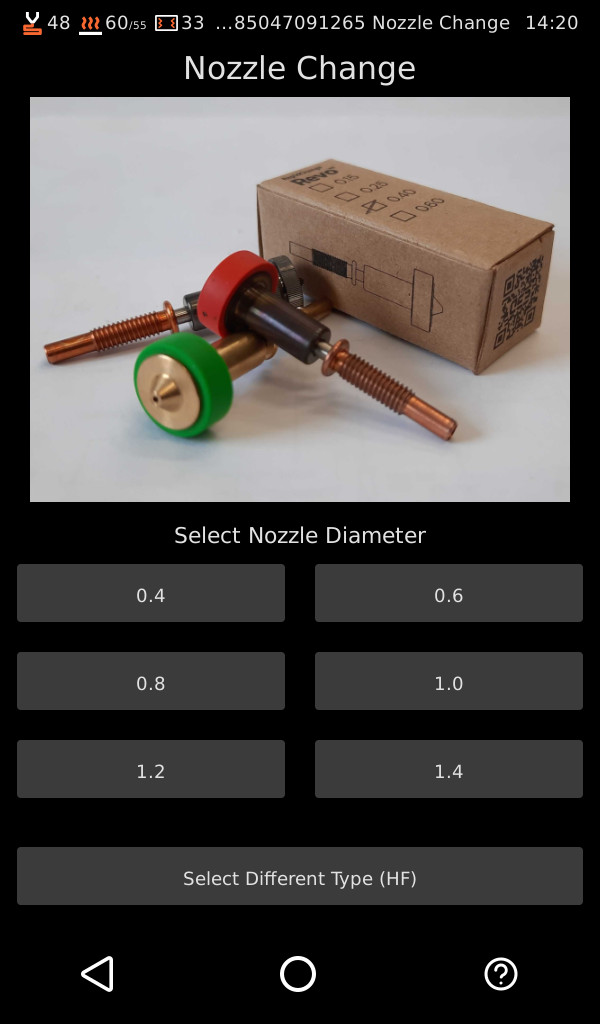 |
Finally, screw in the selected nozzle and confirm that the change is done by choosing the Save and Close button on the screen.