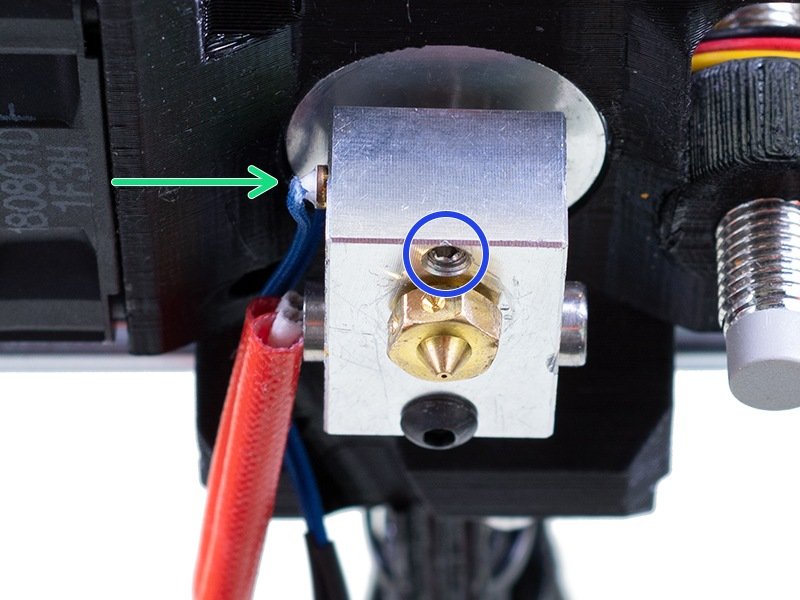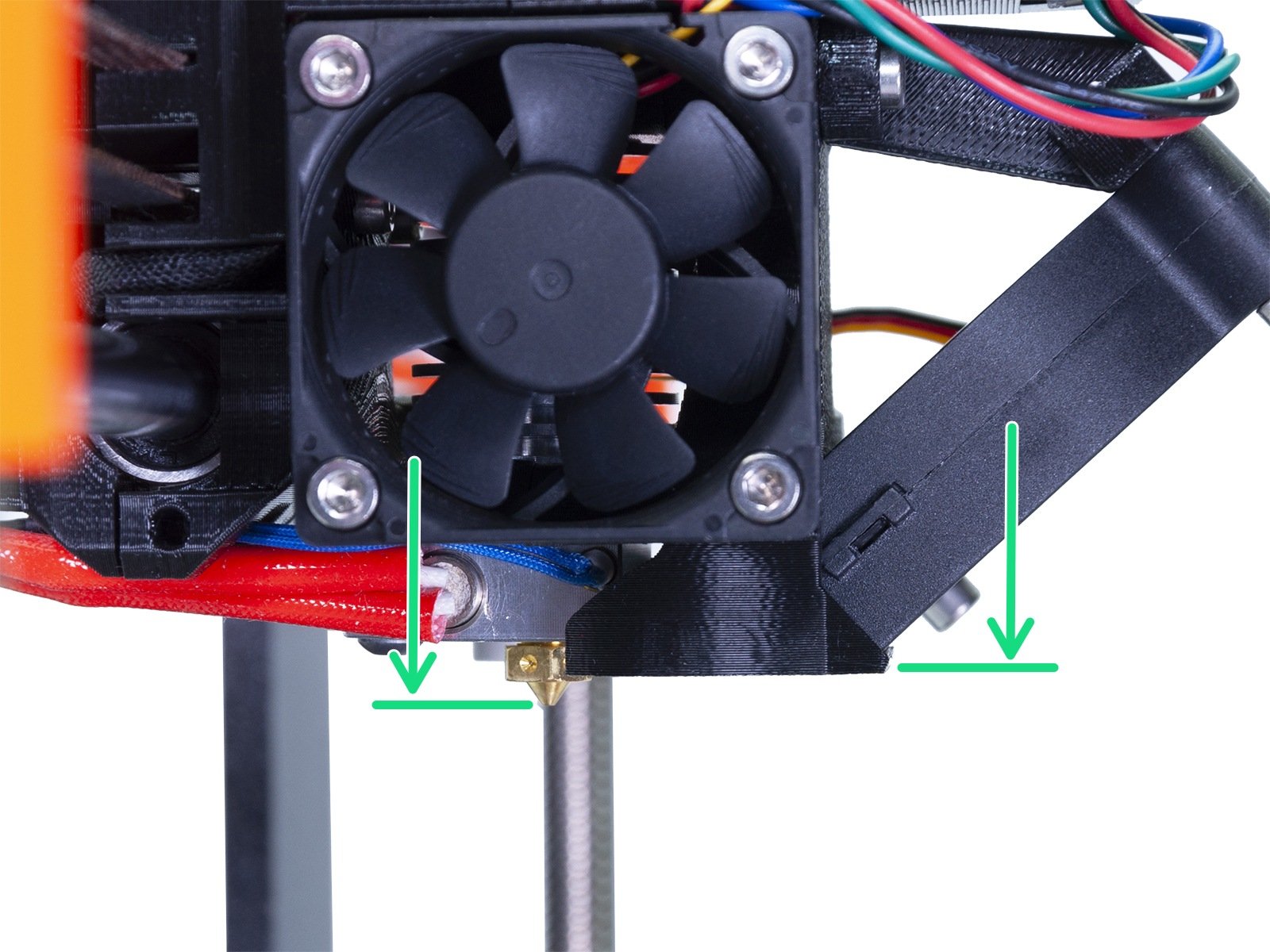- English
- Home
- Dépannage
- Dépannage de l'imprimante
- Hotend preheat error #23202 (MK3.5)
Hotend preheat error #23202 (MK3.5)
- Résolution des Problèmes de Qualité d'Impression
- QR Codes d'erreur
- Dépannage de l'imprimante
- Surchauffe de l'A64 #10207 (SL1/SL1S)
- Contrôle de la température ambiante (MK3/MK3S)
- Température ambiante trop basse #10703 (SL1/SL1S)
- Température ambiante trop élevée #10702 (SL1/SL1S)
- Une erreur inattendue s'est produite #10701 (SL1)
- Impossible de lancer cette action #10506 (SL1/SL1S)
- Échec de l'allocation BBF #17531 (XL)
- Échec de l'allocation BBF #26531 (MK4S) #13531 (MK4) #21531 (MK3.9) #23531 (MK3.5)
- Échec de l'initialisation du BBF #17532 (XL)
- Échec de l'initialisation du BBF #26532 (MK4S) #13532 (MK4) #21532 (MK3.9) #23532 (MK3.5)
- Erreur maxtemp du plateau #26205 (MK4S) #13205 (MK4) #21205 (MK3.9) #23205 (MK3.5)
- Erreur mintemp du plateau #26207 (MK4S) #13207 (MK4) #21207 (MK3.9) #23207 (MK3.5)
- Erreur de préchauffage du plateau #26201 (MK4S) #13201 (MK4) #21201 (MK3.9) #23201 (MK3.5)
- Emballement thermique du plateau #26203 (MK4S) #13203 (MK4) #21203 (MK3.9) #23203 (MK3.5)
- Fusible grillé (MINI)
- Fusible grillé (MK2S/MK2.5/MK2.5S)
- Fusible grillé (MK3/MK3S/MK3S+)
- Fusible grillé (MK4/S, MK3.9/S)
- Blue Screen of Death - Écran bleu de la mort (BSOD)
- Problème avec la carte Boost #10320 (SL1S)
- Imprimante briquée (SL1/SL1S)
- Le projet de calibration n'est pas valide #10543 (SL1/SL1S)
- Impossible de copier le projet #10704 (SL1/SL1S)
- Impossible d'accéder au canal de mise à jour #10514 (SL1)
- Impossible de lire le projet #10539 (SL1/SL1S)
- Impossible de supprimer le projet #10545 (SL1/SL1S)
- Hotend bouchée (MK4)
- Hotend bouchée (XL)
- Buse/hotend bouchée (MINI/MINI+)
- Buse/hotend bouchée (MK3.5/S, MK3S+, MK2.5S)
- Échec de l'enregistrement à Connect
- Échec de l'enregistrement à Connect #12401 (MINI)
- Échec de l'enregistrement à Connect #17401 (XL)
- Échec de l'enregistrement à Connect #21401 (MK3.9)
- Échec de l'enregistrement à Connect #23401 (MK3.5)
- Échec de l'enregistrement à Connect #26401 (MK4S) #13401 (MK4)
- Le répertoire n'est pas vide #10546 (SL1/SL1S)
- Panneau LED UV déconnecté #10321 (SL1/SL1S)
- Échec du test de l'écran #10120 (SL1/SL1S)
- Erreur Dwarf #17502 (XL)
- Erreur Dwarf #17503 (XL)
- EEPROM Réception I2C occupée #17316 (XL)
- EEPROM Réception I2C occupée #26316 (MK4S) #13316 (MK4) #21316 (MK3.9) #23316 (MK3.5)
- Arrêt d'urgence #12510 (MINI)
- Emergency stop #17510 (XL)
- Arrêt d'urgence #26510 (MK4S) #13510 (MK4) #21510 (MK3.9) #23510 (MK3.5)
- Erreur ESP #17504 (XL)
- Erreur ESP #17505 (XL)
- ESP error #17506 (XL)
- Erreur ESP #26504 (MK4S) #13504 (MK4) #21504 (MK3.9) #23504 (MK3.5)
- Erreur ESP #26505 (MK4S) #13505 (MK4) #21505 (MK3.9) #23505 (MK3.5)
- Erreur ESP #26506 (MK4S) #13506 (MK4) #21506 (MK3.9) #23506 (MK3.5)
- ESP non connecté #17533 (XL)
- Surchauffe probable #10714 (SL1/SL1S)
- Erreur - La flash SPI externe W25X20CL/xFLASH ne répond pas
- Blob sur l'extrudeur
- ERREUR DE L'EXTRUDEUR #17536 (XL)
- Extruder Maxtemp error #17206 (XL)
- Erreur Mintemp de l'extrudeur #17208 (XL)
- Bruits au niveau de l'extrudeur
- Erreur de préchauffage de l'extrudeur #17202 (XL)
- La température de l'extrudeur ne correspond pas #17210 (XL)
- Emballement thermique de l'extrudeur #17204 (XL)
- Extrusion arrêtée en milieu d'impression (Fluage thermique)
- Réinitialisation usine (MINI)
- Réinitialisation usine (MK2S/MK2.5S/MK3S)
- Réinitialisation d'usine (MK4/S, MK3.9/S, MK3.5/S, MINI/+, XL)
- Factory Reset (MMU)
- Réinitialisation usine (MMU2S pré-firmware 1.0.6)
- Réinitialisation usine (SL1/SL1S)
- Impossible de lire le fichier de configuration #10505 (SL1)
- Échec de la calibration Z (MK3S/MK2.5S)
- Échec ventilateur #10106 (SL1/SL1S)
- Avertissement ventilateur #10713 (SL1/SL1S)
- Échec du déchargement du filament (MINI/MINI+)
- Le Filament Ne Se Charge Pas
- Le filament ne se charge pas (MK4/S, MK3.9/S)
- Le filament ne se charge pas (XL)
- Capteur de filament (MK4/S, MK3.9/S, XL)
- Le fichier existe déjà ! #10520 (SL1)
- Fichier non trouvé #10518 (SL1/SL1S)
- Erreur de système de fichiers #12613 (MINI/MINI+)
- Erreur du système de fichiers #26613 (MK4S) #13613 (MK4) #21613 (MK3.9) #23613 (MK3.5)
- Réglage et dépannage de FINDA
- FINDA : Filament coincé #04102 (MMU)
- Firmware dans la mémoire flash interne corrompu ! #12608 (MINI)
- Firmware missing #17612 (XL)
- Mise à jour du firmware requise #26701 (MK4S) #13701 (MK4) #21701 (MK3.9) #23701 (MK3.5)
- Problèmes de mise à jour du firmware (MK2.5S/MK3S+/MMU2S/MMU3)
- La première couche ne colle pas (SL1/SL1S)
- Erreur d'effacement de la flash #12605 (MINI/MINI+)
- Flash erase error #17605 (XL)
- Erreur d'effacement de la flash #26605 (MK4S) #13605 (MK4) #21605 (MK3.9) #23605 (MK3.5)
- FW in internal flash corrupted #17608 (XL)
- FW dans la flash interne corrompu #26608 (MK4S) #13608 (MK4) #21608 (MK3.9) #23608 (MK3.5)
- La vérification du hachage a échoué #12607 (MINI/MINI+)
- La vérification du hachage a échoué #17607 (XL)
- La vérification du hachage a échoué #26607 (MK4S) #13607 (MK4) #21607 (MK3.9) #23607 (MK3.5)
- Le plateau chauffant ne chauffe pas correctement
- Surintensité du port du plateau chauffant #26309 (MK4S) #13309 (MK4) #21309 (MK3.9) #23309 (MK3.5)
- La température du plateau chauffant ne correspond pas au #17209 (XL)
- Erreur Maxtemp de la barrière thermique #17212 (XL)
- Erreur MAXTEMP de la barrière thermique #26212 (MK4S) #13212 (MK4) #21212 (MK3.9)
- Erreur Mintemp de la barrière thermique #17211 (XL)
- Erreur MINTEMP de la barrière thermique #26211 (MK4S) #13211 (MK4) 21211 (MK3.9)
- Erreur de mise à zéro #12301 (MINI)
- Erreur de prise d'origine en X #12304 (MINI/MINI+)
- Homing error X #17304 (XL)
- Erreur de prise d'origine en X #26304 (MK4S) #13304 (MK4) #21304 (MK3.9) #23304 (MK3.5)
- Erreur de prise d'origine en Y #12305 (MINI/MINI+)
- Homing error Y #17305 (XL)
- Erreur de prise d'origine en Y #26305 (MK4S #13305 (MK4) #21305 (MK3.9) #23305 (MK3.5)
- Erreur de prise d'origine en Z #17301 (XL)
- Erreur de prise d'origine en Z #23301 (MK3.5)
- Erreur de mise à l'origine en Z #26301 (MK4S) #13301 (MK4) #21301 (MK3.9)
- Le ventilateur de la hotend ne fonctionne pas
- Surintensité de l'élément chauffant de la Hotend #17322
- Erreur maxtemp de la hotend #23206 (MK3.5)
- Erreur mintemp de la hotend #23208 (MK3.5)
- Erreur mintemp de la hotend #26208 (MK4S) #13208 (MK4) #21208 (MK3.9)
- Hotend preheat error #23202 (MK3.5)
- What happened?
- How to fix it?
- Erreur de préchauffage de la hotend #26202 (MK4S) #13202 (MK4) #21202 (MK3.9)
- La température de la hotend ne correspond pas #13210 (MK3.9/MK4) #23210 (MK3.5)
- La température de la hotend ne correspond pas #23210 (MK3.5)
- Emballement thermique de la hotend #23204 (MK3.5)
- Emballement thermique de la hotend #26204 (MK4S) #13204 (MK4) #21204 (MK3.9)
- Échec de la réception I2C #17315 (XL)
- Échec de la réception I2C #26315 (MK4S) #13315 (MK4) #21315 (MK3.9) #23315 (MK3.5)
- Timeout de la réception I2C #17317 (XL)
- Timeout de la réception I2C #26317 (MK4S) #13317 (MK4) #21317 (MK3.9) #23317 (MK3.5)
- Réception I2C non défini #17318 (XL)
- Réception I2C non défini #26318 (MK4S) #13318 (MK4) #21318 (MK3.9) #23318 (MK3.5)
- Envoi I2C Occupé #17312 (XL)
- Envoi I2C Occupé #26312 (MK4S) #13312 (MK4) #21312 (MK3.9) #23312 (MK3.5)
- Échec de l'envoi I2C #17311 (XL)
- Échec de l'envoi I2C #26311 (MK4S) #13311 (MK4) #21311 (MK3.9) #23311 (MK3.5)
- Timeout de l'envoi I2C #17313 (XL)
- Timeout de l'envoi I2C #26313 (MK4S) #13313 (MK4) #21313 (MK3.9) #23313 (MK3.5)
- Envoi I2C non défini #17314 (XL)
- Envoi I2C non défini #26314 (MK4S) #13314 (MK4) #21314 (MK3.9) #23314 (MK3.5)
- Imposteur ! Fausse signature #17606 (XL)
- Modèle d'imprimante incorrect #10705 (SL1/SL1S)
- La mémoire interne est pleine #10516 (SL1/SL1S)
- Clé API non valide #10405 (SL1/SL1S)
- Taille FW invalide sur USB #12603 (MINI/MINI+)
- Taille de FW invalide sur USB #26603 (MK4S) #13603 (MK4) #21603 (MK3.9) #23603 (MK3.5)
- Invalid FW size on USB flash drive #17603 (XL)
- Calibration du capteur de filament IR (MMU3, MMU2S)
- Dépannage du capteur de filament IR (MINI/MINI+)
- Dépannage du capteur de filament IR (MK2.5S, MK3S)
- L'écran LCD ne fonctionne pas
- Erreur de mémoire LED #17529 (XL)
- Erreur de mémoire LED #26529 (MK4S) #13529 (MK4) #21529 (MK3.9) #23529 (MK3.5)
- L'ajustement en direct de l'axe Z n'est pas sauvegardé
- Échec du chargement vers l'extrudeur #04108 (MMU)
- Mauvaise Configuration du Capteur de force #17527 (XL)
- Mauvaise Configuration du Capteur de force #26527 (MK4S) #13527 (MK4) #21527 (MK3.9)
- Échec de la mesure du capteur de force #17526 (XL)
- Échec de la mesure du capteur de force #26526 (MK4S) #13526 (MK4) #21526 (MK3.9)
- Capteur de force non calibré #17523 (XL)
- Capteur de force non calibré #26523 (MK4S) #13523 (MK4) #21523 (MK3.9)
- Erreur de tare du capteur de force #17524 (XL)
- Erreur de tare du capteur de force #26524 (MK4S) #13524 (MK4) #21524 (MK3.9)
- Échec de la tare du capteur de force #17525 (XL)
- Échec de la tare du capteur de force #26525 (MK4S) #13525 (MK4) #21525 (MK3.9)
- Timeout du capteur de force #17528 (XL)
- Timeout du capteur de force #26528 (MK4S) #13528 (MK4) #21528 (MK3.9)
- Dépannage du capteur de force
- Enregistrement des données sur la ligne série (MMU2S)
- Bruits forts provenant de l'imprimante (SL1/SL1S)
- Test de la sonde M.I.N.D.A./SuperPINDA (MINI/MINI+)
- Timeout de la Requête de Marlin #17530 (XL)
- Timeout de la Requête de Marlin #26530 (MK4S) #13530 (MK4) #21530 (MK3.9) #23530 (MK3.5)
- Avertissement masque non dispo #10709 (SL1/SL1S)
- Erreur maxtemp du plateau #12205 (MINI)
- Erreur maxtemp de la tête d'impression #12206 (MINI)
- Erreur Maxtemp du MCU #17213 (XL)
- Erreur mintemp du plateau #12207 (MINI)
- Erreur mintemp de la tête d'impression #12208 (MINI)
- Sonde PINDA mal alignée (MK2/S)
- Pièces manquantes de la (SL1/SL1S)
- La MK3S continue à demander un changement de filament
- Sous-alimentation du MCU du MMU #04307 (MMU)
- Surintensité MMU #26310 (MK4S) #13310 (MK4) #21310 (MK3.9) #23310 (MK3.5)
- Roue libre du MMU2S ne bougeant pas librement
- Signification des LEDs de la MMU2S
- Sélecteur du MMU2S ne bougeant pas
- Erreur du plateau modulaire #17250 (XL)
- Erreur plateau modulaire #17251 (XL)
- Erreur du Plateau modulaire #17252 (XL)
- Erreur du Plateau Modulaire #17253 (XL)
- Erreur du Plateau modulaire #17254 (XL)
- Erreur du Plateau modulaire #17255 (XL)
- Erreur du Plateau modulaire #17256 (XL)
- Erreur plateau modulaire #17257 (XL)
- Modular bed error #17302 (XL)
- Modular bed error #17303 (XL)
- Erreur Plateau Modulaire #17319 (XL)
- Erreur plateau modulaire #17320 (XL)
- Erreur Plateau Modulaire #17501 (XL)
- Utilisation du multimètre
- Aucun fichier sur clé USB #12604 (MINI/MINI+)
- Aucun fichier à réimprimer #10508 (SL1)
- Pas de FW dans la flash interne #12612 (MINI/MINI+)
- Pas de FW dans la flash interne #26612 (MK4S) #13612 (MK4) #21612 (MK3.9) #23612 (MK3.5)
- Pas de FW sur USB #26604 (MK4S) #13604 (MK4) #21604 (MK3.9) #23604 (MK3.5)
- No FW on USB flash drive #17604 (XL)
- Pas connecté au réseau #10402 (SL1/SL1S)
- Pas assez de couches #10540 (SL1/SL1S)
- Pas assez de résine #10706 (SL1/SL1S)
- Échec du nettoyage de la buse (MK4, MK3.9)
- Échec du nettoyage de la buse (XL)
- La buse s'est écrasée sur le plateau chauffant
- Surintensité de l'élément chauffant de la buse #23308 (MK3.5)
- Surintensité de l'élément chauffant de la buse #26308 (MK4S) #13308 (MK4) 21308 (MK3.9)
- Avertissement objet coupé #10710 (SL1/SL1S)
- Impossible d'ouvrir le projet #10504 (SL1/SL1S)
- Mémoire insuffisante #17507 (XL)
- Mémoire insuffisante #26507 (MK4S) #13507 (MK4) #21507 (MK3.9) #23507 (MK3.5)
- Test de la sonde P.I.N.D.A./SuperPINDA
- Paramètres hors plage #10707 (SL1/SL1S)
- Ergot non atteint #17107 (XL)
- Tampon PNG plein #17508 (XL)
- Tampon PNG plein #26508 (MK4S) #13508 (MK4) #21508 (MK3.9) #23508 (MK3.5)
- Erreur de préchauffage du plateau #12201 (MINI)
- Erreur de préchauffage de la tête d'impression #12202 (MINI)
- Échec du préchargement #10503 (SL1/SL1S)
- Exemples d'impression absents #10523 (SL1/SL1S)
- Le ventilateur d'impression ne fonctionne pas
- L'imprimante ne s'allume pas ou s'éteint sans arrêt
- Échec de l'analyse du projet #10542 (SL1/SL1S)
- Le projet est corrompu #10541 (SL1/SL1S)
- Dépannage de PrusaLink
- Erreur puppy #17511 (XL)
- Erreur puppy #17512 (XL)
- Erreur puppy #17513 (XL)
- Erreur puppy #17514 (XL)
- Erreur puppy #17515 (XL)
- Erreur puppy #17516 (XL)
- Erreur puppy #17517 (XL)
- Erreur puppy #17518 (XL)
- Erreur puppy #17519 (XL)
- Erreur puppy #17520 (XL)
- Erreur puppy #17521 (XL)
- Erreur puppy #17522 (XL)
- Erreur API distante #10407 (SL1/SL1S)
- Niveau de résine bas #10712 (SL1/SL1S)
- La mesure de la résine a échoué #10124 (SL1/SL1S)
- Erreur capteur résine #10307 (SL1/SL1S)
- Résine trop haute #10109 (SL1/SL1S)
- Niveau de résine trop bas #10108 (SL1/SL1S)
- G-codes d'exemple
- Enregistrement du fichier journal (SL1/SL1S)
- La carte SD ne fonctionne pas
- Cartes SD et clés USB
- Échec du selftest (XL Multi-Outils)
- Échec du selftest (XL)
- La vérification de la signature a échoué #12606 (MINI/MINI+)
- Échec de la vérification de la signature #26606 (MK4S) #13606 (MK4) #27606 (MK3.9S) #21606 (MK3.9) #28606 (MK3.5S) #23606 (MK3.5)
- Erreur du mécanisme d'inclinaison de la SL1
- Monstre spaghetti
- Mise au carré de votre MINI
- Explication des LED d'état (MK4/XL)
- LED d'état expliquées (MMU3)
- Détection de filament coincé #26101 (MK4S) #13101 (MK4) #21101 (MK3.9) #17108 (XL)
- Filament emmêlé
- La température ne correspond pas au plateau chauffant #12209 (MINI/MINI+)
- La température ne correspond pas à la tête d'impression #12210 (MINI/MINI+)
- Température hors plage #10208 (SL1/SL1S)
- Emballement thermique du plateau #12203 (MINI)
- Emballement thermique de la tête d'impression #12204 (MINI)
- Driver TMC en court-circuit #04304 (MMU)
- Driver TMC en court-circuit #04314 (MMU)
- Driver TMC en court-circuit #04324 (MMU)
- Décalage de l'outil hors limites #17104 (XL)
- Erreur de changeur d'outils #17101 (XL)
- Problème de changeur d'outils (XL multi-outils)
- Échec de la vérification de la colonne #10118 (SL1/SL1S)
- Non autorisé #10406 (SL1/SL1S)
- Sous-extrusion (imprimantes dotées du Nextruder)
- Erreur inattendue #10501 (SL1/SL1S)
- Erreur MC inattendue #10306 (SL1/SL1S)
- Modèle d'imprimante inconnu #10323 (SL1/SL1S)
- Version BBF non prise en charge #12614 (MINI/MINI+)
- Version BBF non prise en charge #26614 (MK4S) #13614 (MK4) #21614 (MK3.9) #23614 (MK3.5)
- Unsupported Buddy FW #17611 (XL)
- Unsupported firmware BBF file #17614 (XL)
- Unsupported printer model #17610 (XL)
- Type d'imprimante non pris en charge #12610 (MINI/MINI+)
- Type d'imprimante non pris en charge #26610 (MK4S) #13610 (MK4) #21610 (MK3.9) #23610 (MK3.5)
- Version d'imprimante non prise en charge #12611 (MINI/MINI+)
- Version d'imprimante non prise en charge #26611 (MK4S) #13611 (MK4) #21611 (MK3.9) #23611 (MK3.5)
- Surintensité du périphérique USB #17307 (XL)
- Surintensité du périphérique USB #26307 (MK4S) #13307 (MK4) #21307 (MK3.9) #23307 (MK3.5)
- Clé USB non détectée #10528 (SL1/SL1S)
- USB flash drive not connected #17602 (XL)
- USB flash error #17613 (XL)
- USB non connecté #12602 (MINI/MINI+)
- USB non connecté #26602 (MK4S) #13602 (MK4) #21602 (MK3.9) #23602 (MK3.5)
- Surintensité du port USB #17306 (XL)
- Surintensité du port USB #26306 (MK4S) #13306 (MK4) #21306 (MK3.9) #23306 (MK3.5)
- Erreur de température des LED UV #10209 (SL1/SL1S)
- Erreur tension LED UV #10309 (SL1)
- Vibrations lors de l'impression (MK3S+/MK2.5S)
- Modèle d'imprimante erroné #10544 (SL1/SL1S)
- Mauvaise révision du Motion Controller #10301 (SL1)
- Position XY invalide #17106 (XL)
- Palpage XY instable #17105 (XL)
- Messages d'Erreur d'Impression
What happened?
The printer is showing the message "Hotend preheat error: Check the print head heater and thermistor wiring for potential damage"
Error name: Hotend preheat error
Error code: #23202
This error is shown when the printer is unable to heat up the nozzle more than 2 ºC for 20 seconds. The printer starts a safety feature, which instantly kills the heating process and displays the message on the screen. The printer then waits for the user to inspect all parts and if needed fix the issue.
How to fix it?
- Make sure that the ambient temperature where the printer is stable, and above 10 ºC.
- Make sure the thermistor and heater are properly plugged into the electronics board. You can double-check that by following this guide: (link from assembly guide)
- Check if the fuses are not blown.
- Make sure that your hotend assembly is correct.
If the issue persists, the error likely stemmed from an issue with the hotend heater or hotend thermistor. To find out which one of these two is malfunctioning, perform the test described below.
Use a hairdryer to blow hot air towards the hotend. In the meantime, check if there is any temperature change on the LCD screen.
- If there is a positive temperature change it means that the hotend thermistor is working and detecting the temperature change. Most likely, the issue stems from the hotend heater.
- If there is no change at all, most likely the hotend thermistor is causing the issue, or at least contributing to it.
Commentaires
Vous avez encore des questions ?
Si vous avez une question sur un sujet qui n'est pas traité ici, consultez nos ressources supplémentaires.
Et si cela ne suffit pas, vous pouvez envoyer une demande à [email protected] ou via le bouton ci-dessous.