PrusaSlicer lets you search for a parameter to quickly access a particular settings page and parameter field. The search is accessible from both the Plater top toolbar and from the Print/Filament/Printer parameter pages, or with the familiar Ctrl+F shortcut.
The search respects the currently selected mode. If you're in the Simple mode the search will only search for parameters and settings visible in the Simple mode.
A modified fuzzy search algorithm by @forrestthewoods is used, which works similarly to the fuzzy search algorithm in Sublime editor. If the application is switched to a local language, both the localized names and English names are searched through. ASCII folding is applied, so one may for example type "cistici vez" to search for "Čistící věž".
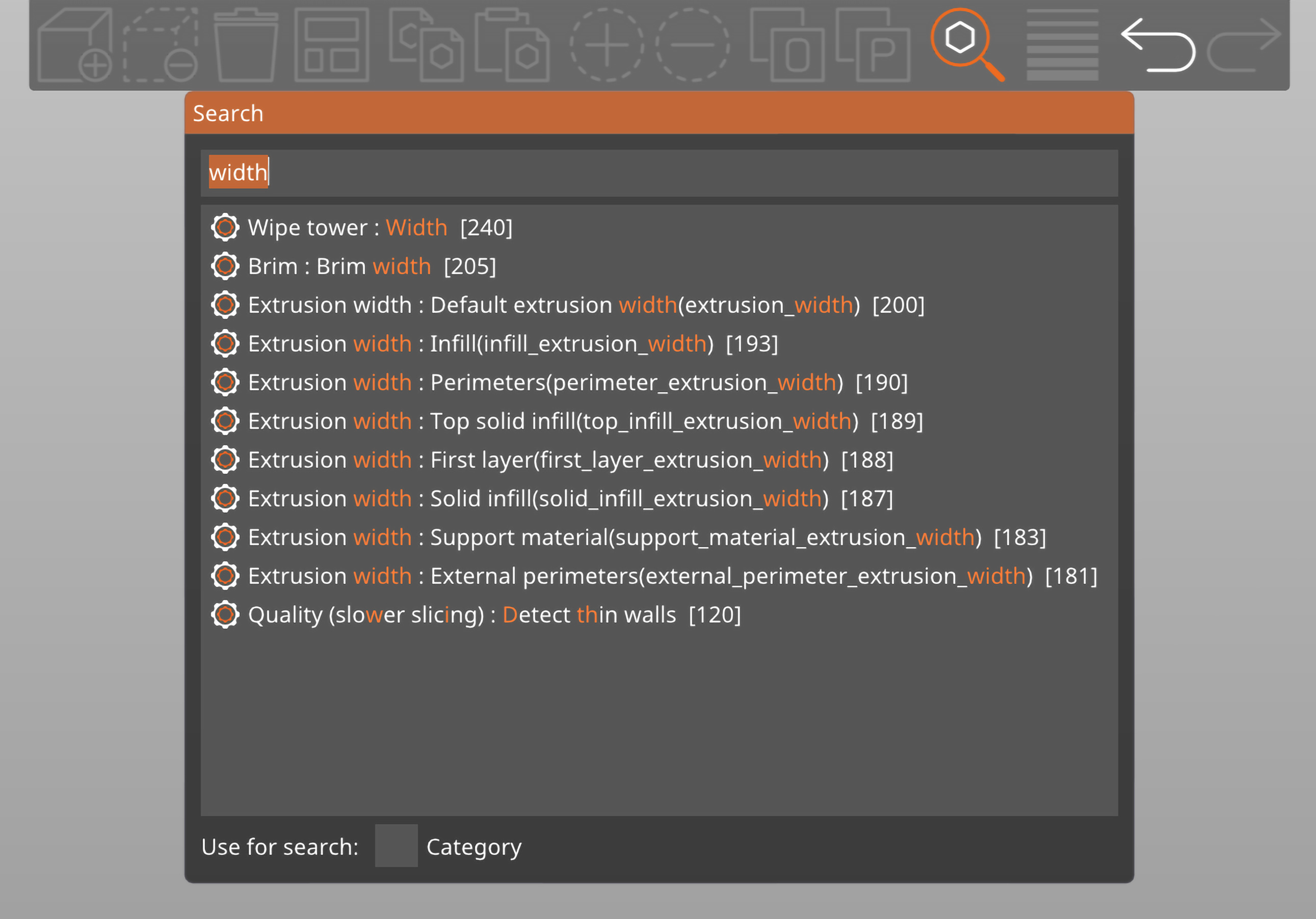
1 comment
Also when using Non-Modal Settings (Separate) Window the Find feature does not appear to work? Only when using Single Window mode.
Thanks for all your work, we appreciate it, Rick