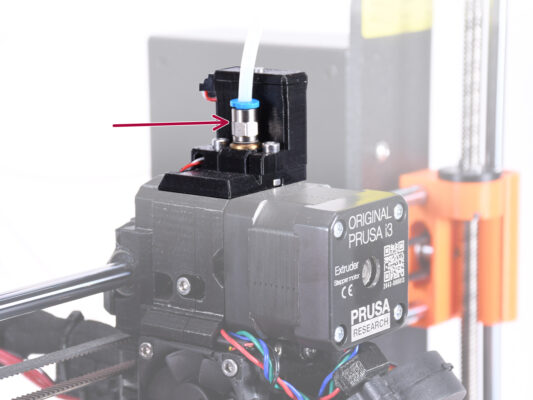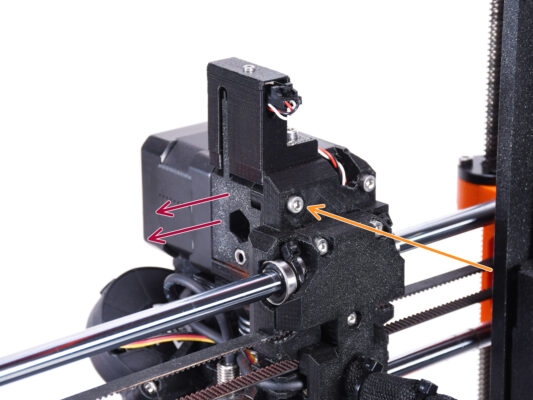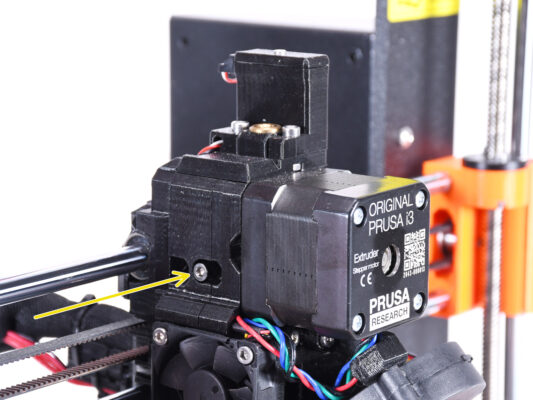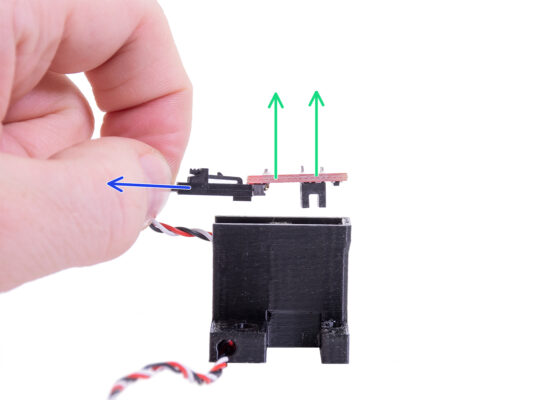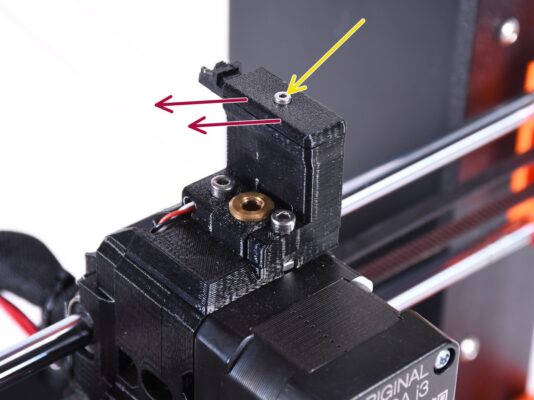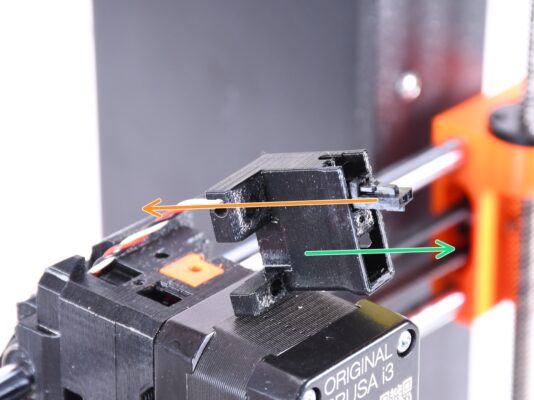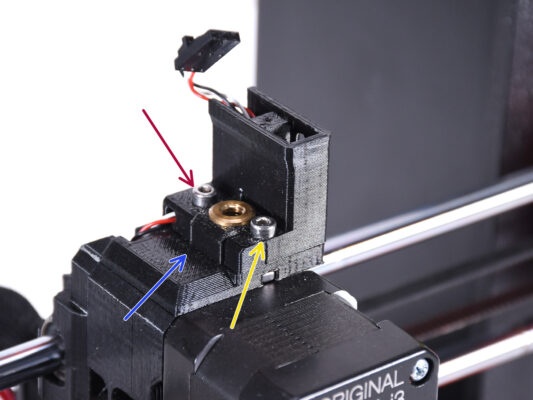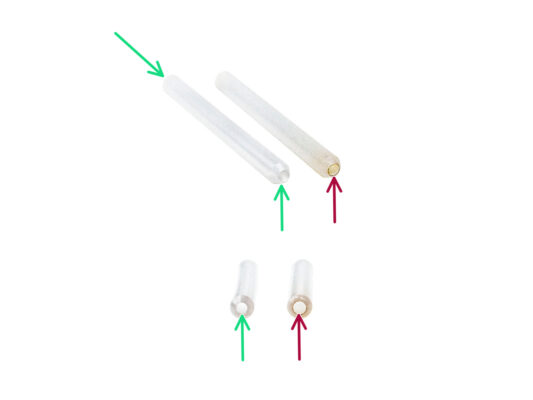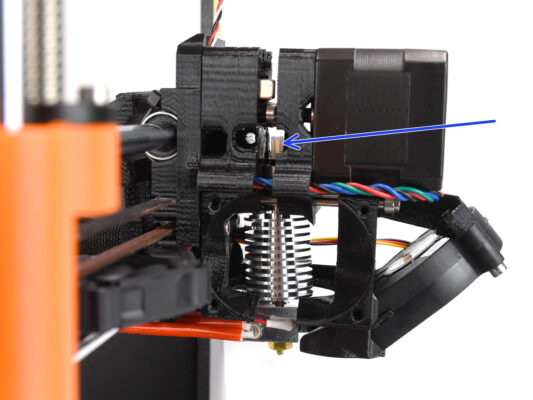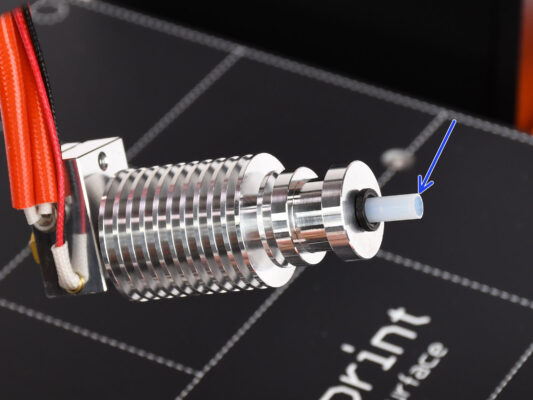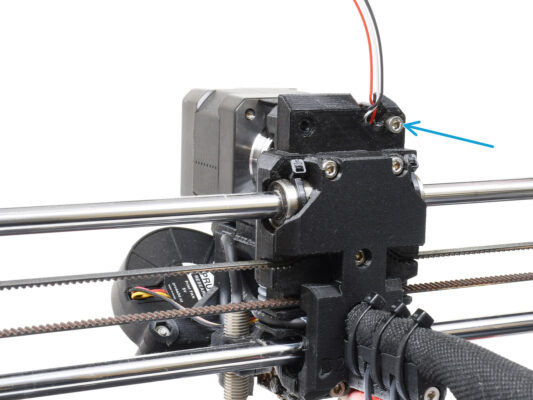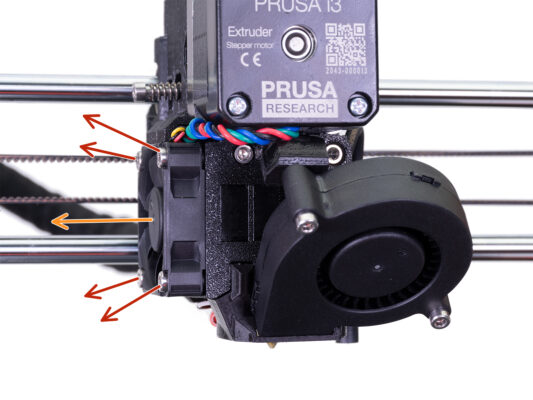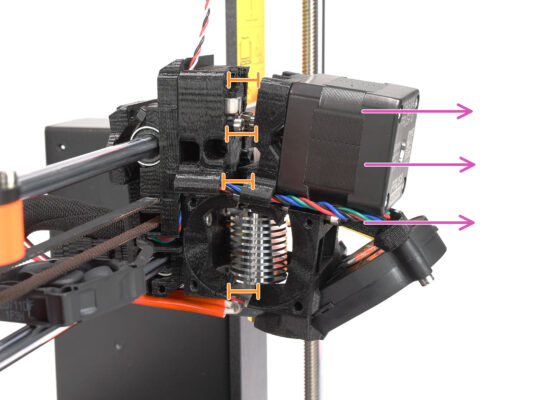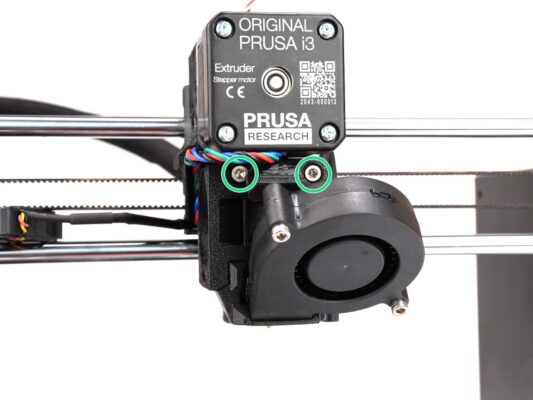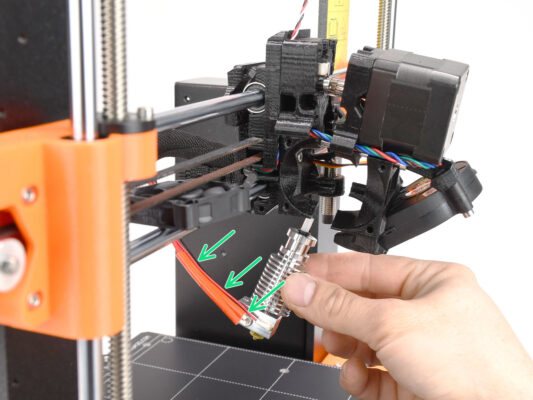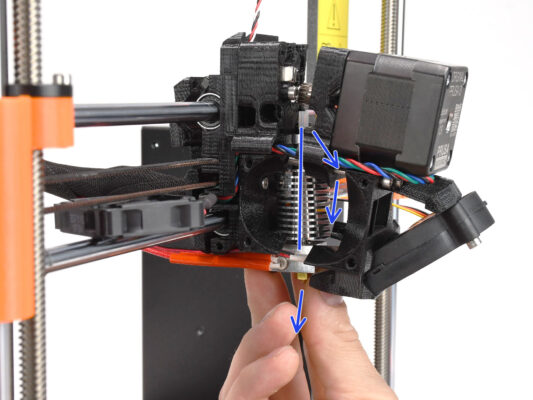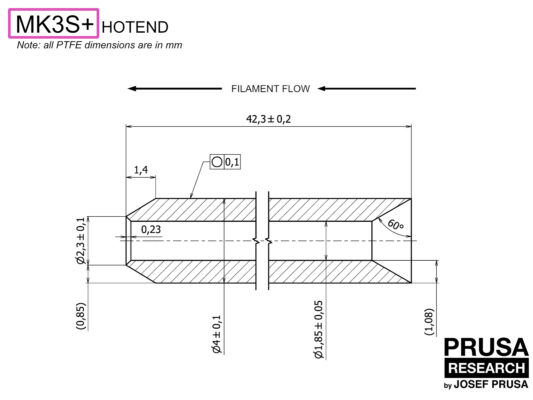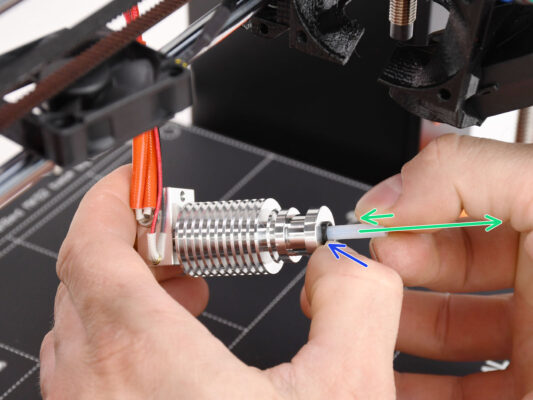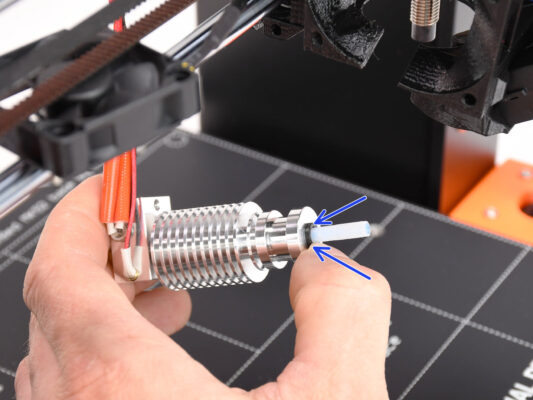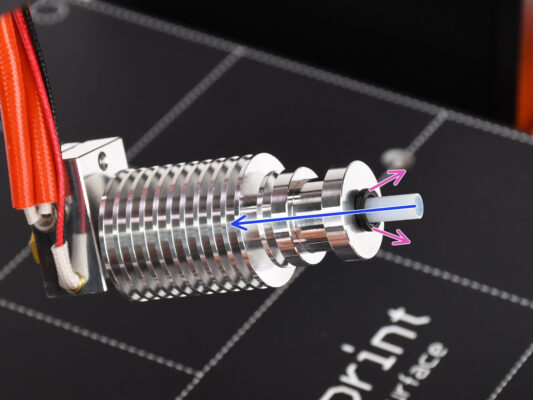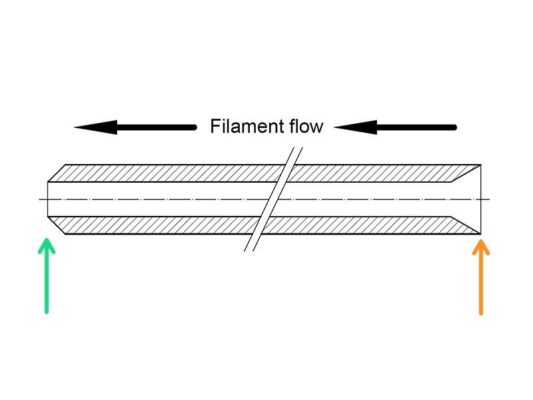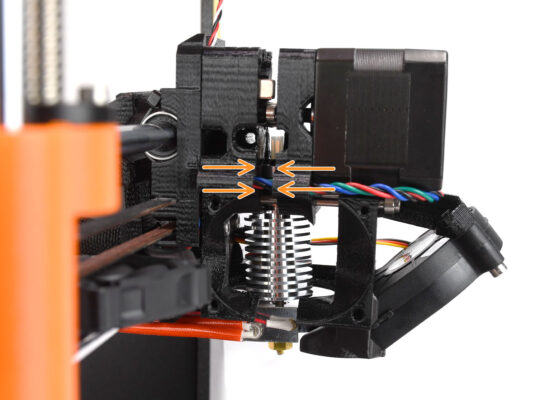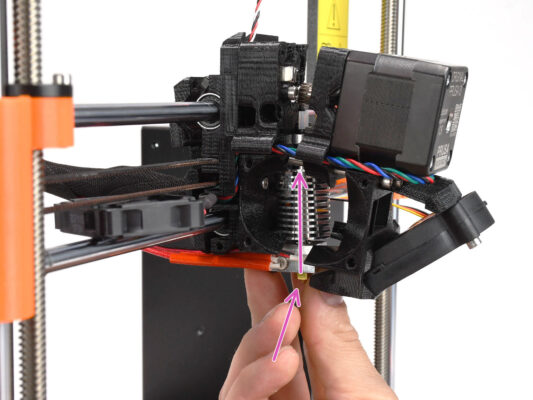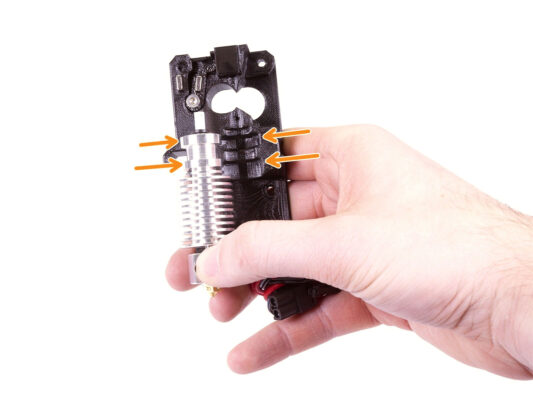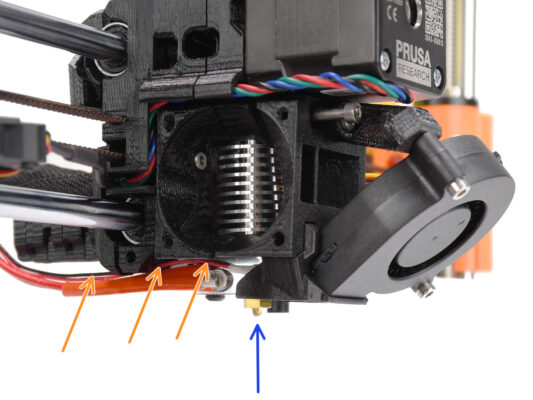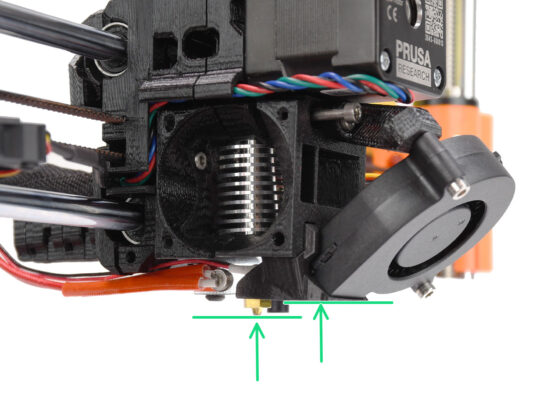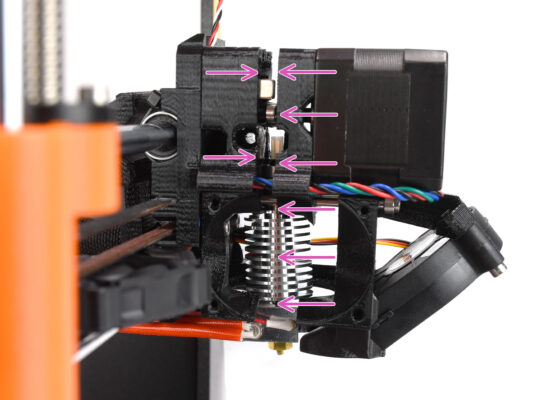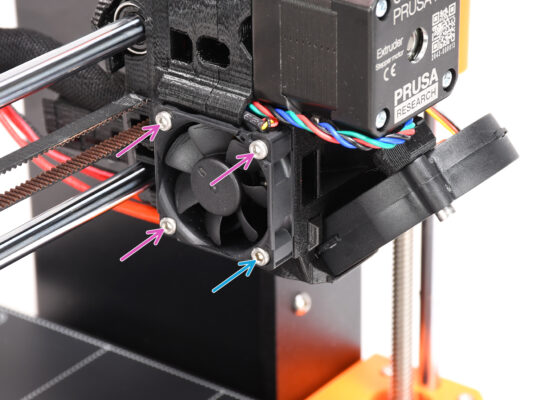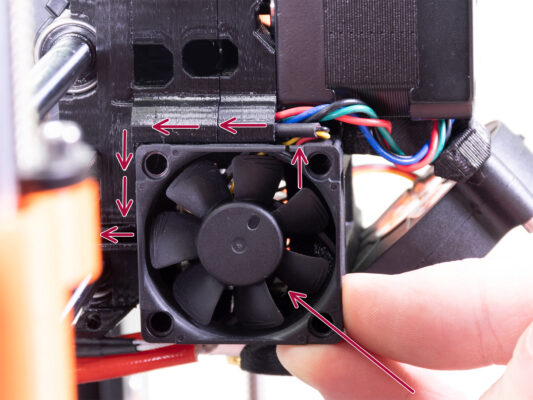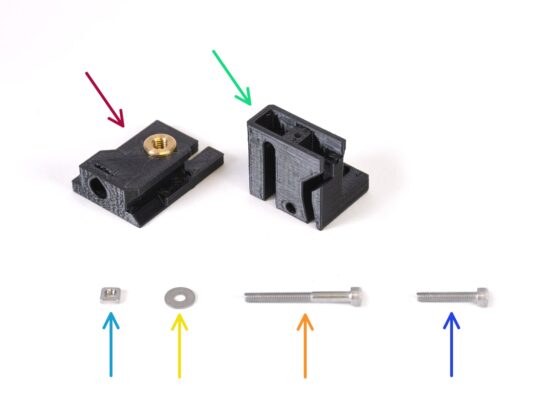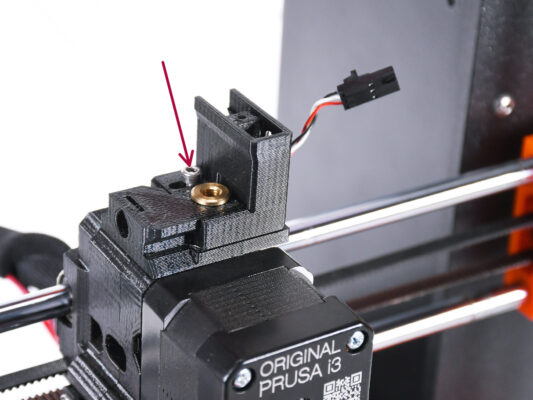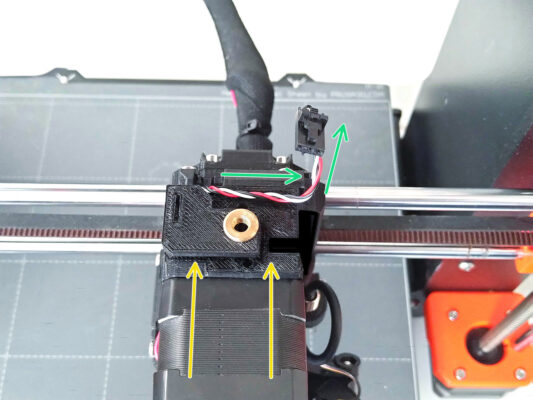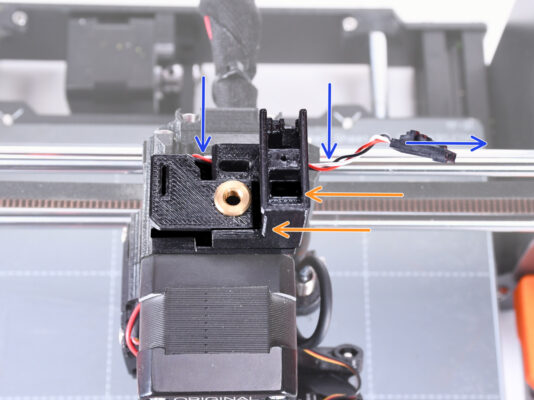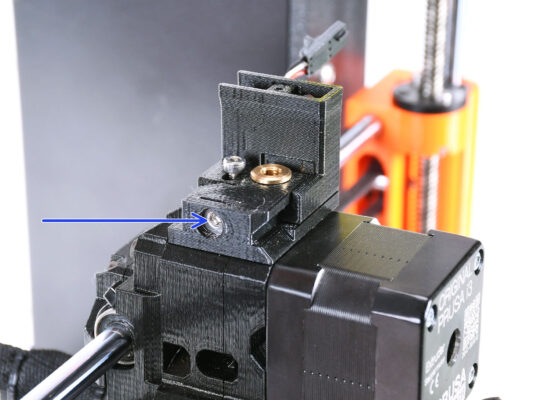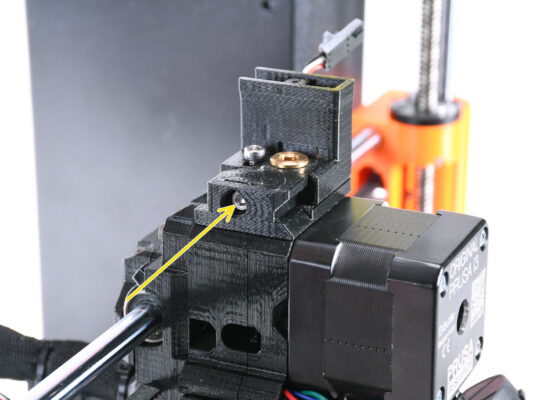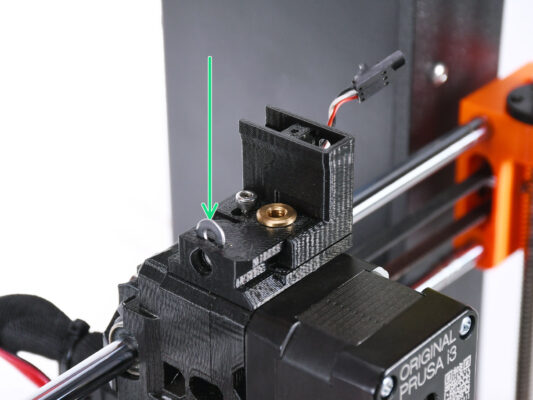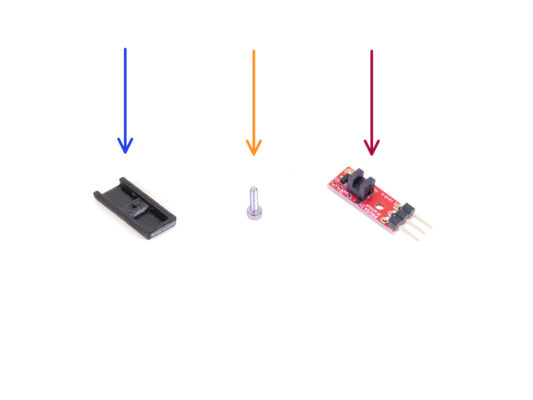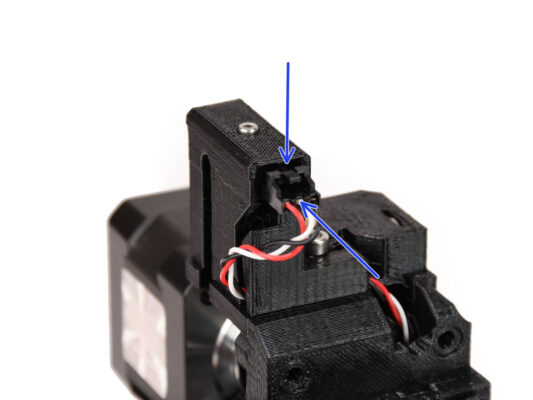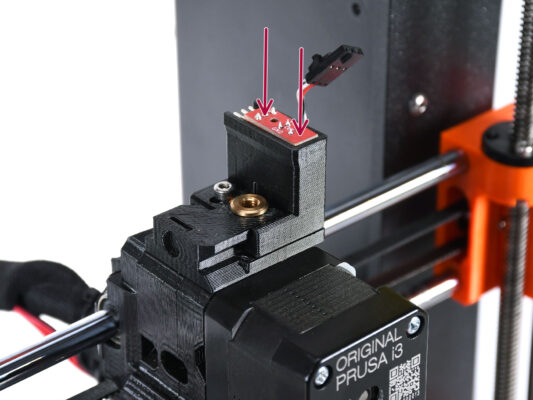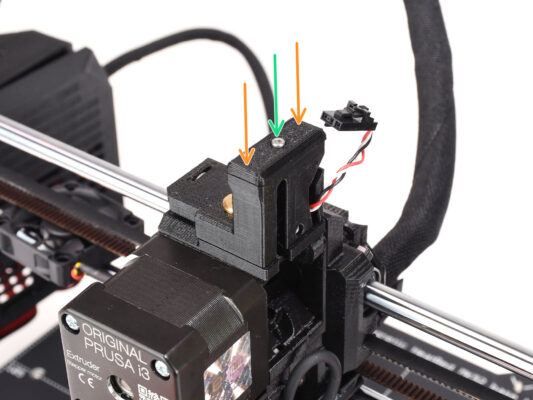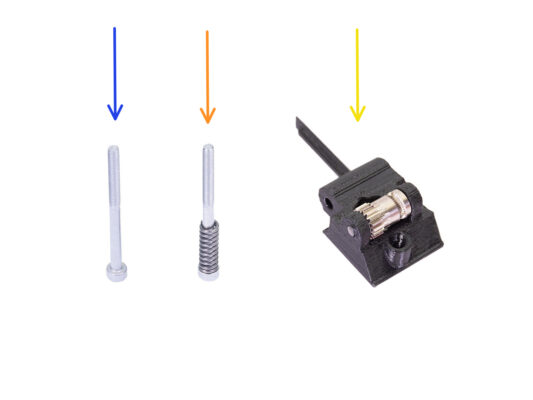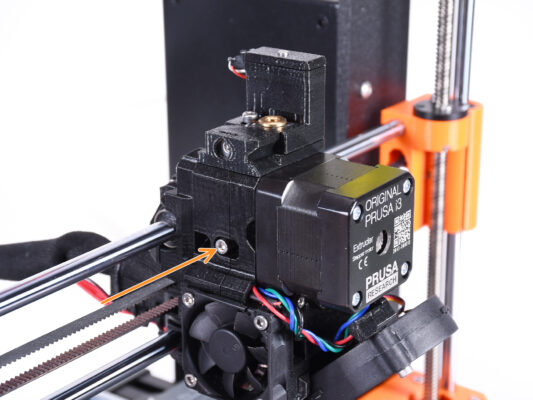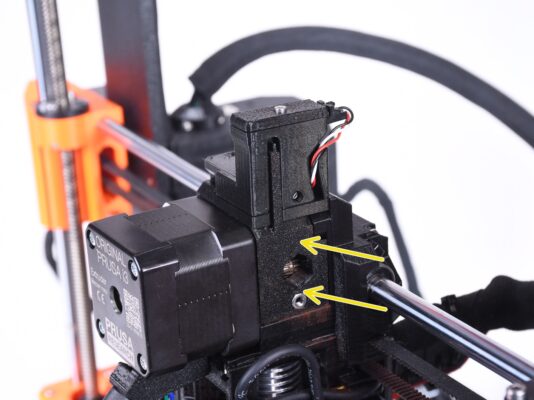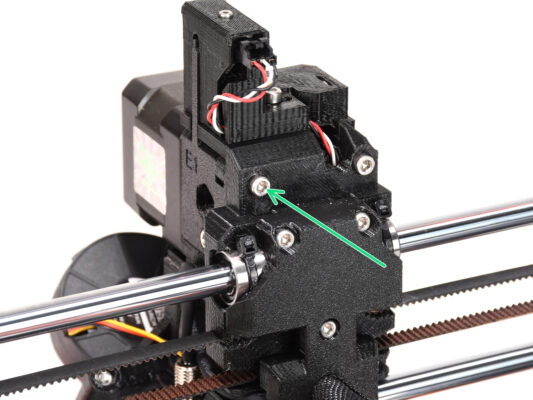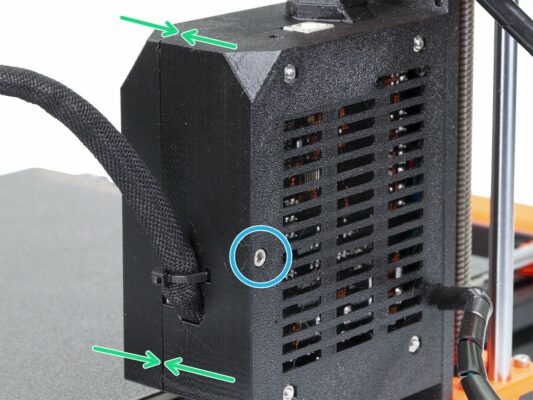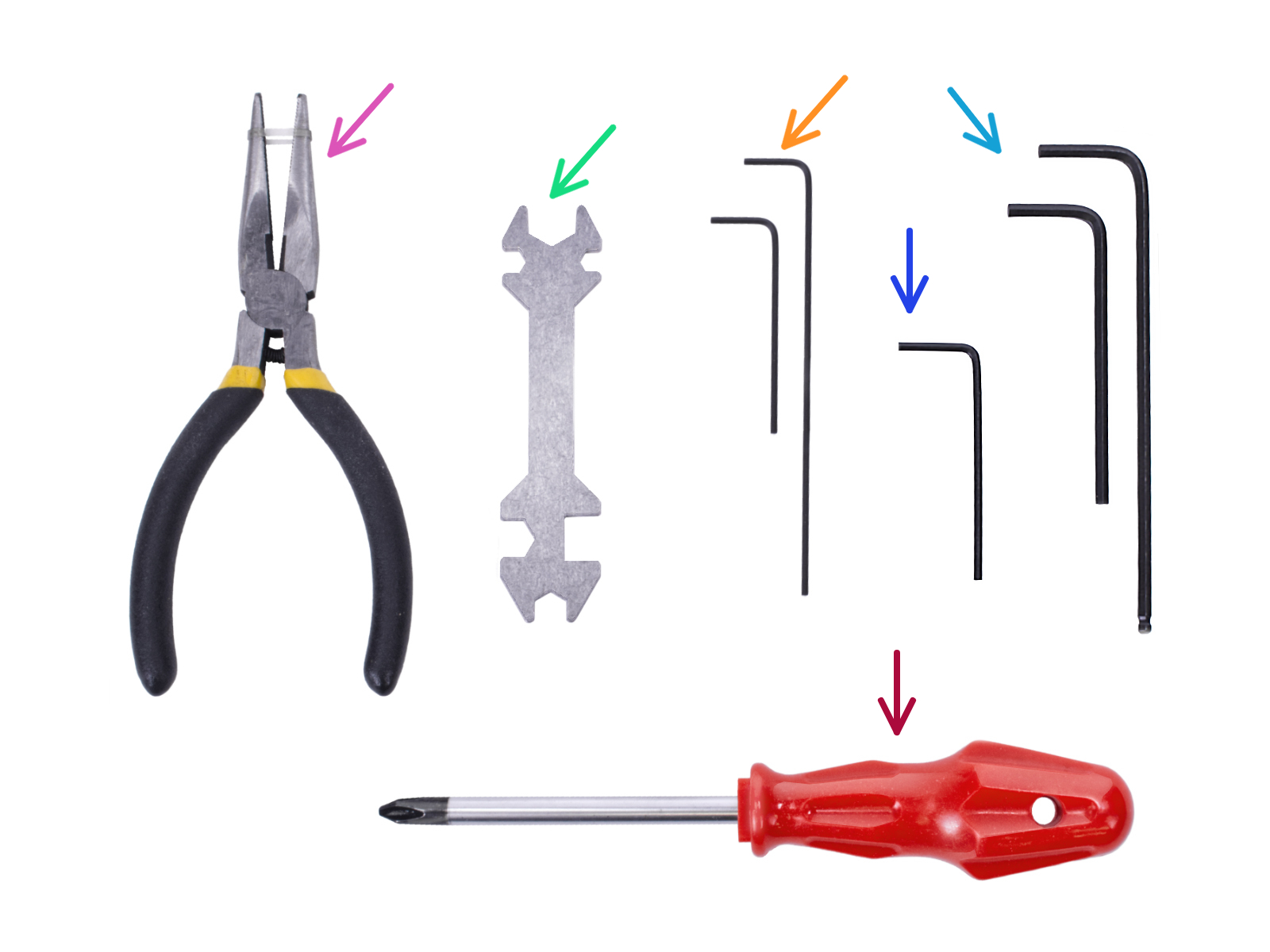
- English
- Čeština
- Español
- Italiano
- Deutsch
- Polski
- Français
- Home
- MMU3
- 組立てガイド
- Original Prusa MMU3 キット組立て
- 9C. MK3S+ Extruder (UPG)
9C. MK3S+ Extruder (UPG)
- Original Prusa MMU3 キット組立て
- 1. はじめに
- 2. MMU2Sの分解 (アップグレードキット)
- 3. MMU2S Buffer Disassembly (UPG)
- 4.アイドラーボディの組み立て
- 5.セレクターの組み立て
- 6. Pulley Body Assembly
- 7. Cassette Buffer Assembly
- 8. Spool holder Assembly
- 9A. MK4/S, MK3.9/S Nextruder mod
- 9B. MK3S+ / MK3.5 Extruder mod (KIT)
- 9C. MK3S+ Extruder (UPG)
- 1. Tools necessary for this chapter
- 2. はじめに
- 3. Old chimney disassembly (part 1)
- 4. Old chimney disassembly (part 2)
- 5. Old chimney disassembly (part 3)
- 6. Hotend PTFE tube INFO
- 7. Fan removal
- 8. Splitting the extruder
- 9. Partial extruder disassembly
- 10. PTFE tube parts preparation
- 11. Old PTFE tube removal
- 12. New PTFE tube installation
- 13. Extruder reassembly (Part 1)
- 14. Extruder reassembly (Part 2)
- 15. Extruder reassembly (Part 3)
- 16. Extruder fan reassembly
- 17. New chimney: parts preparation
- 18. New chimney assembly (part1)
- 19. New chimney assembly (part 2)
- 20. New chimney assembly (part 3)
- 21. IR Filament sensor: parts preparation
- 22. IR Filament sensor assembly
- 23. Extruder-idler-mmu2s parts preparation.
- 24. Bondtech lubrication
- 25. Extruder-idler-mmu2s installation.
- 26. 電装ボックスを開ける
- 10A. MK4/S, MK3.9/S Setup and Calibration
- 10B. MK3S+ Setup and Calibration
- 10C. MK3.5 Setup and Calibration
- 11. ファーストフライト
9C. MK3S+ Extruder (UPG)
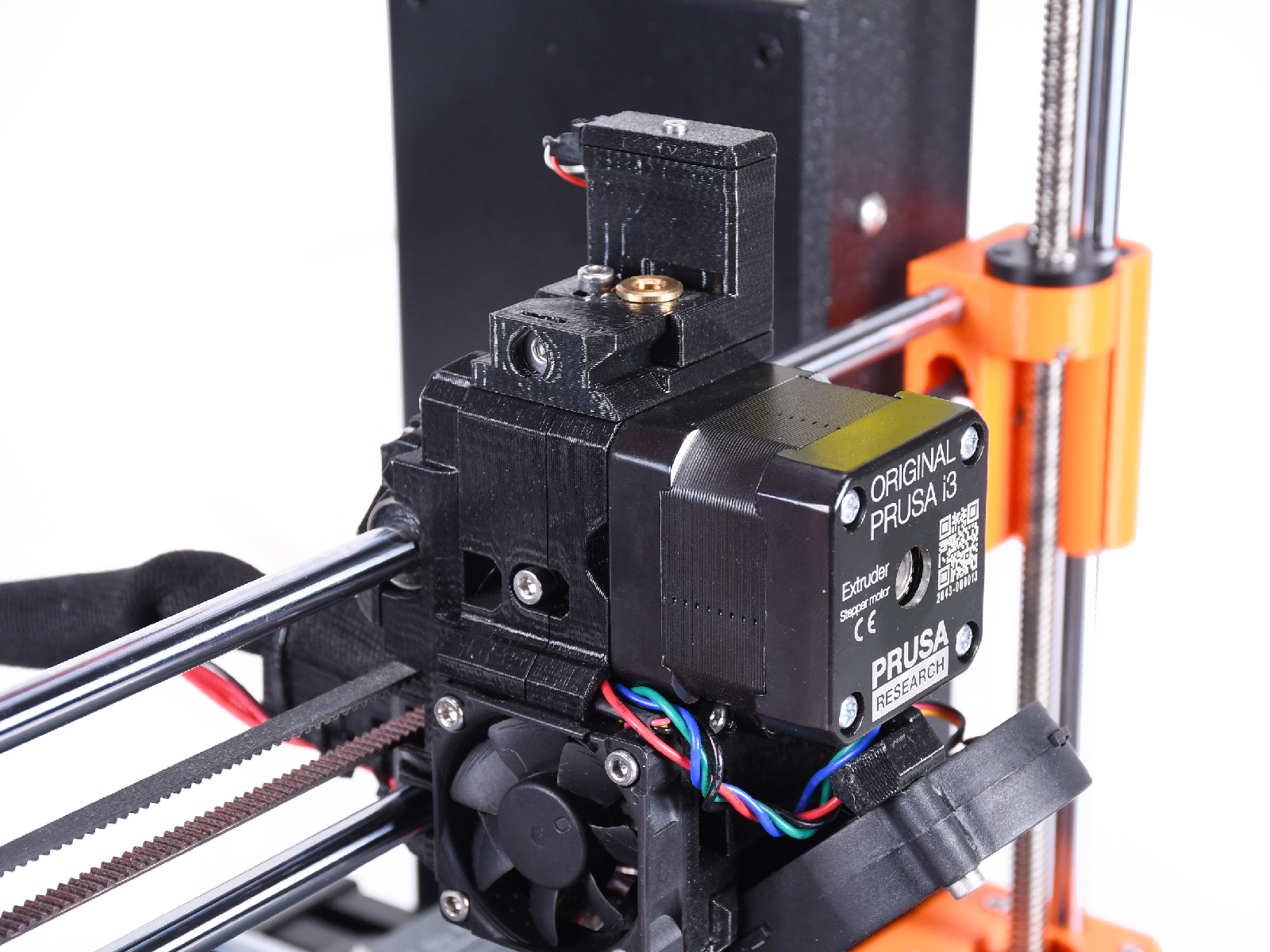
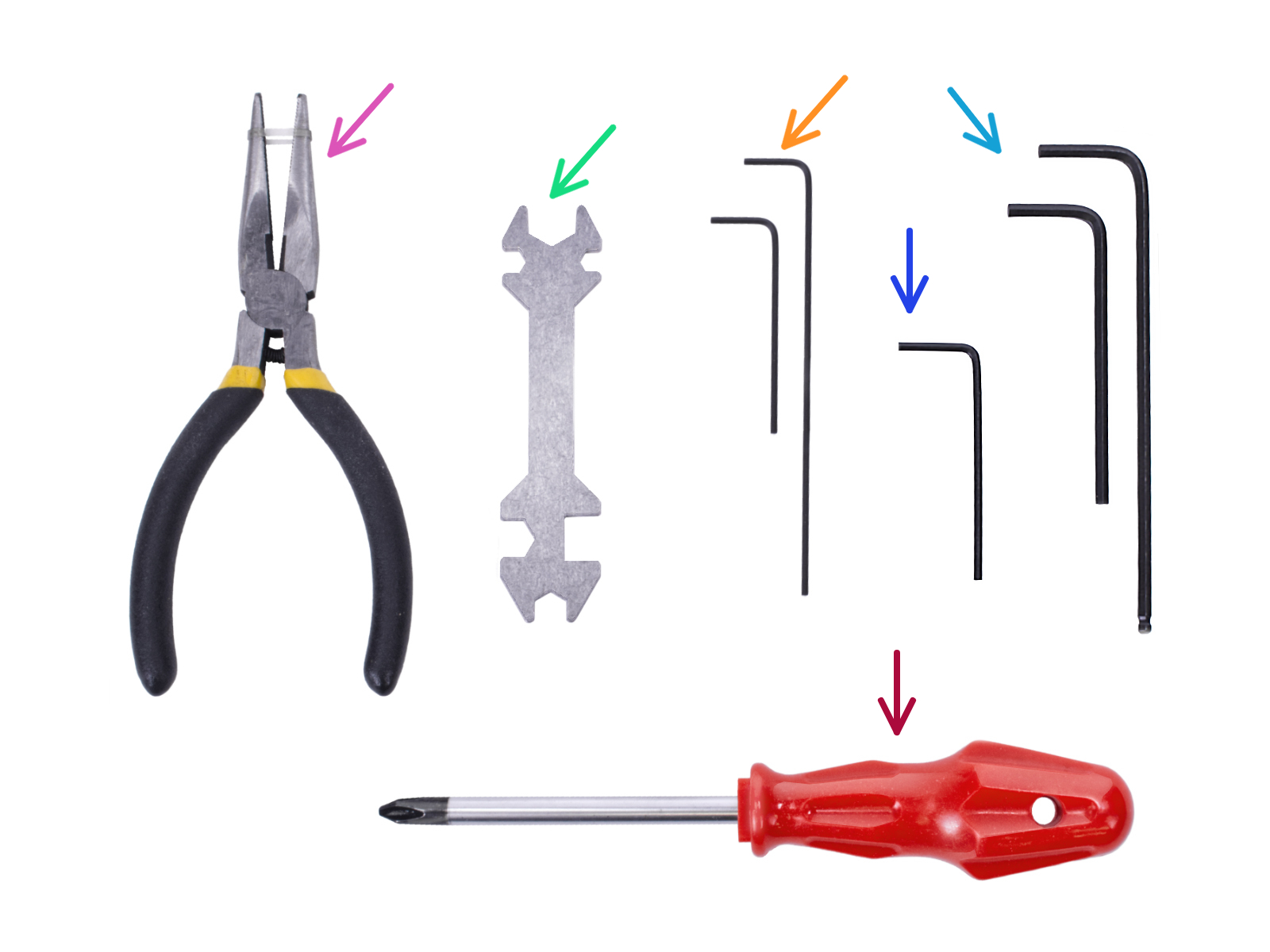
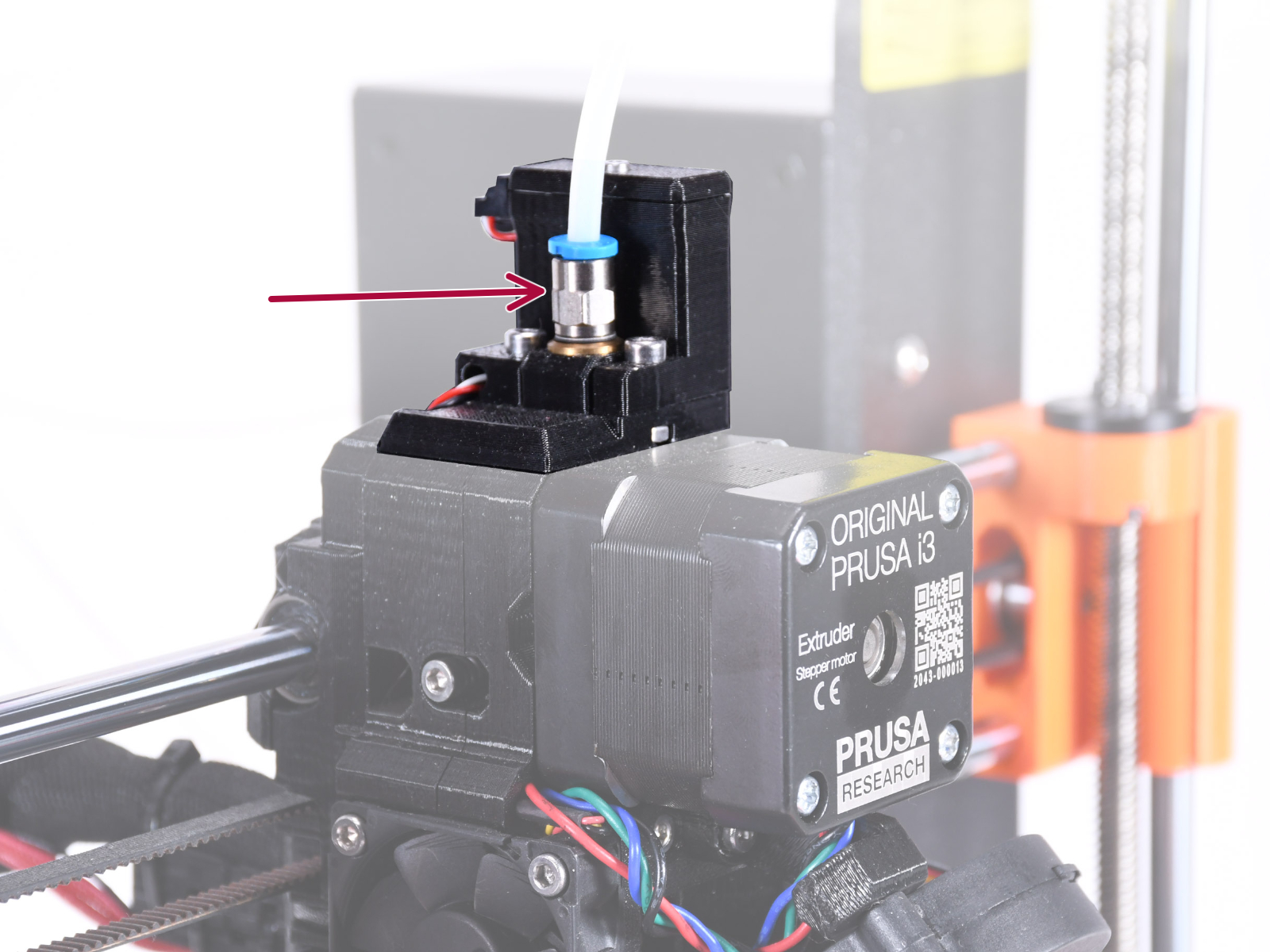
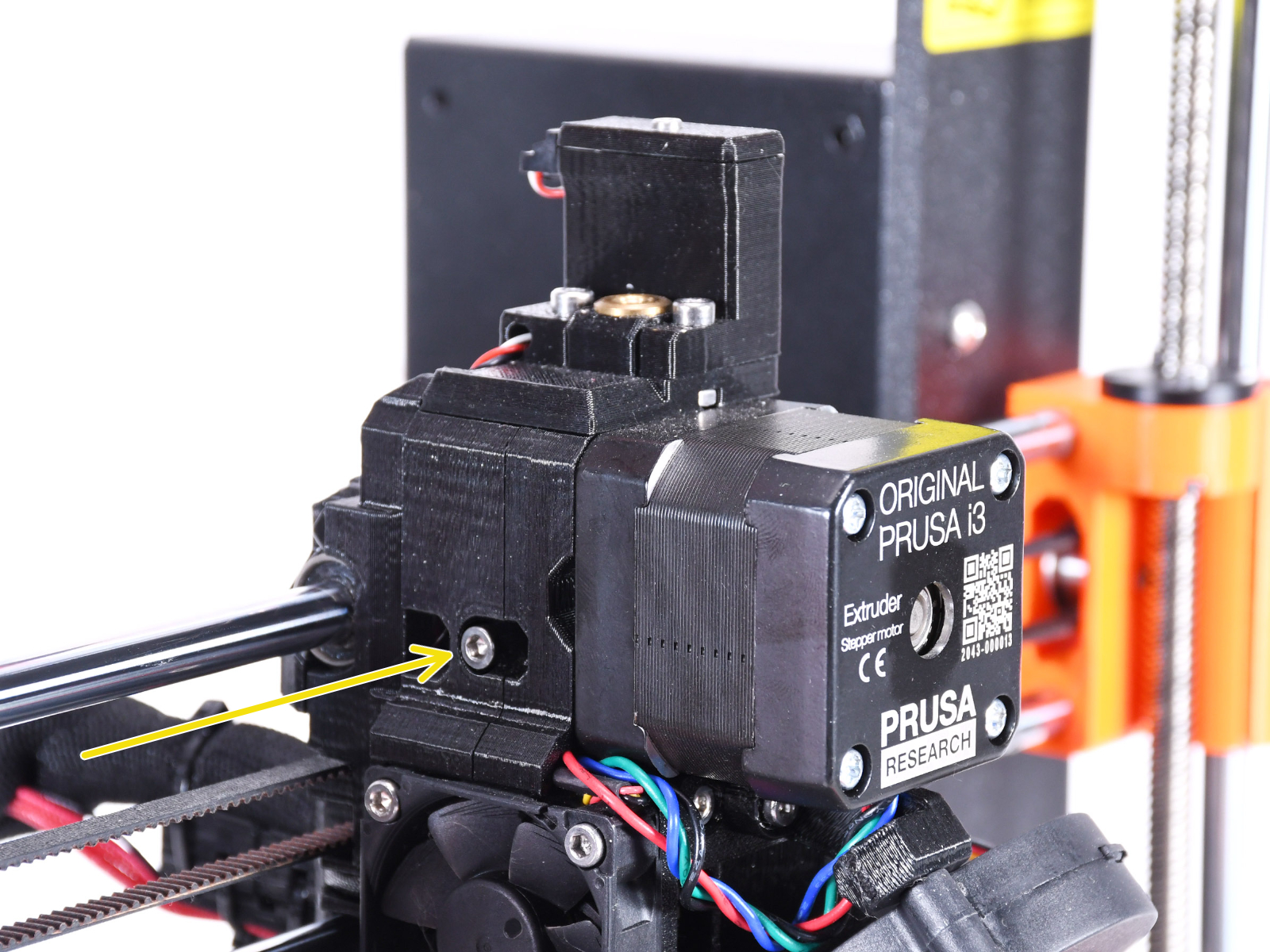
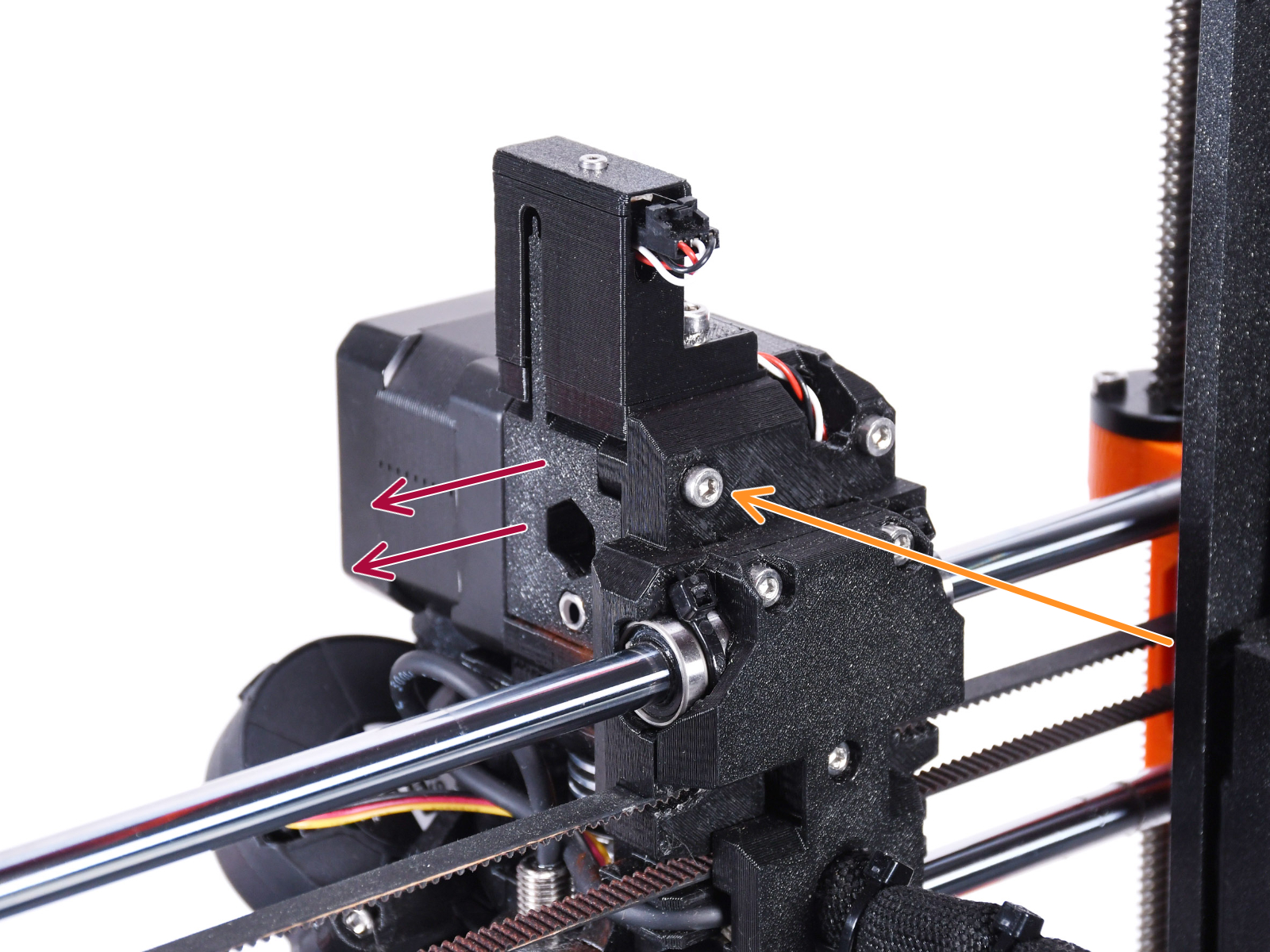
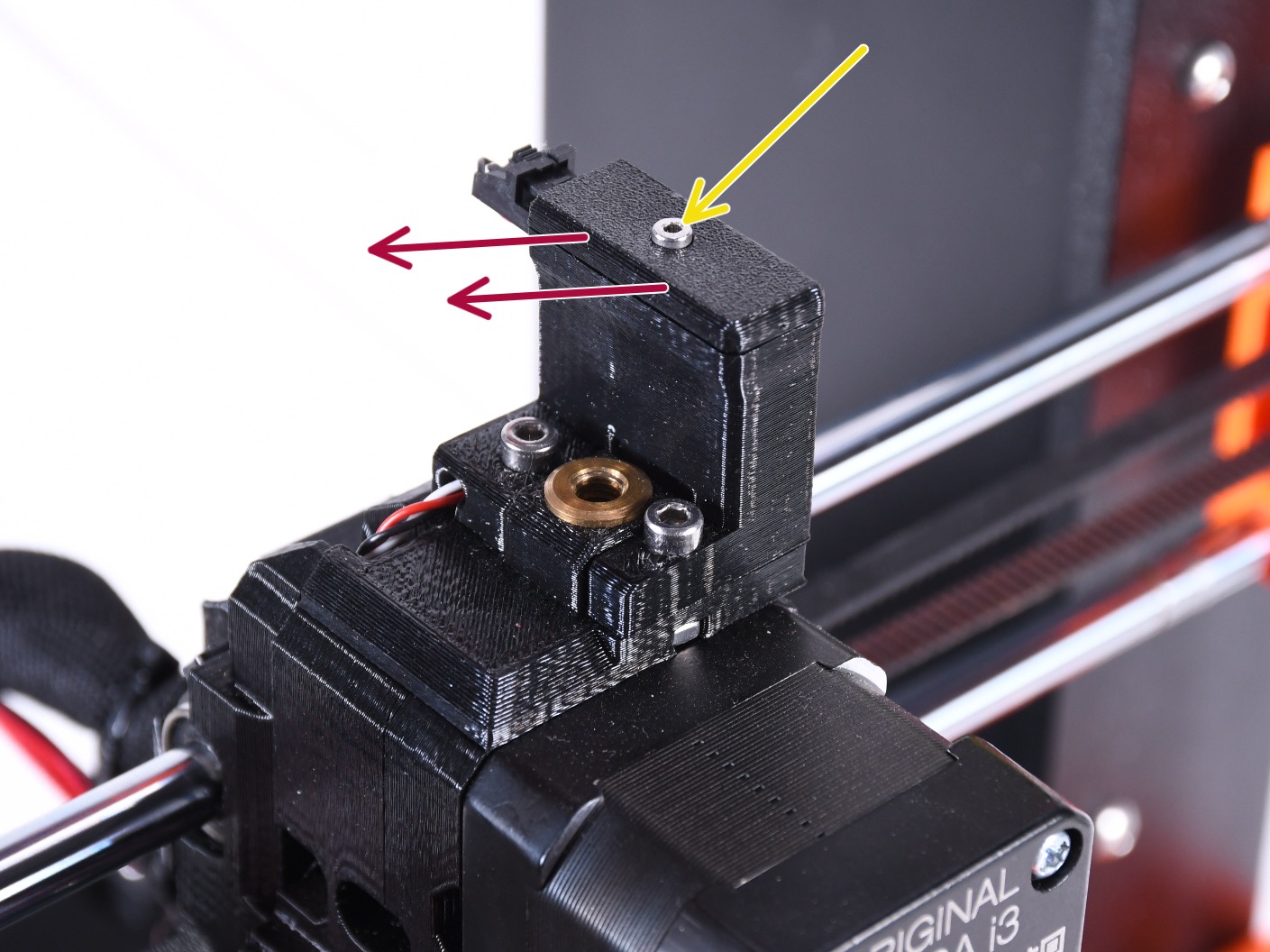
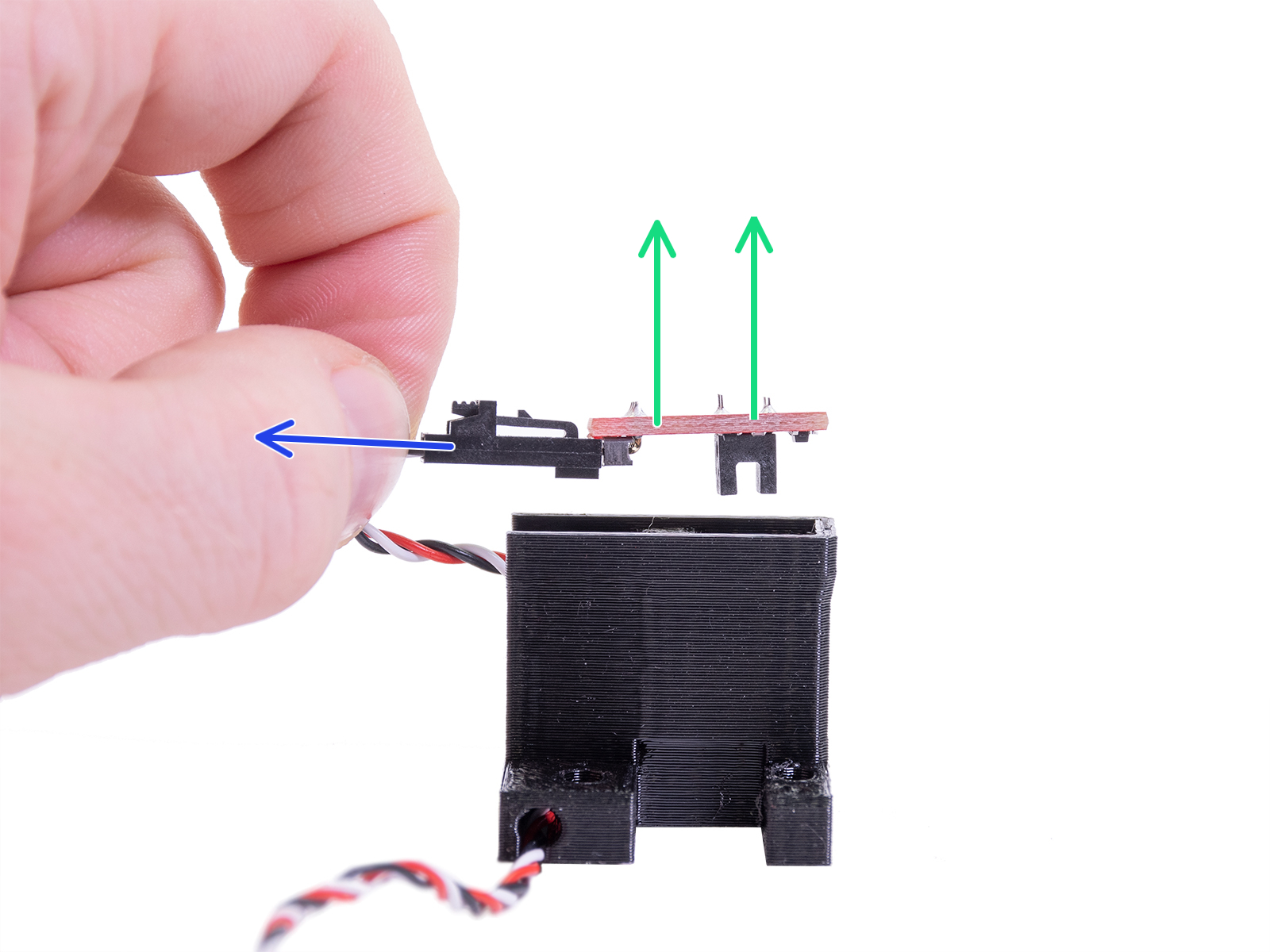
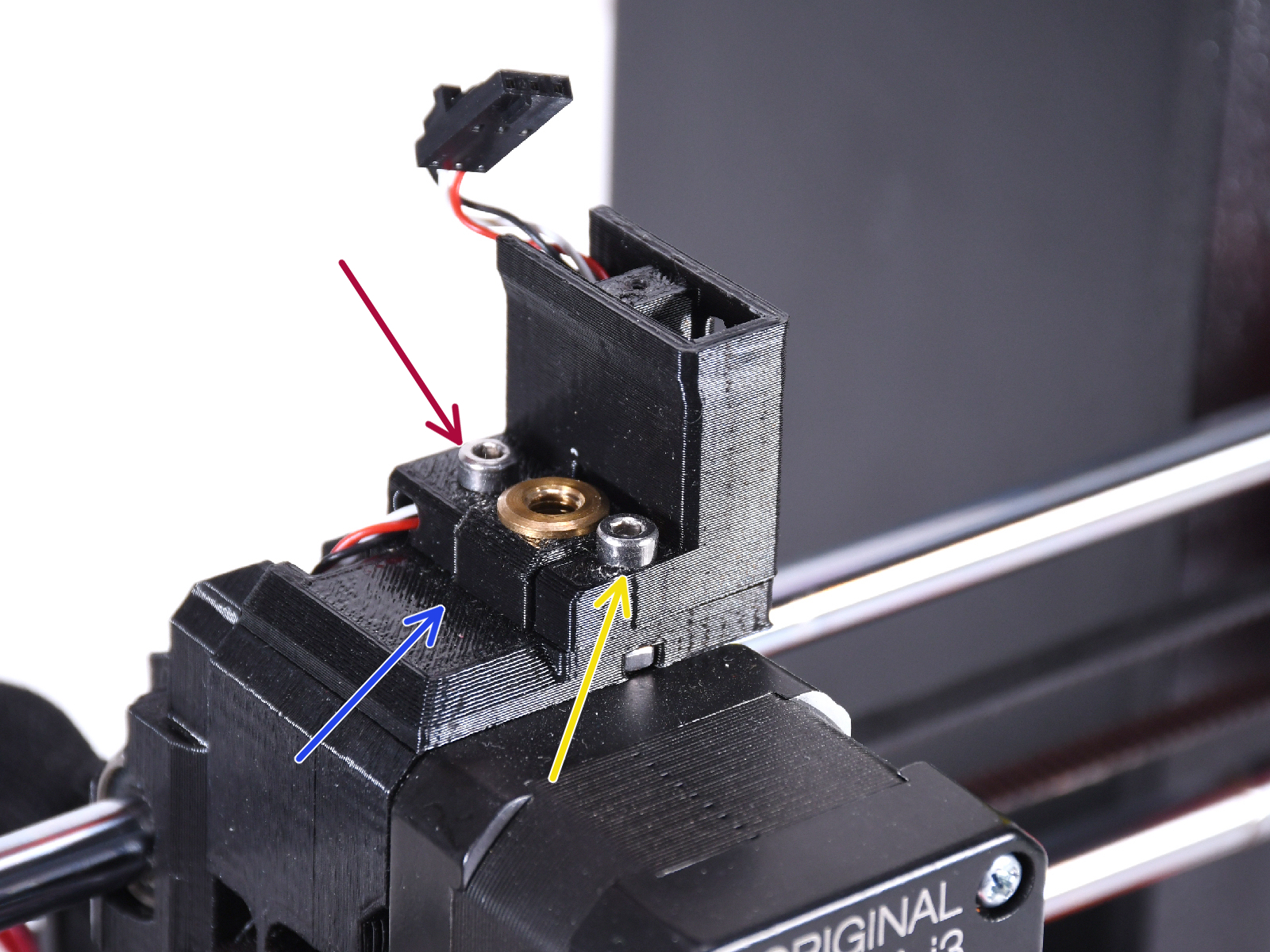
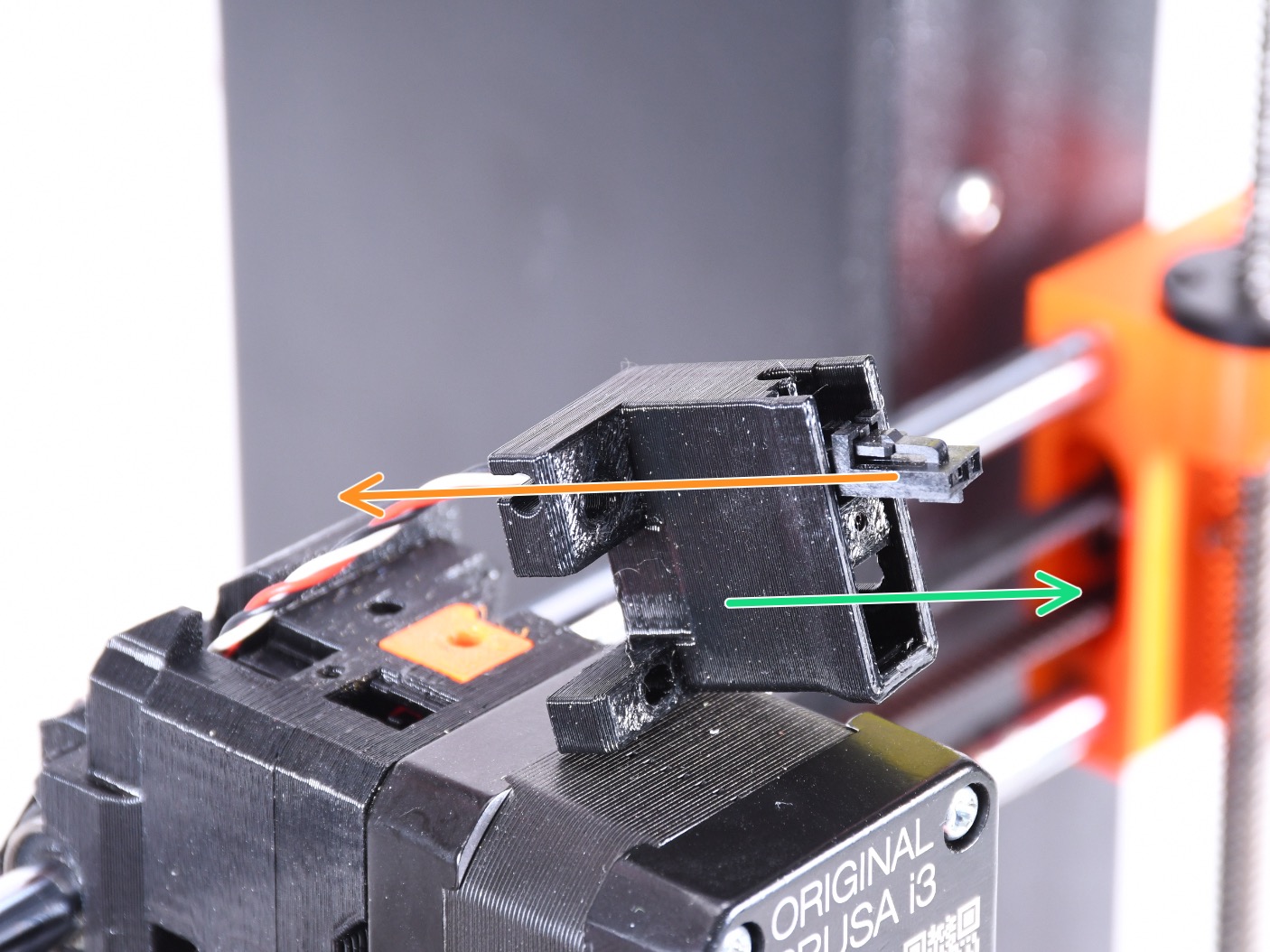
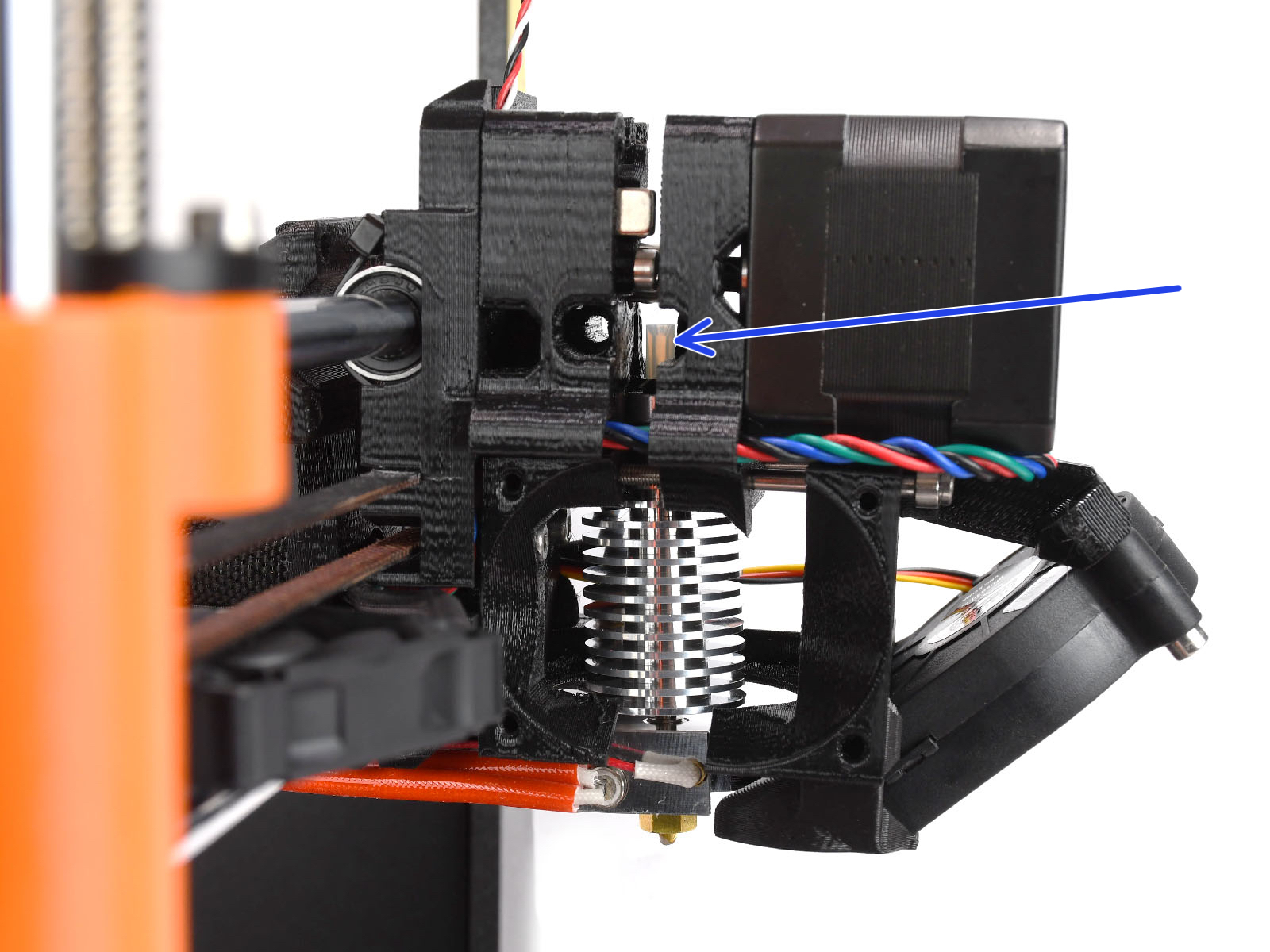
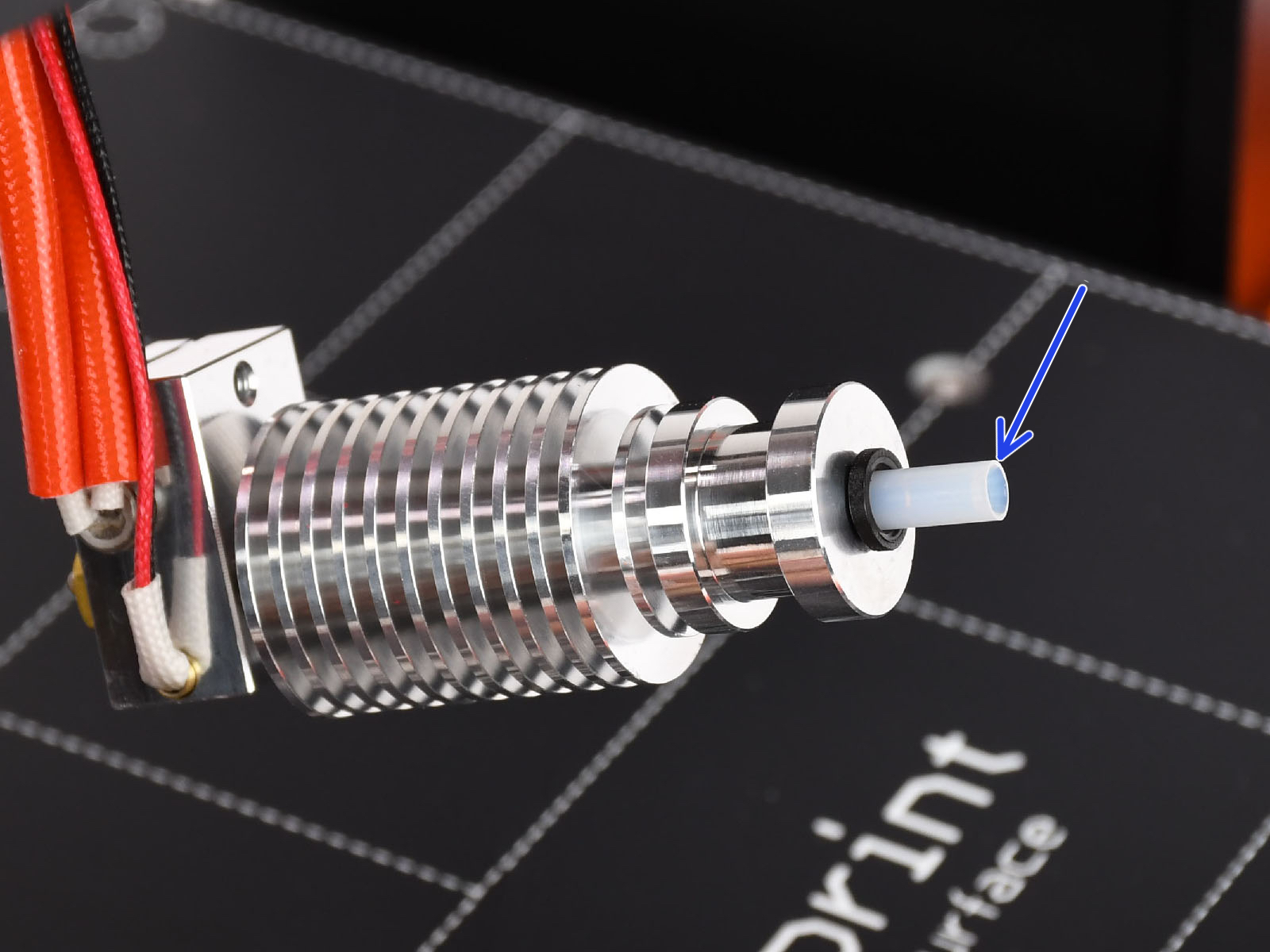
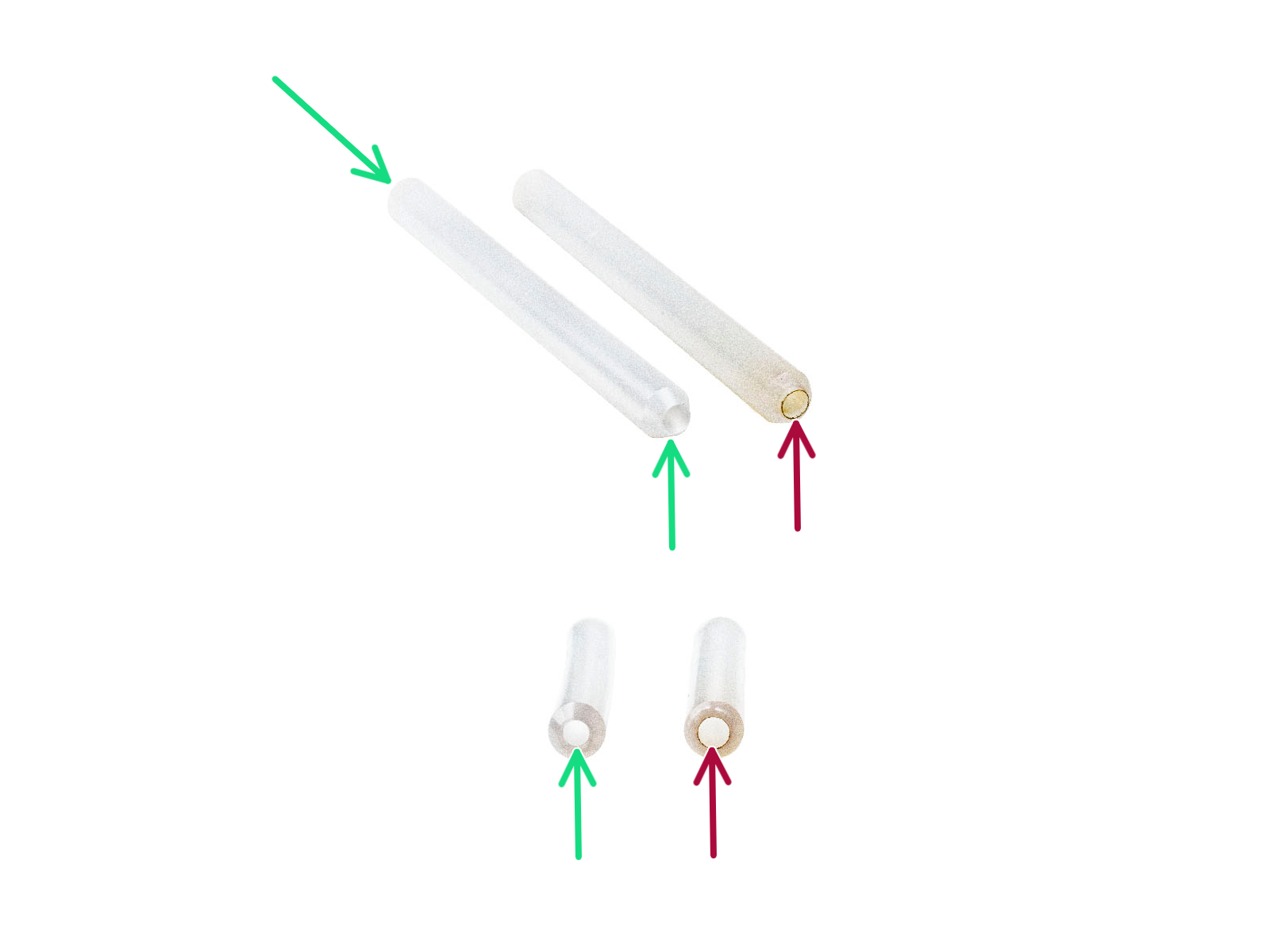
A new hotend PTFE tube has a 1.85mm internal diameter. If your printer is new or very lightly used, you can skip the PTFE replacement in the upcoming steps and proceed to "New chimney: parts preparation."
The specimen on the right, however, was taken off a printer after approx. 20000 material changes, using a high-temperature abrasive filament that wore down the tube’s bore up to 2.4mm. This caused increased stringing and malformed filament tips, leading to frequent MMU filament loading problems on that machine. The worn PTFE tube needed replacement.
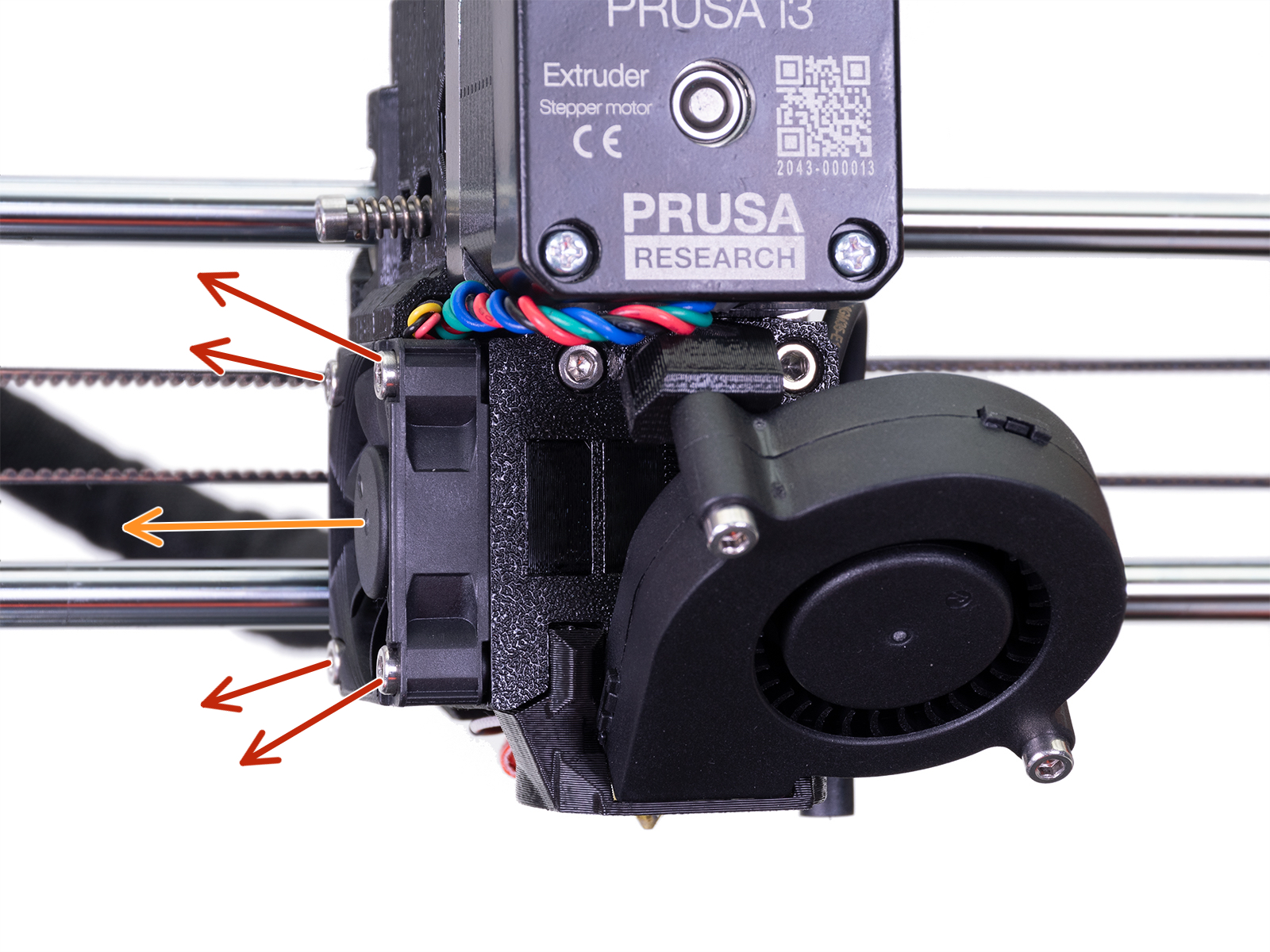
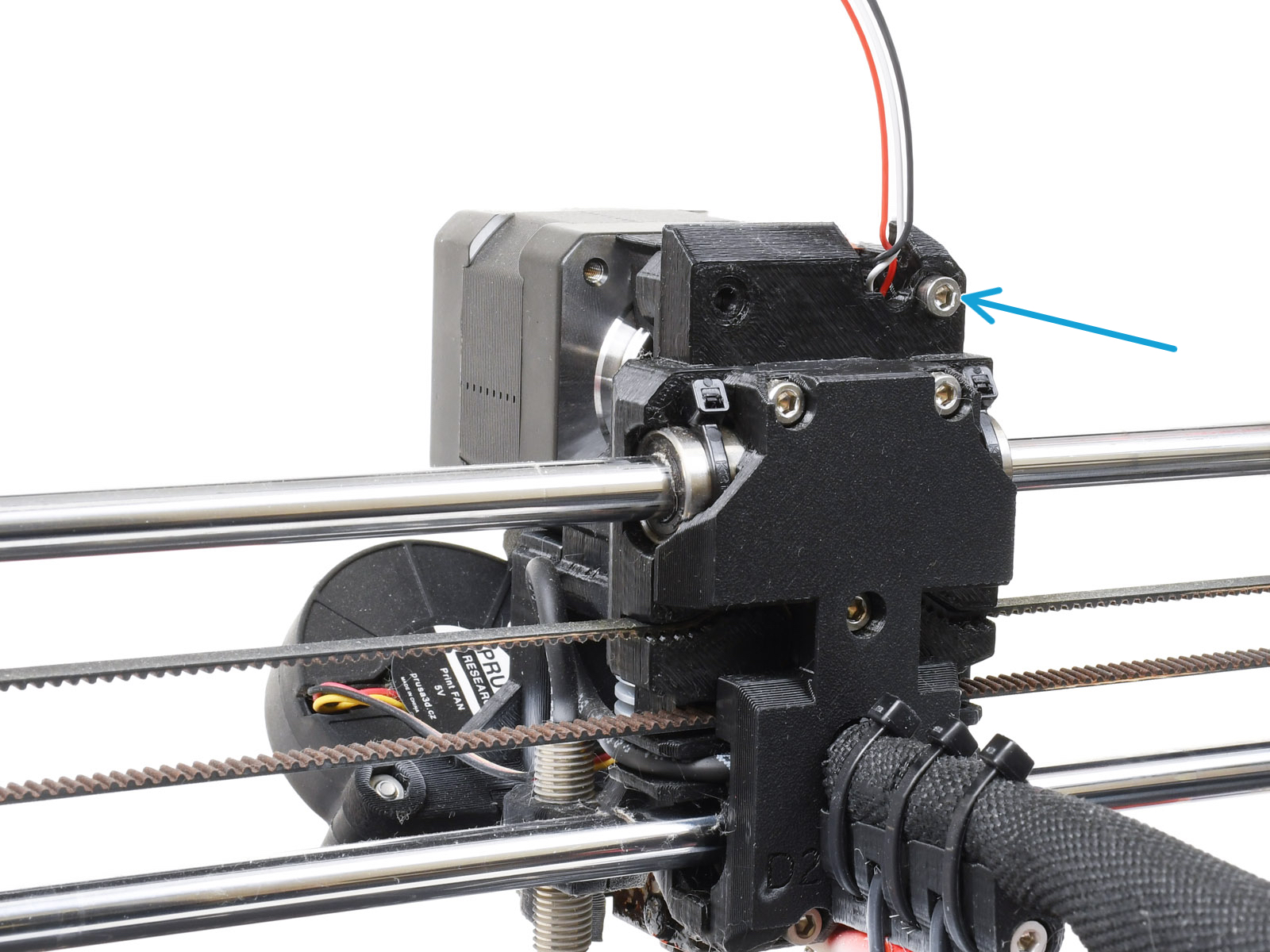
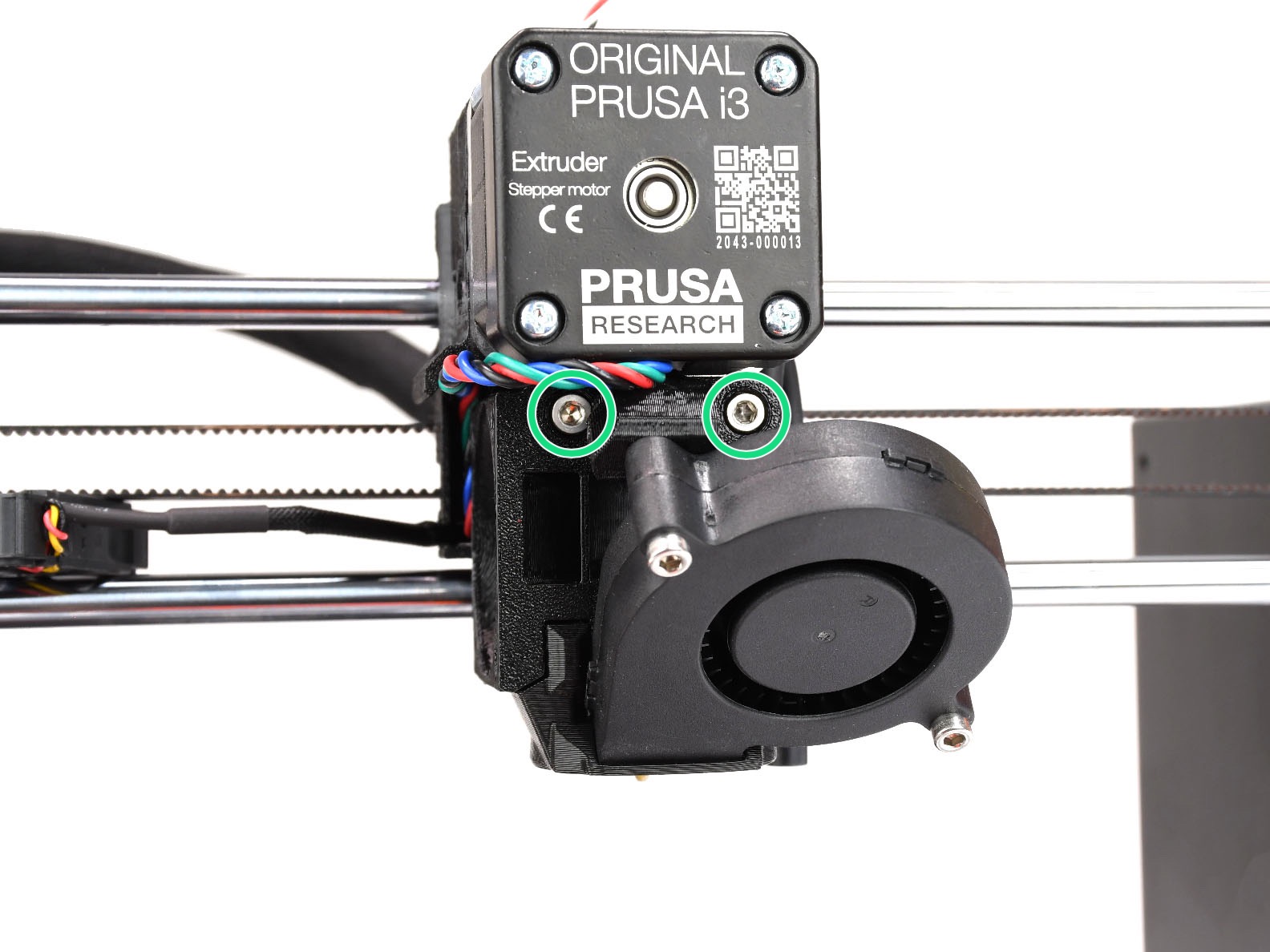
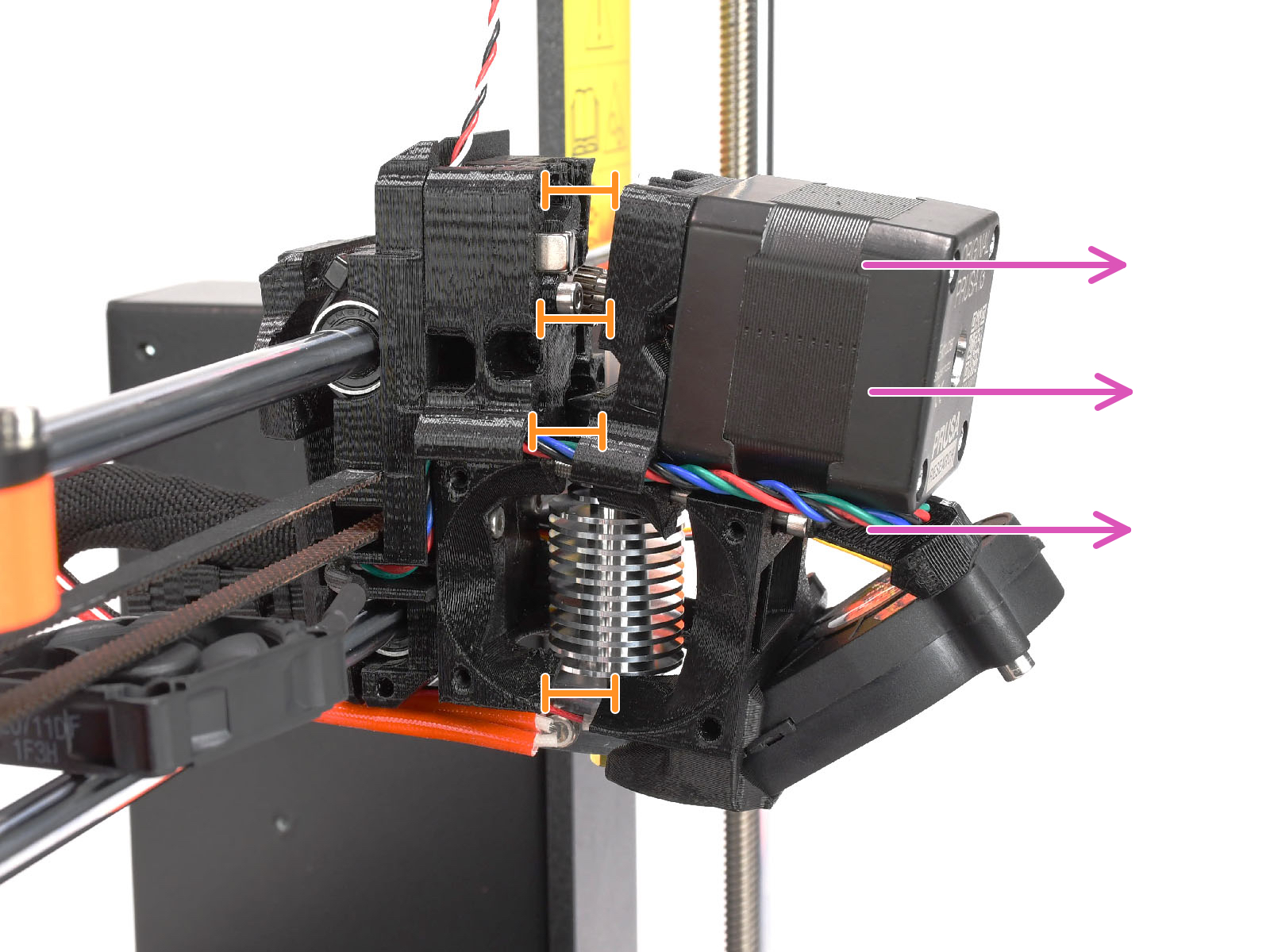
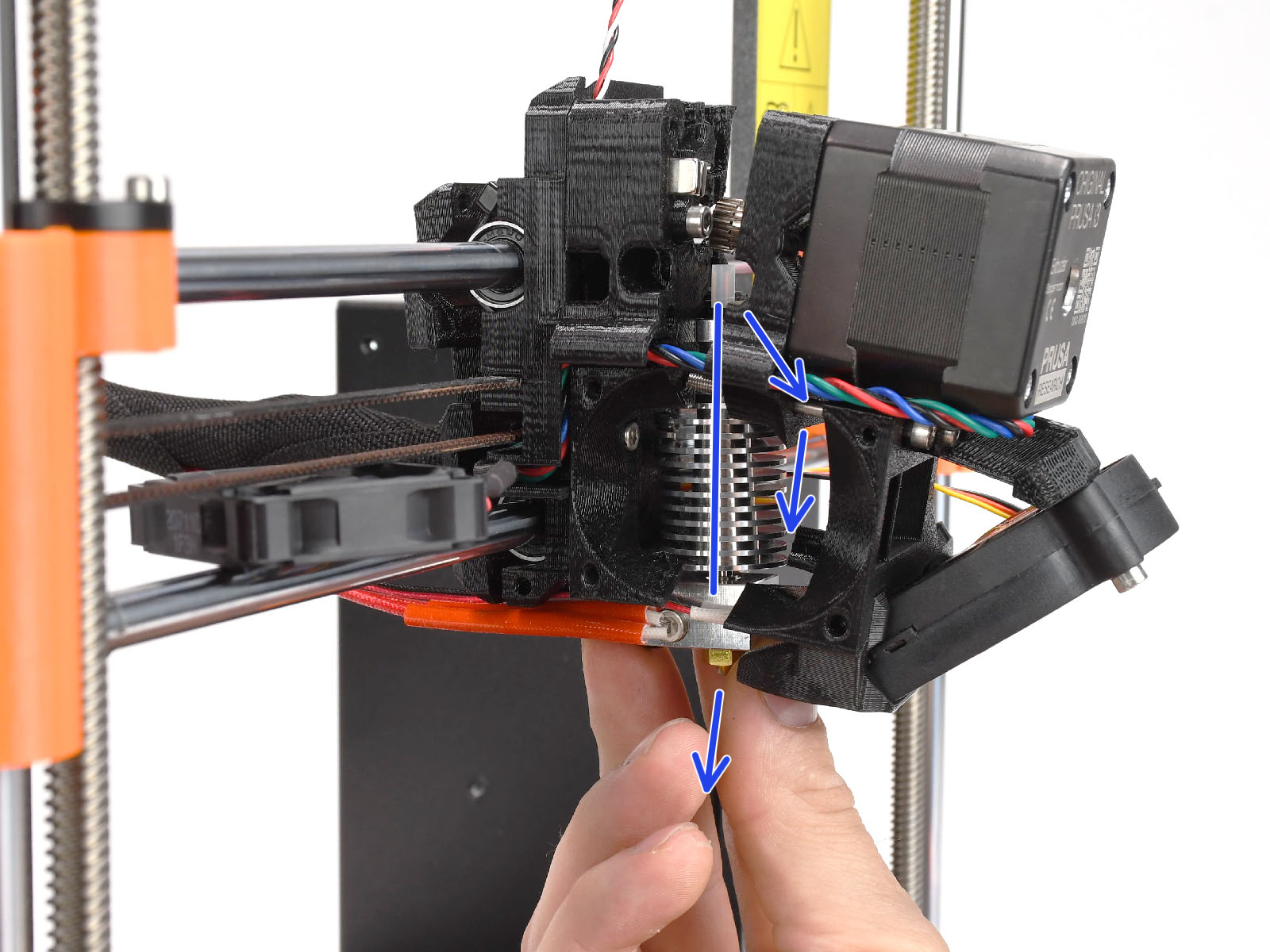
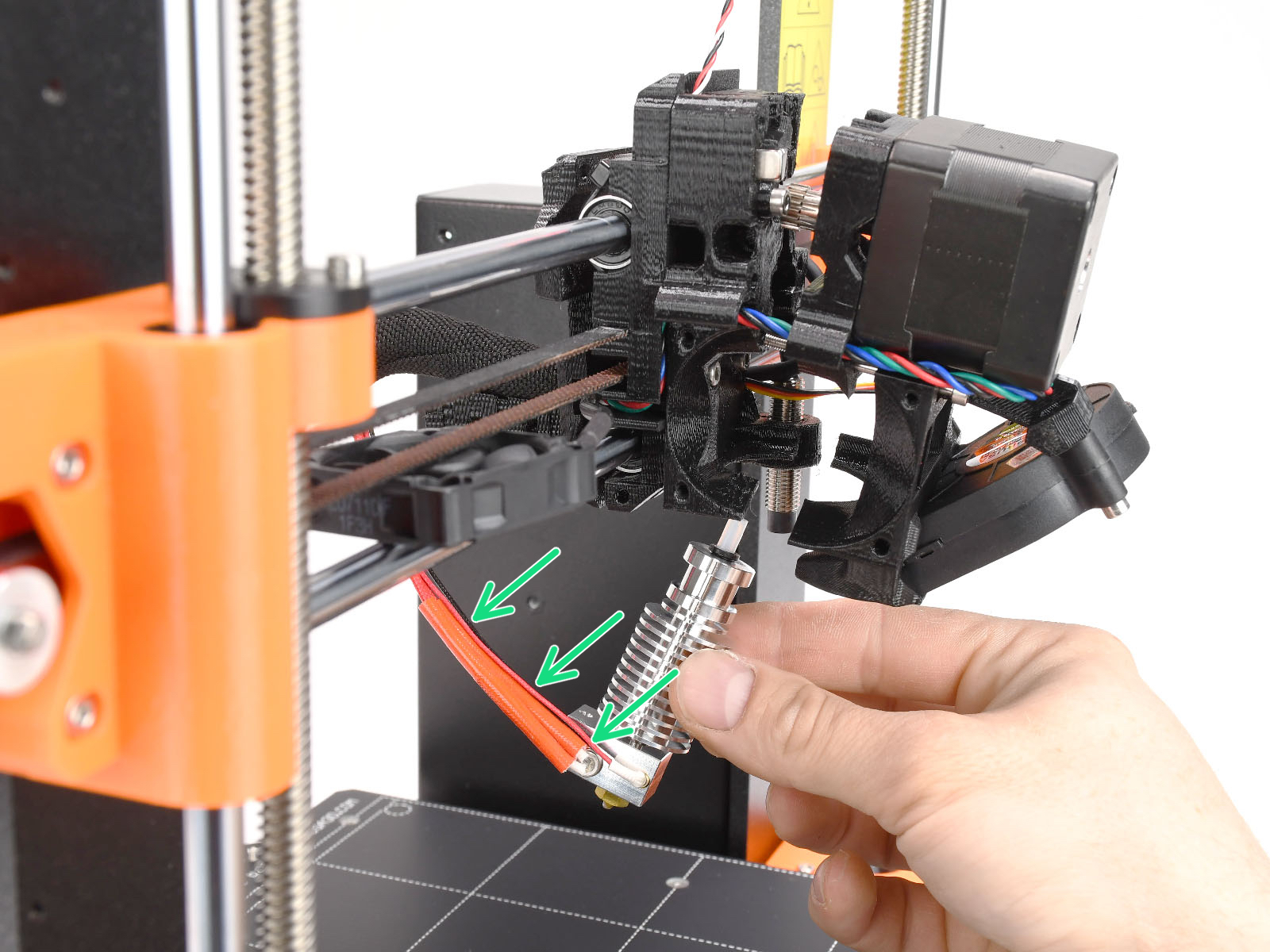

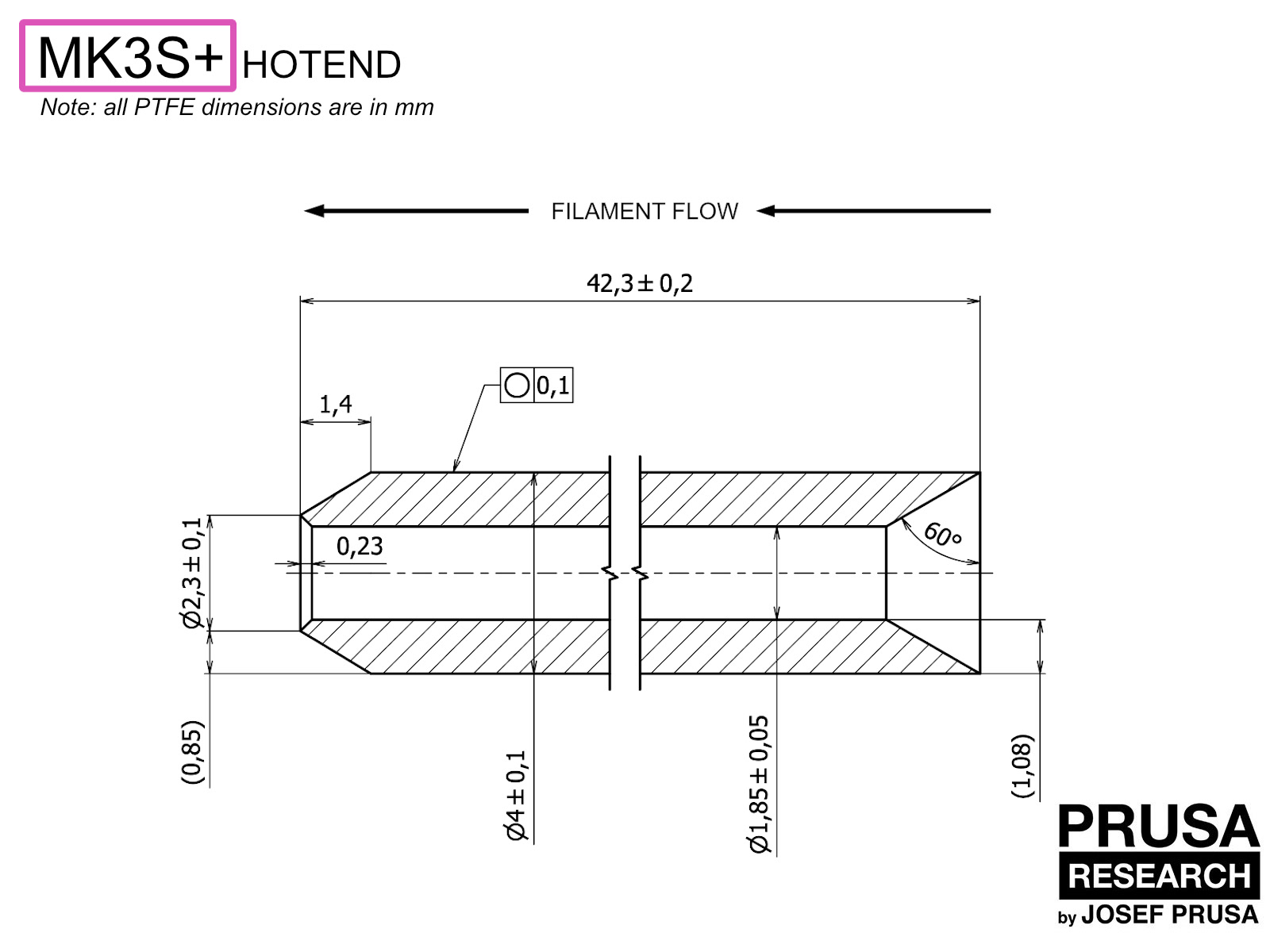
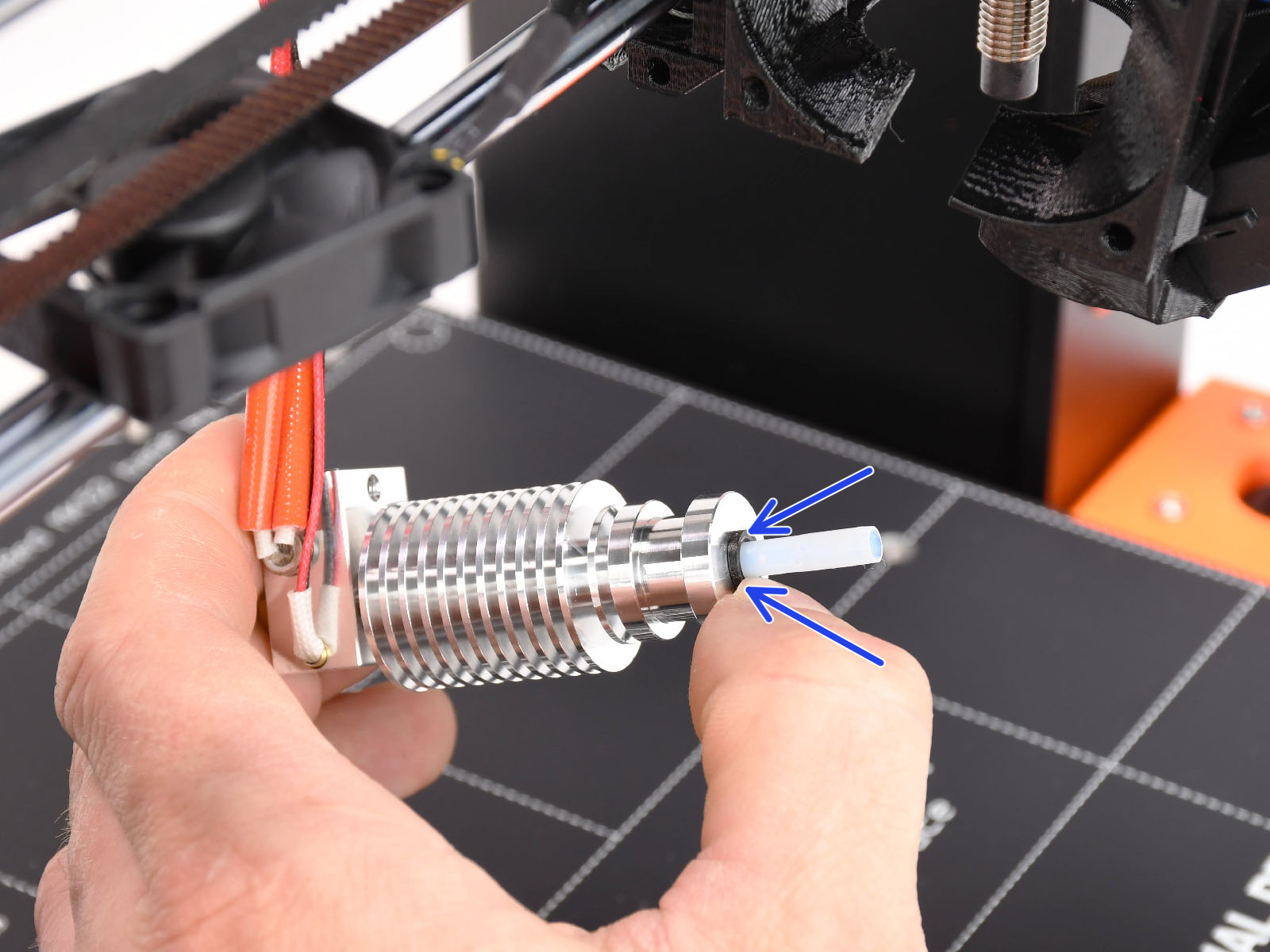
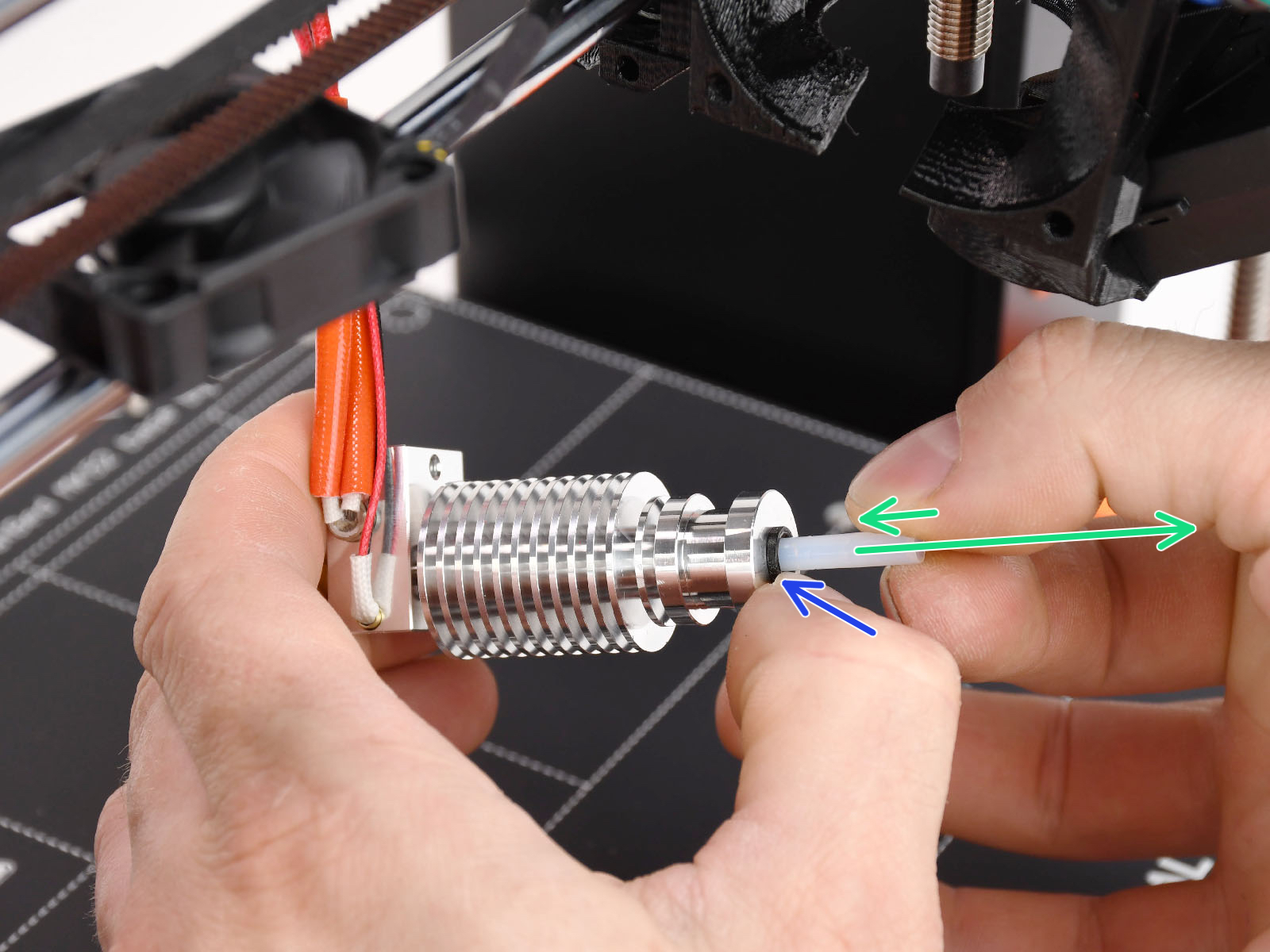
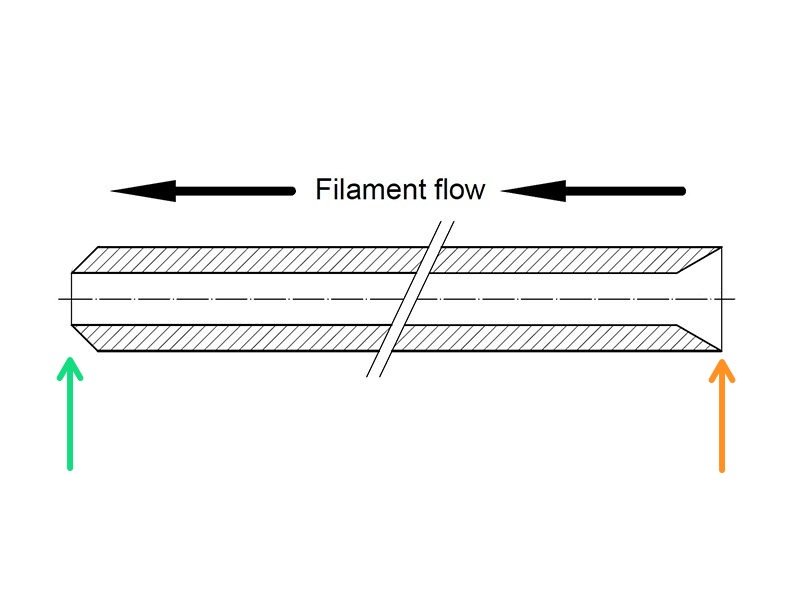
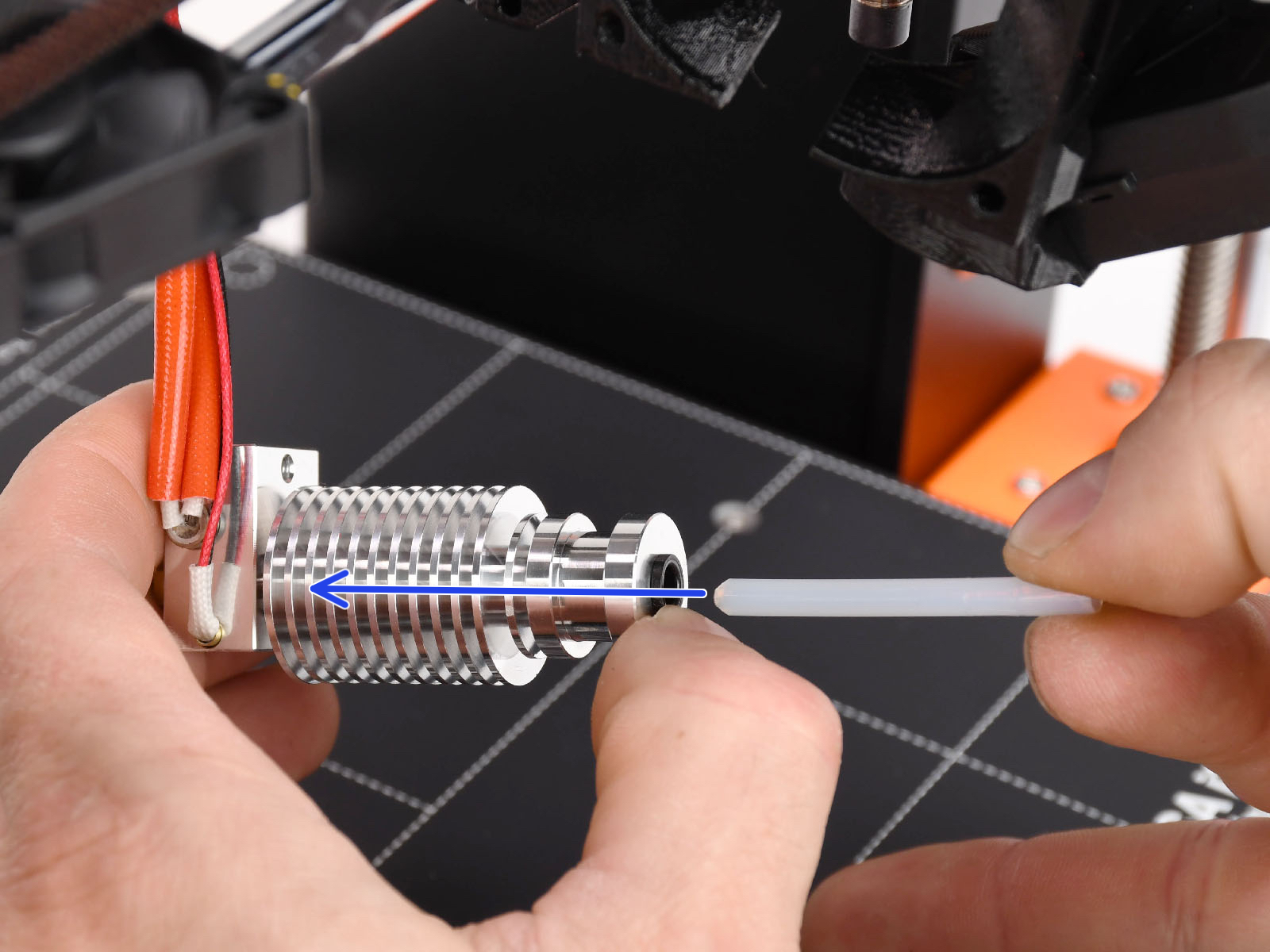
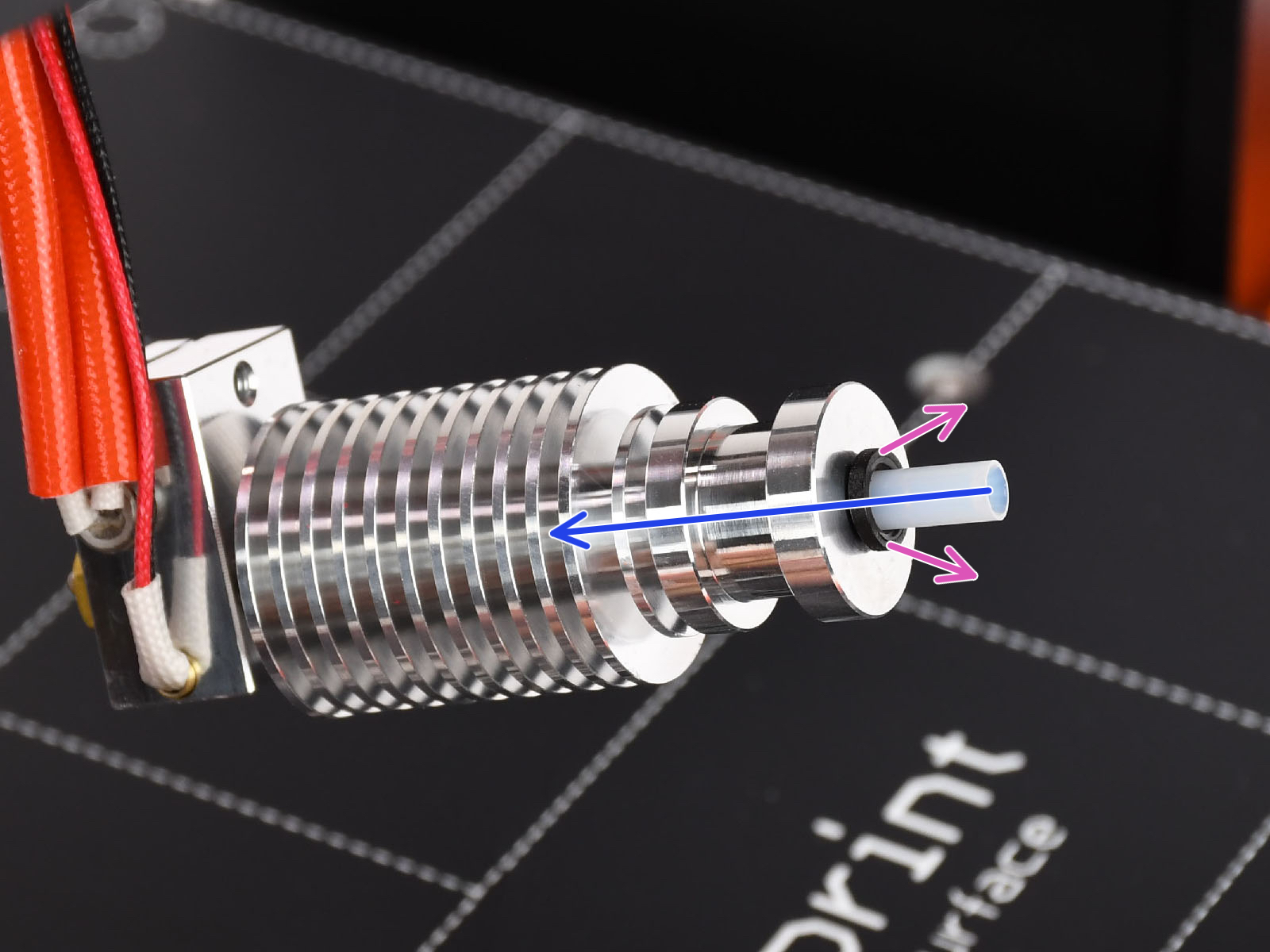
Using your other hand pull the collet out while you keep pushing the PTFE tube in. THIS IS CRUCIAL for the hotend to work properly.
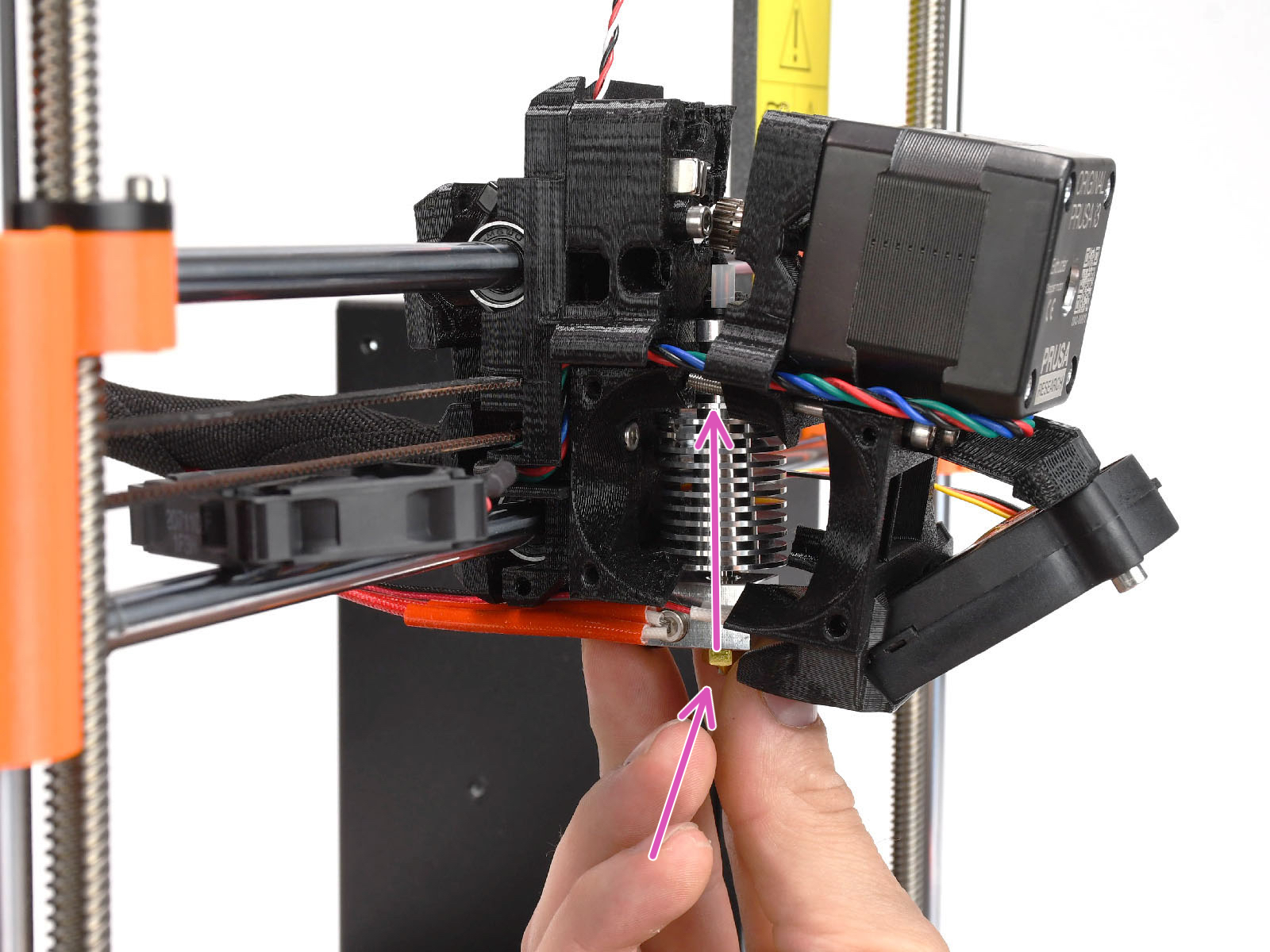
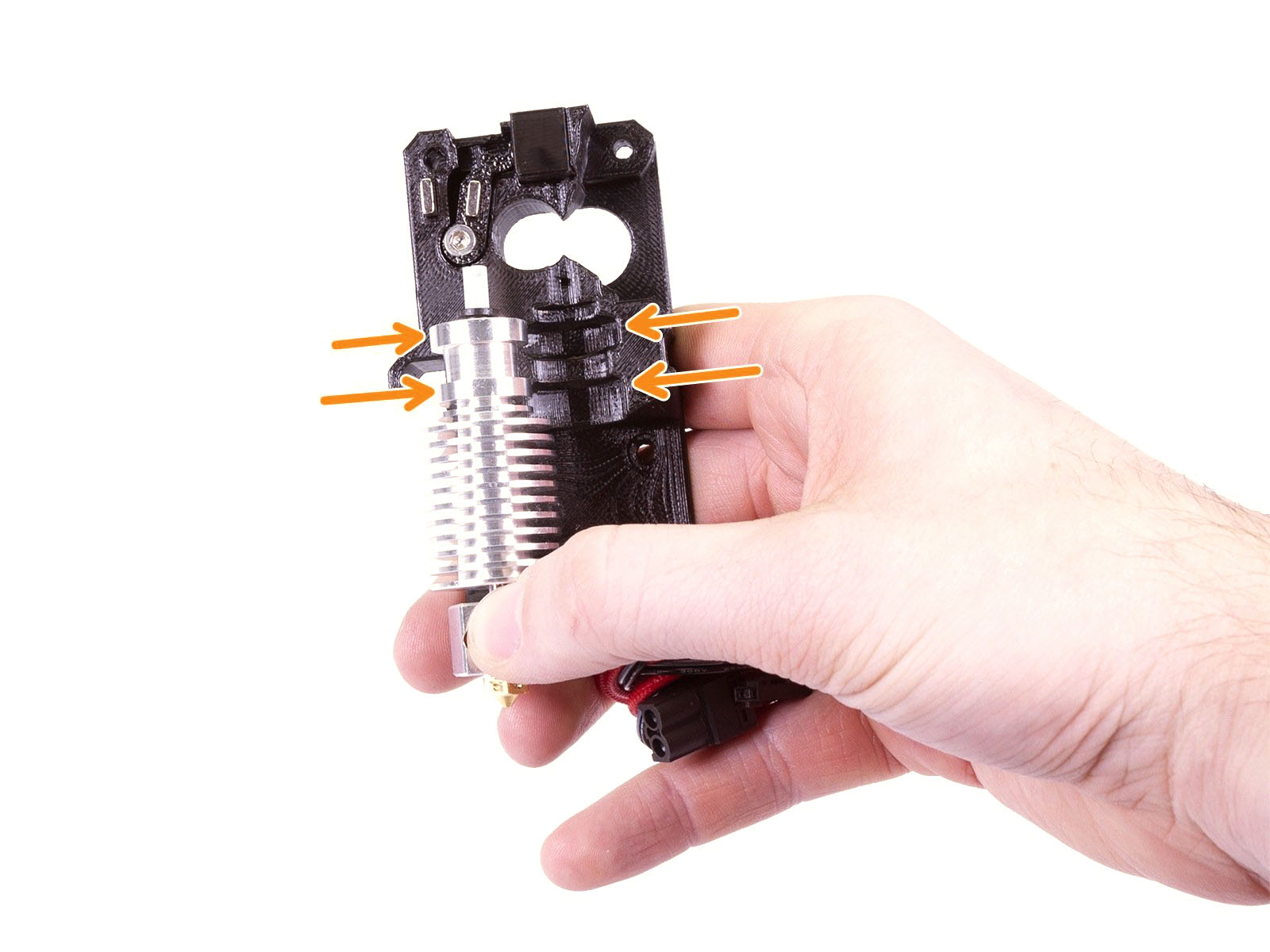
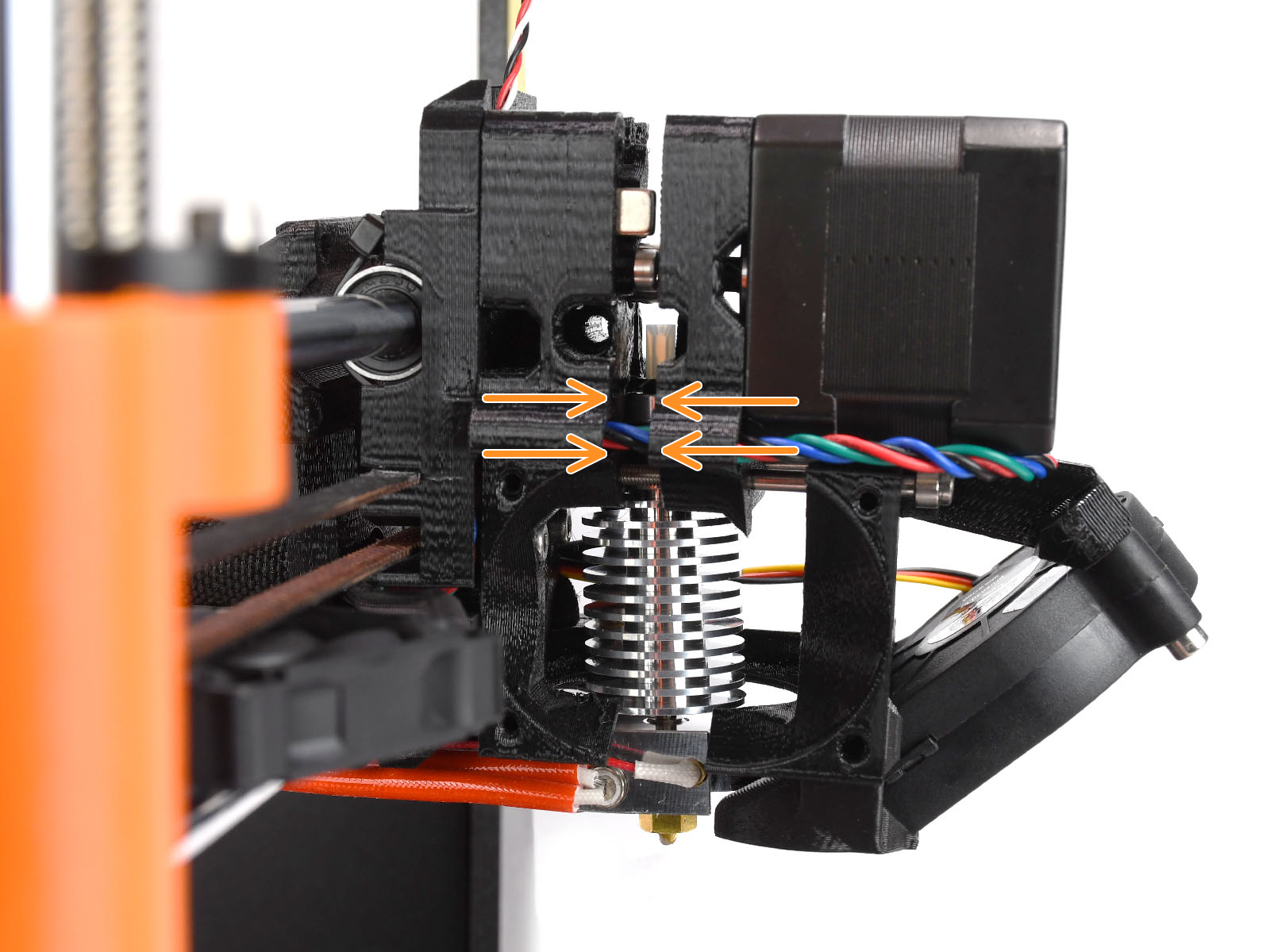
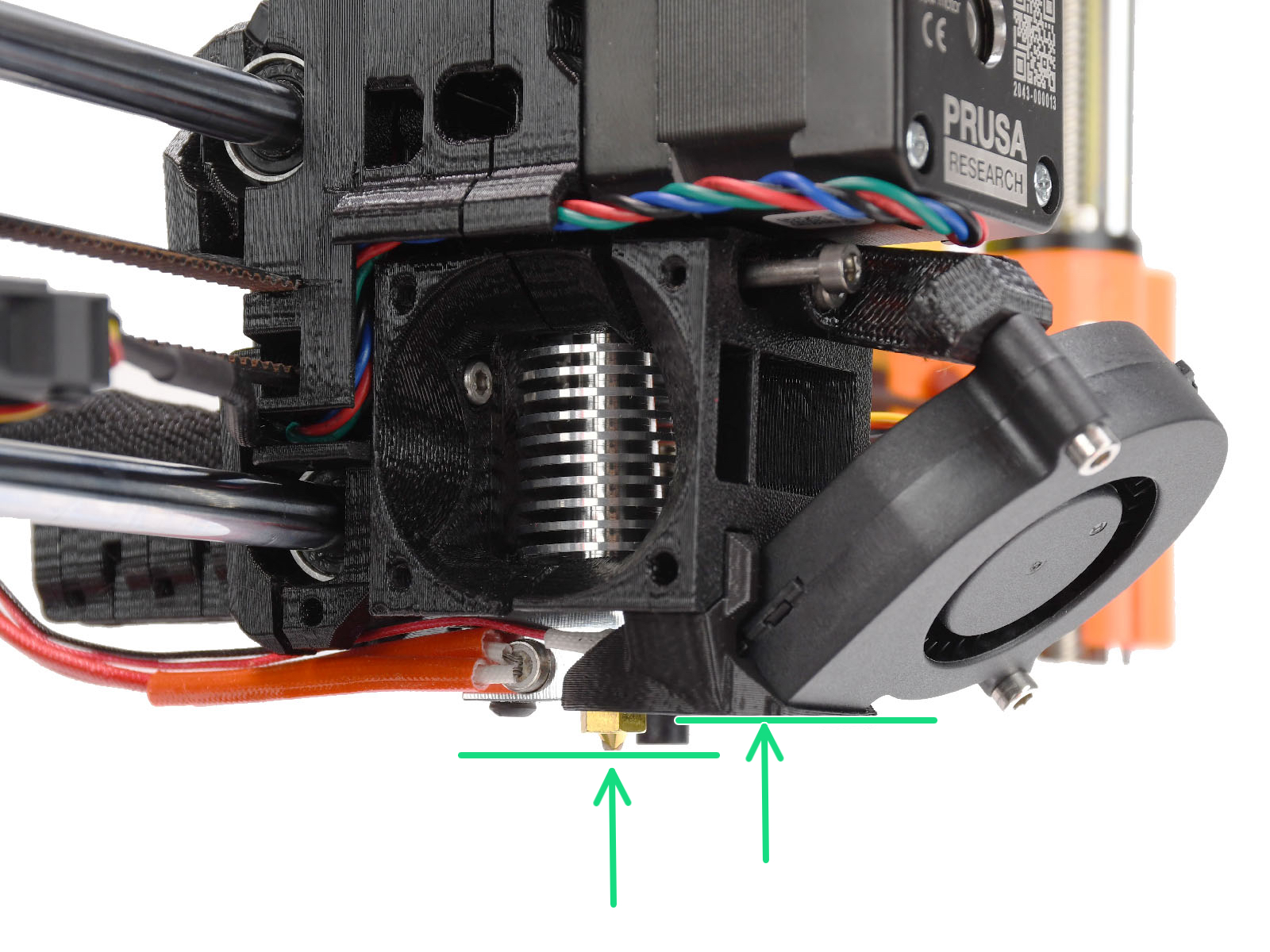
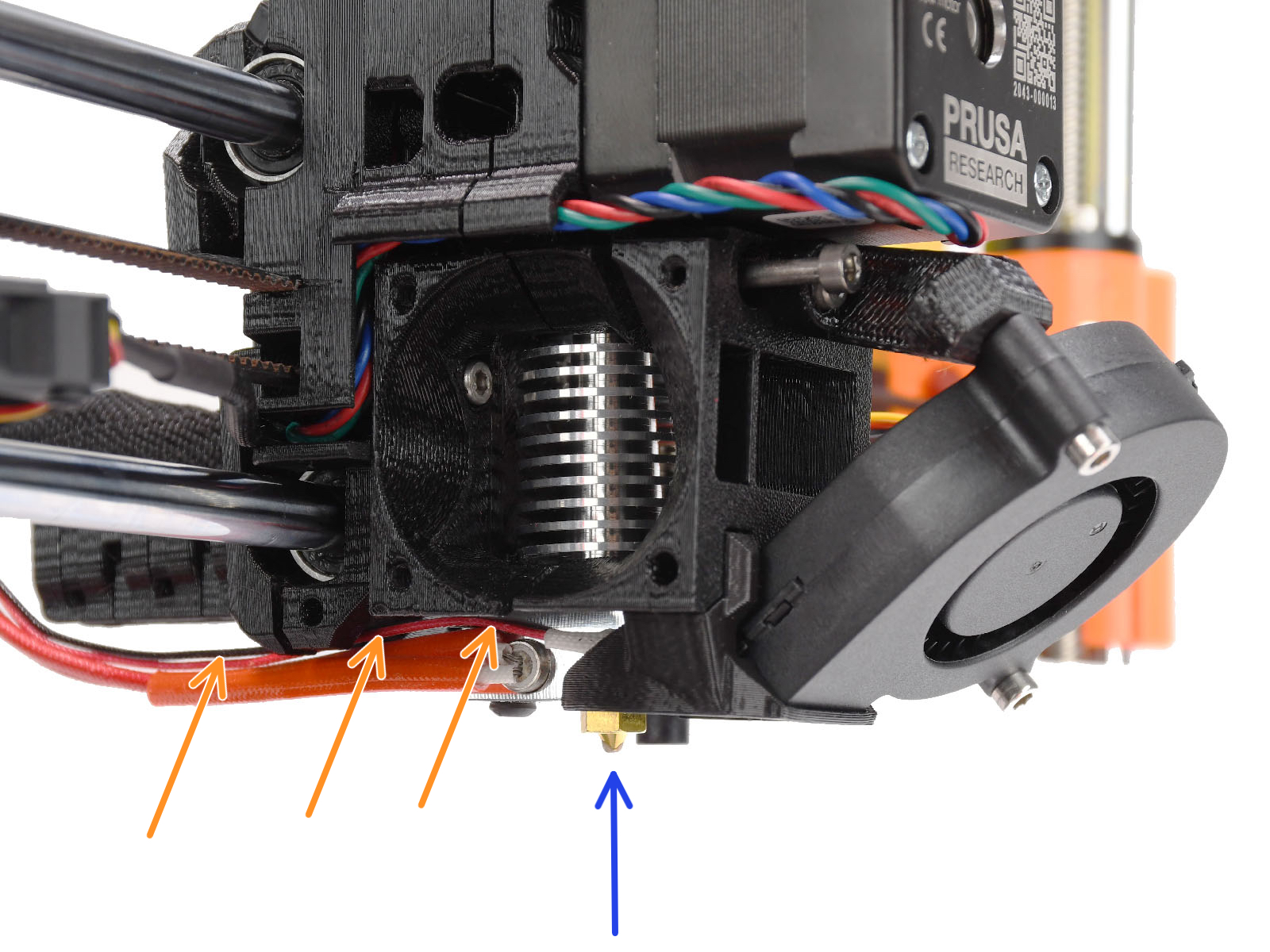
Take a look from the side of the extruder. The nozzle should be slightly below the printed fan-shroud.
If it is significantly lower than in the picture, your hotend isn’t inserted correctly.
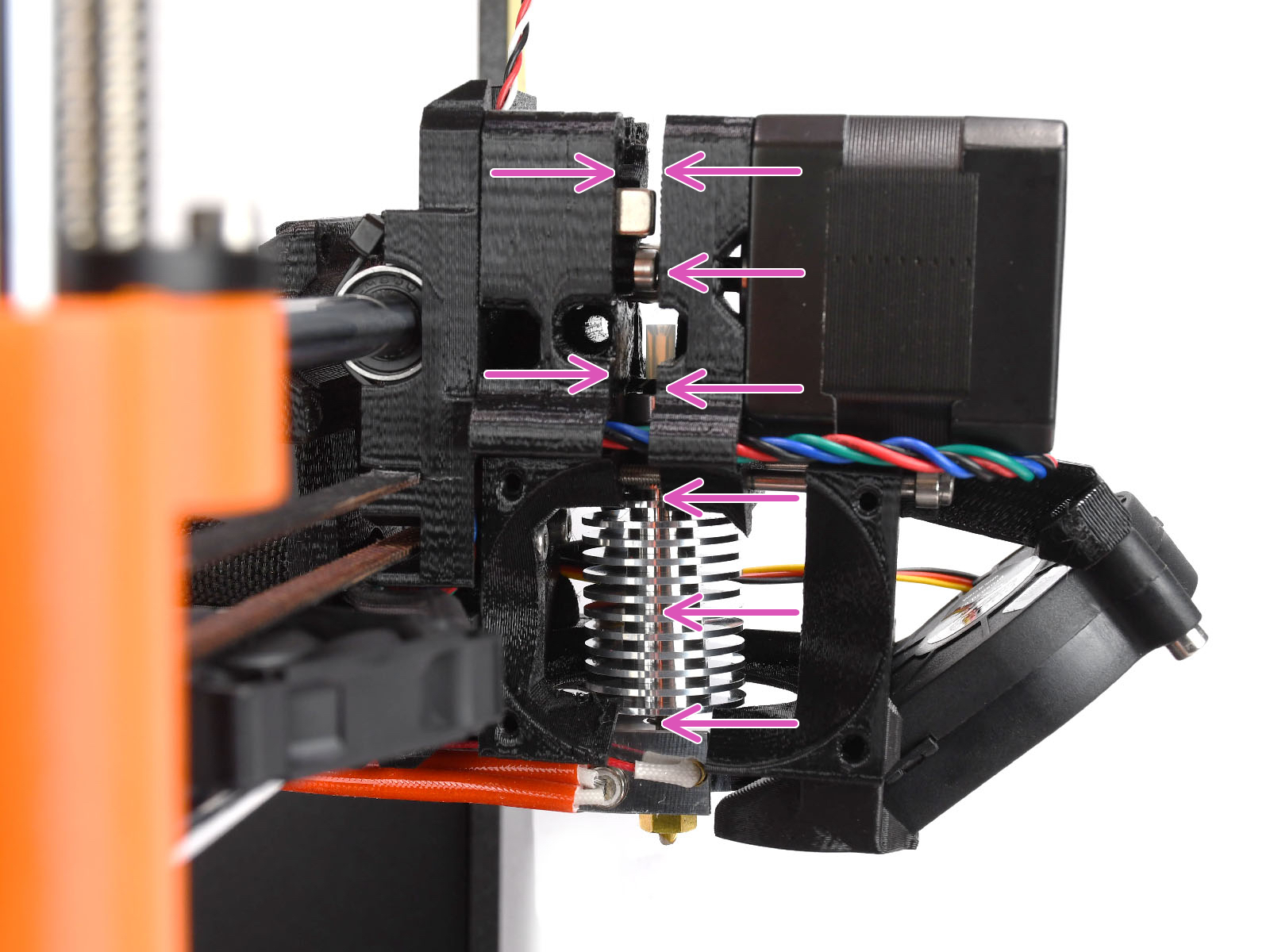
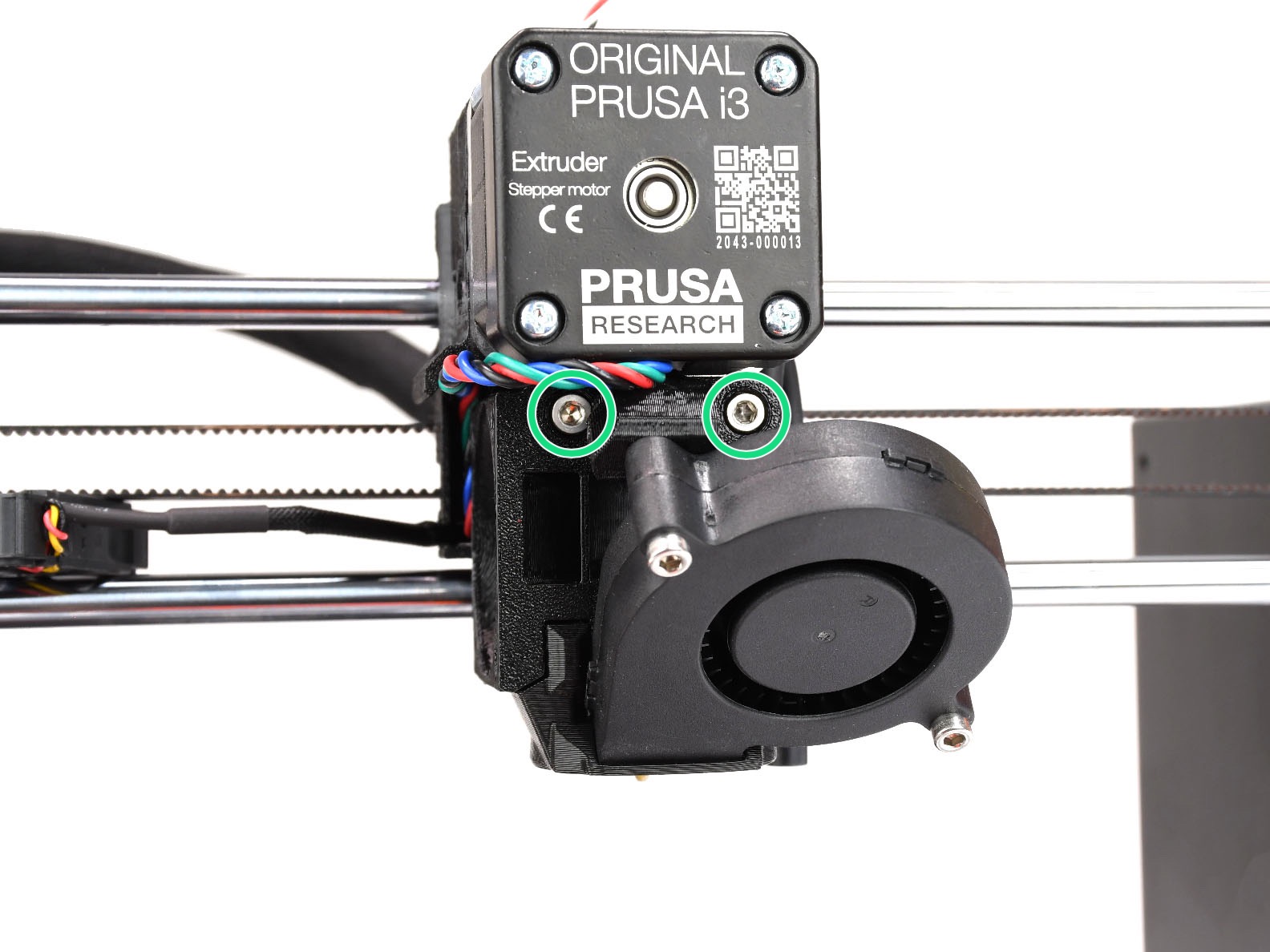
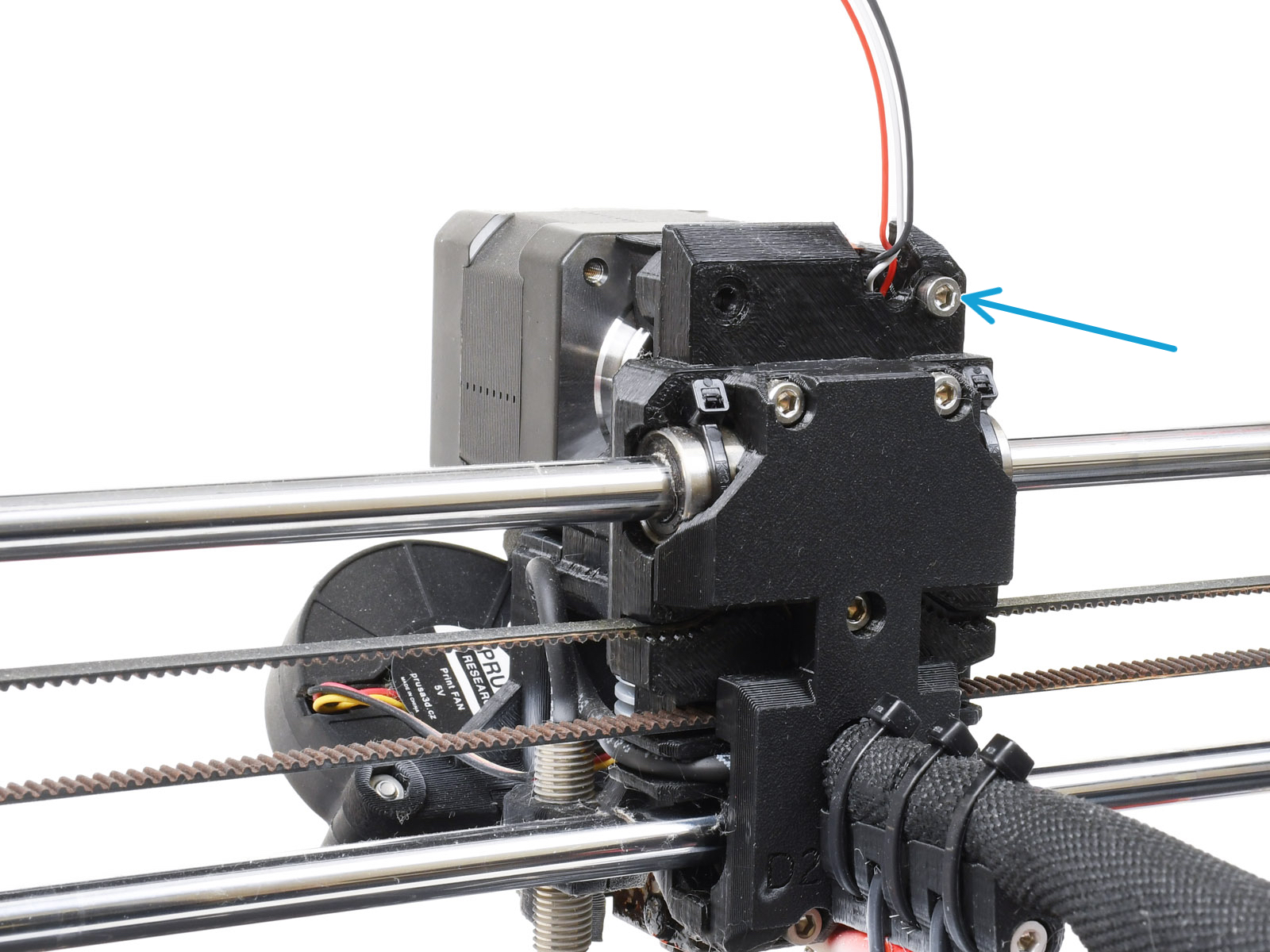
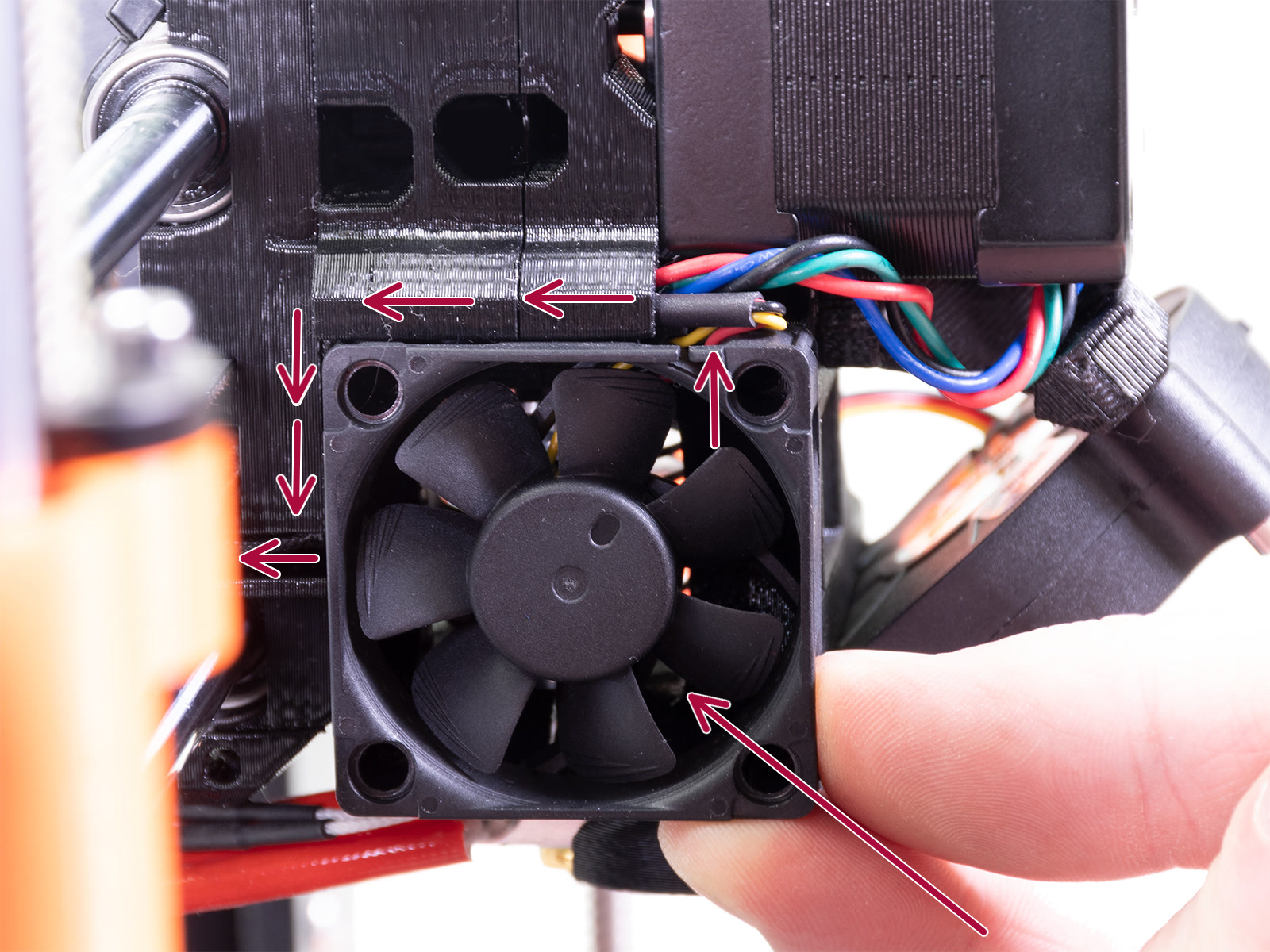
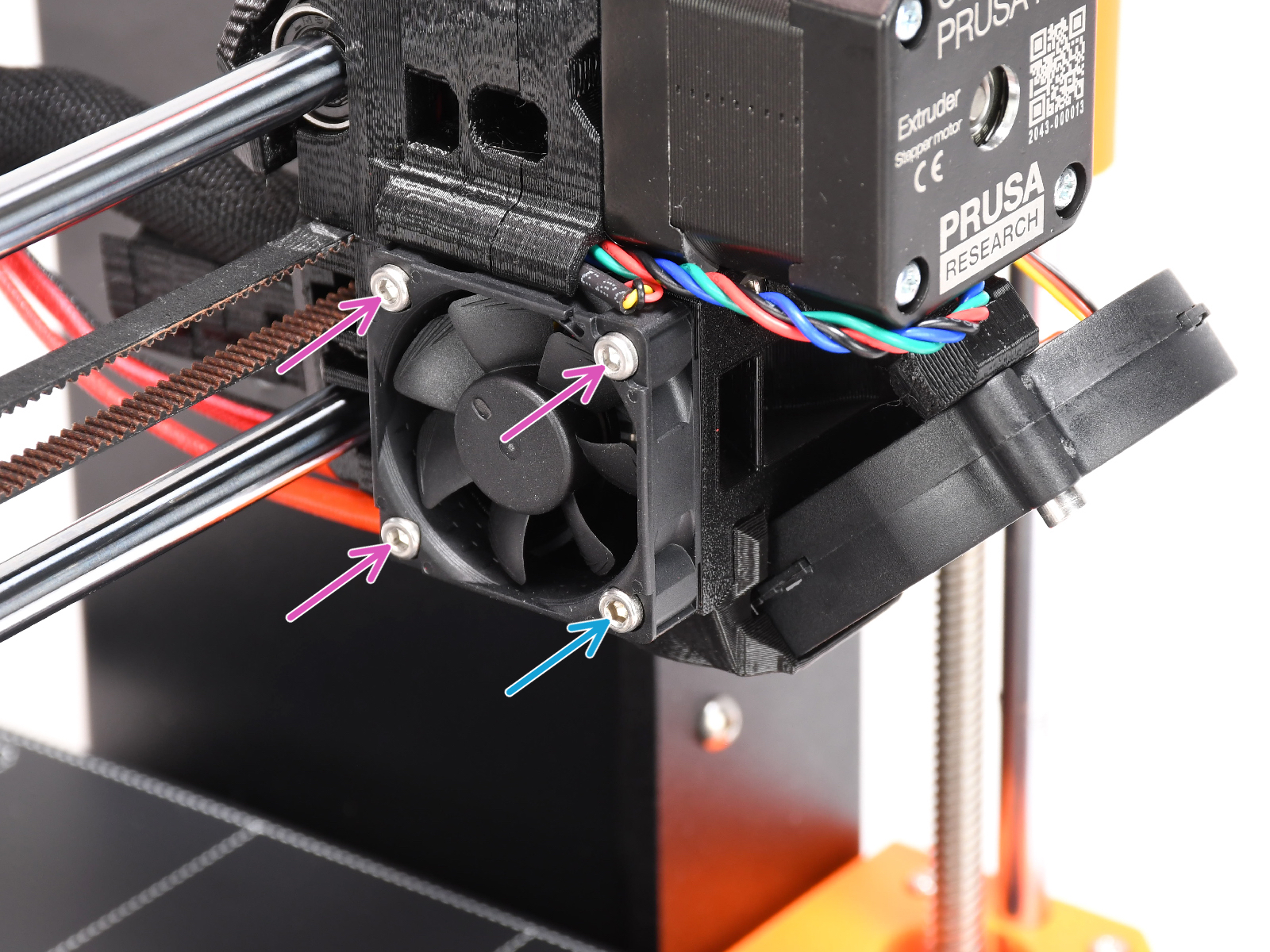
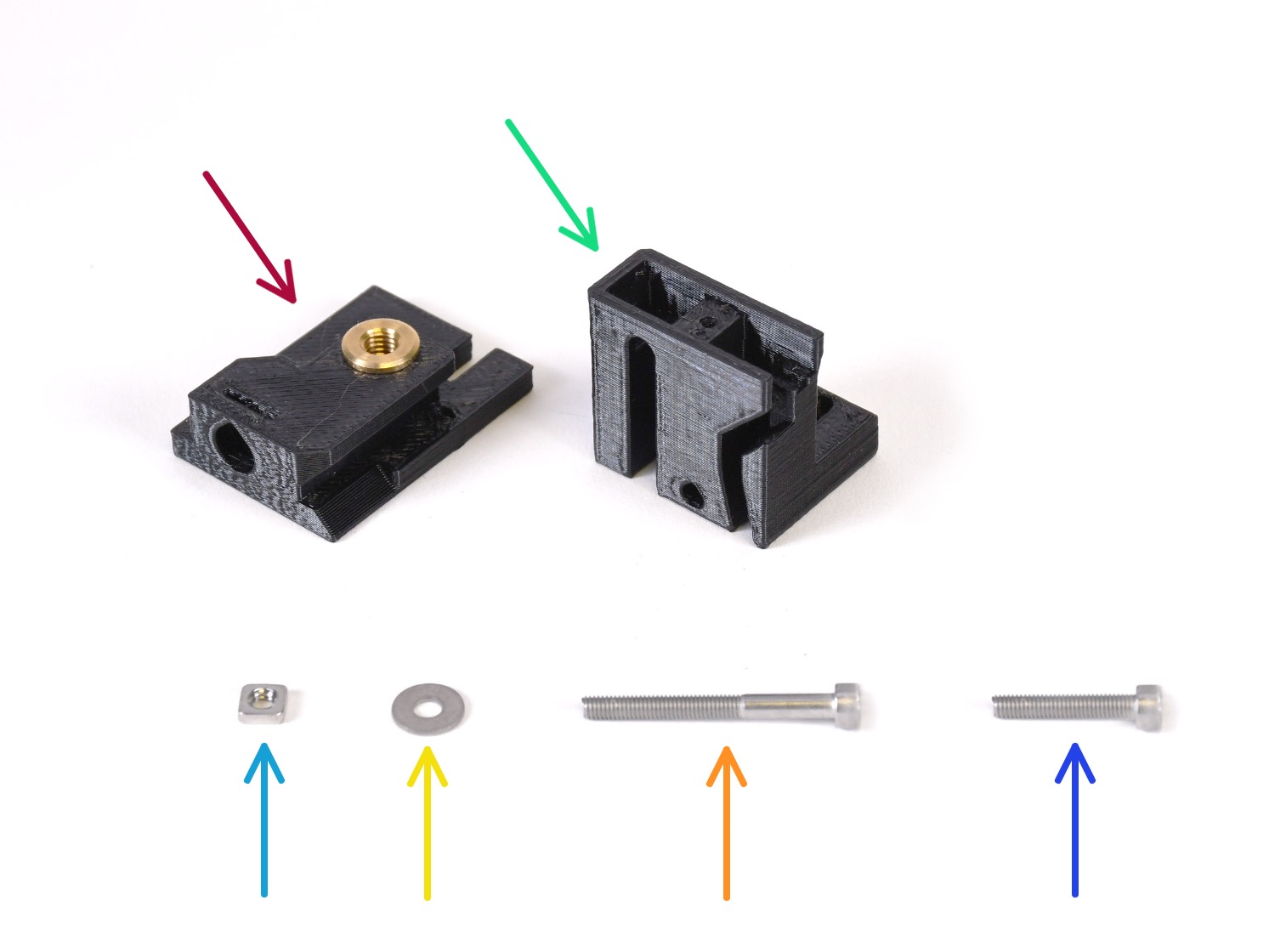

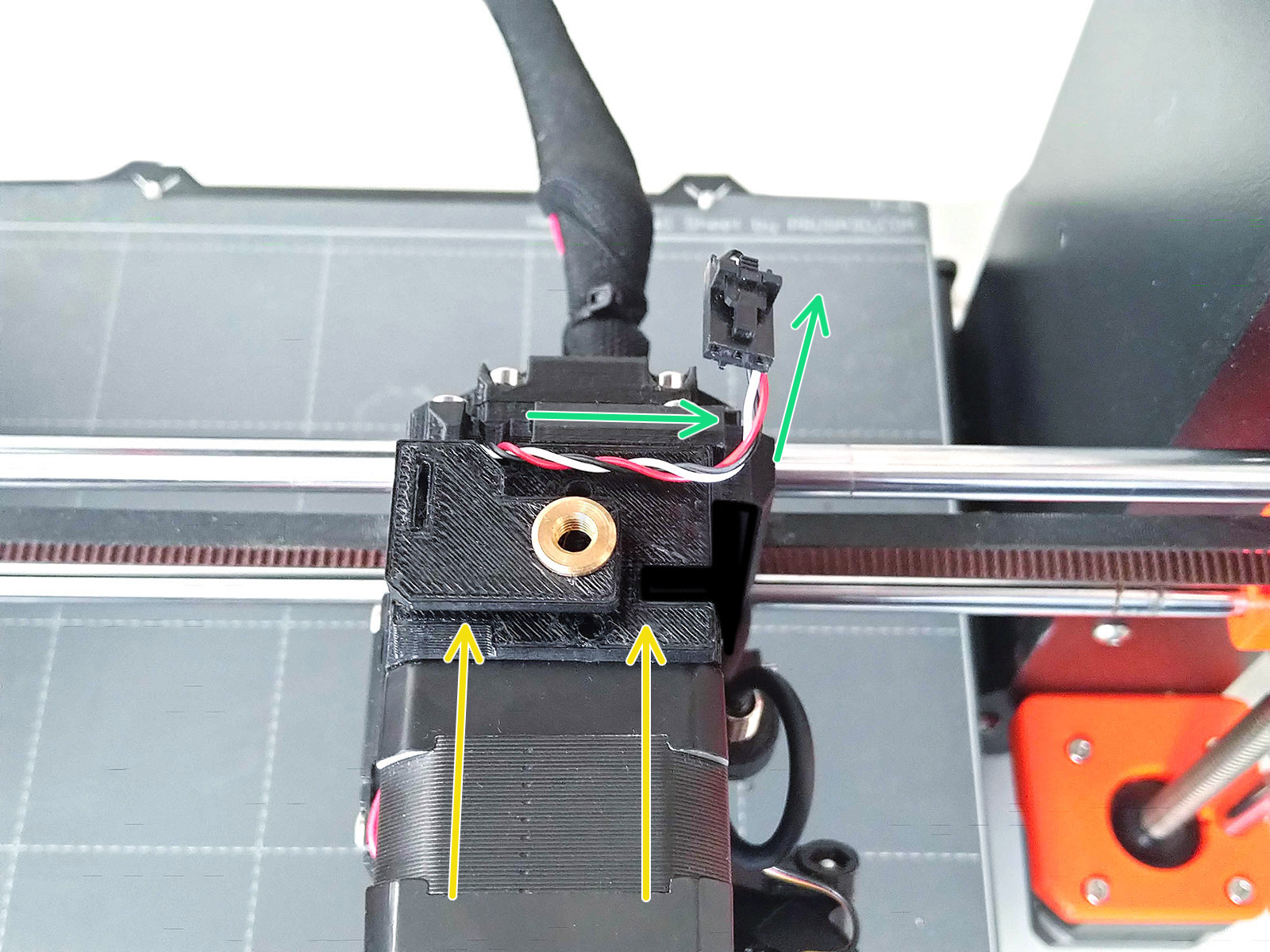
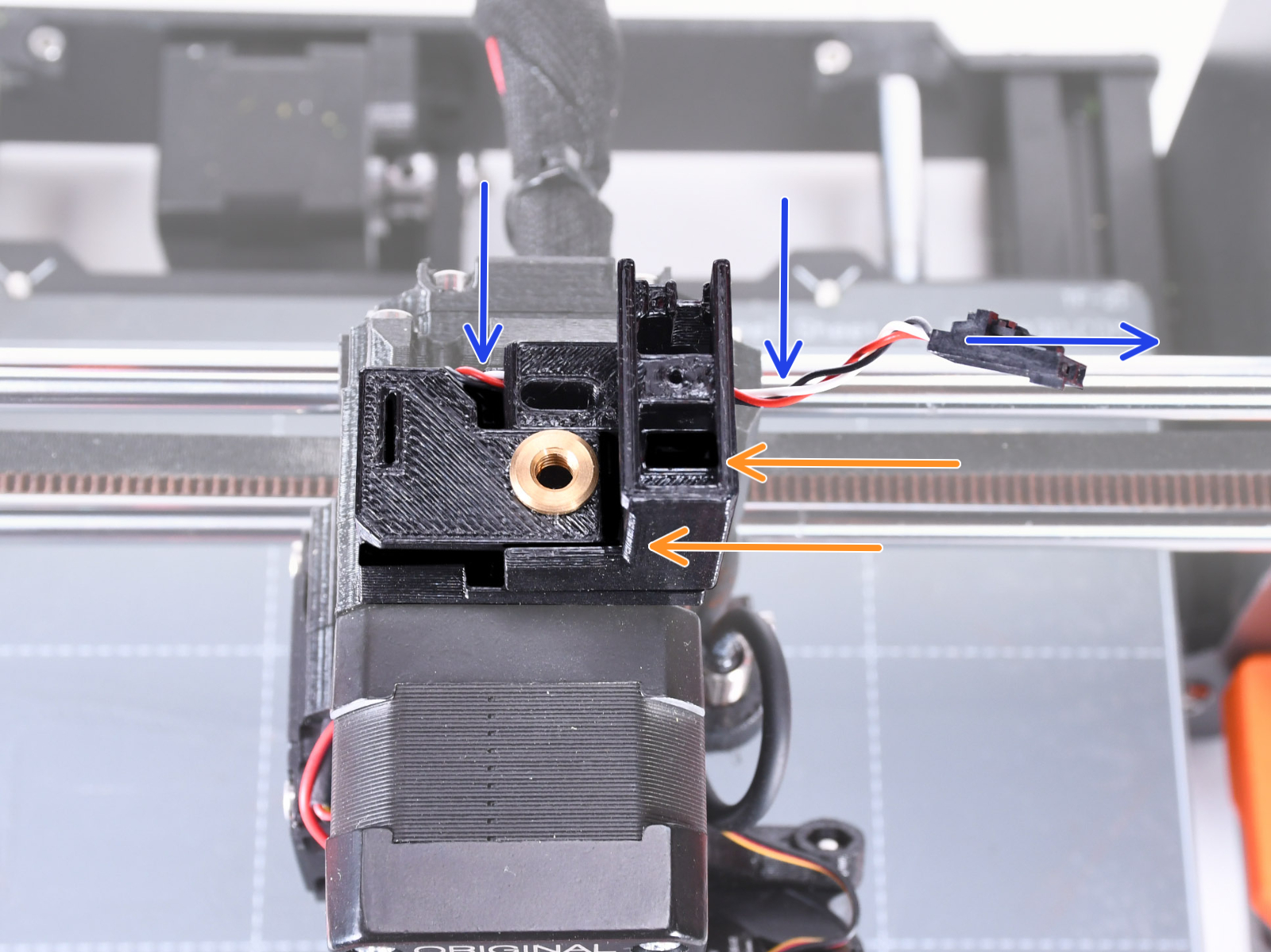
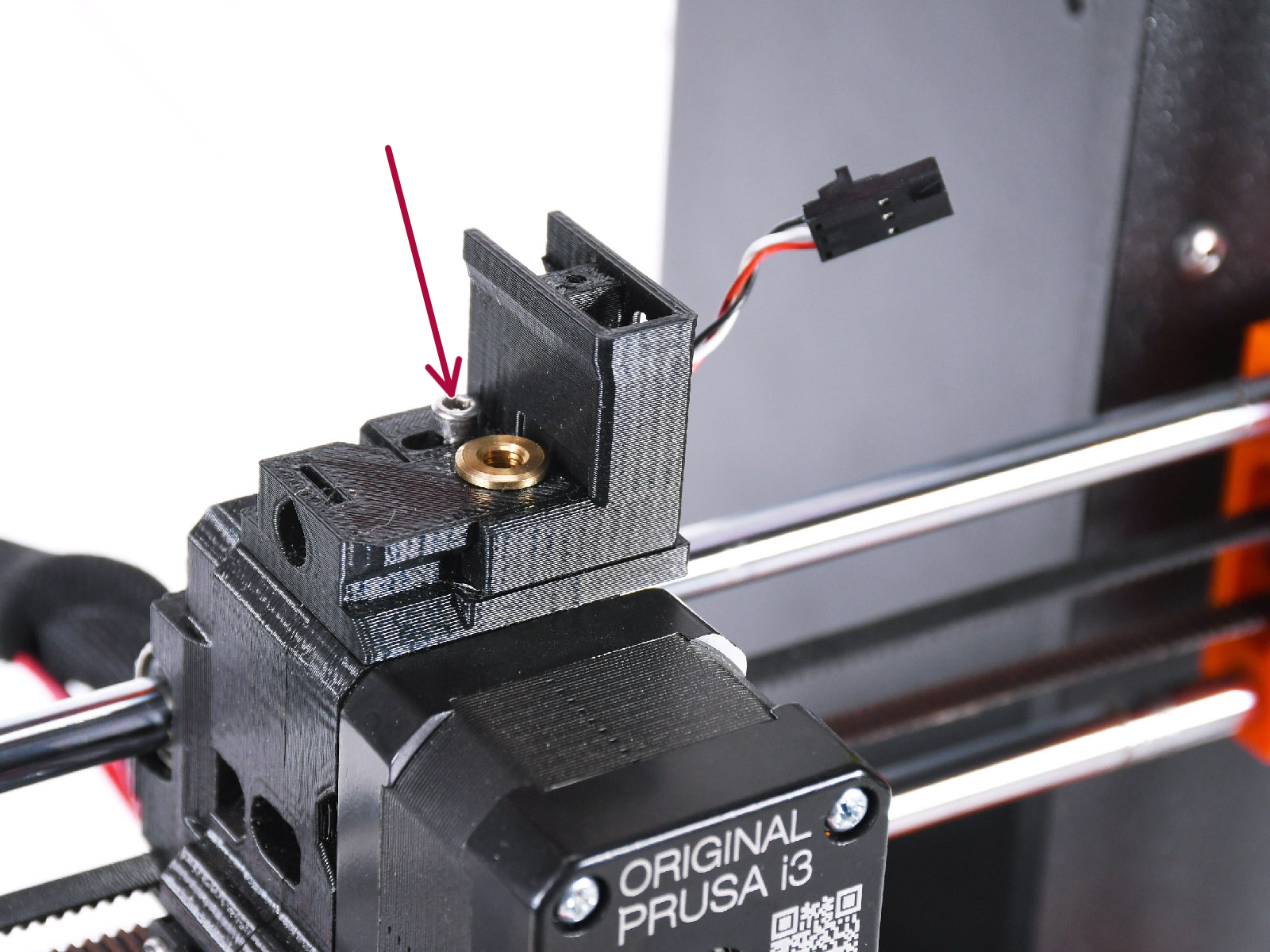
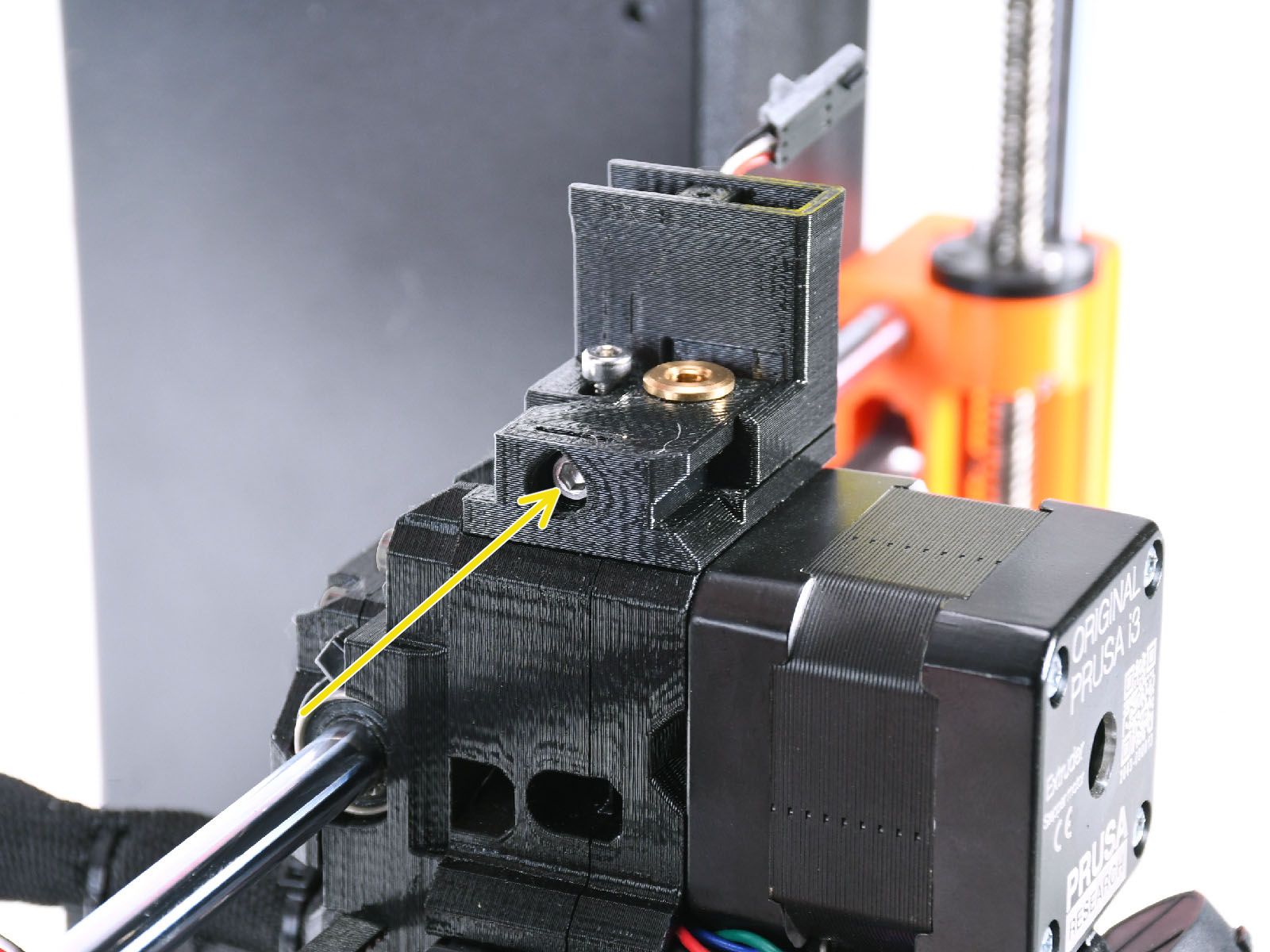
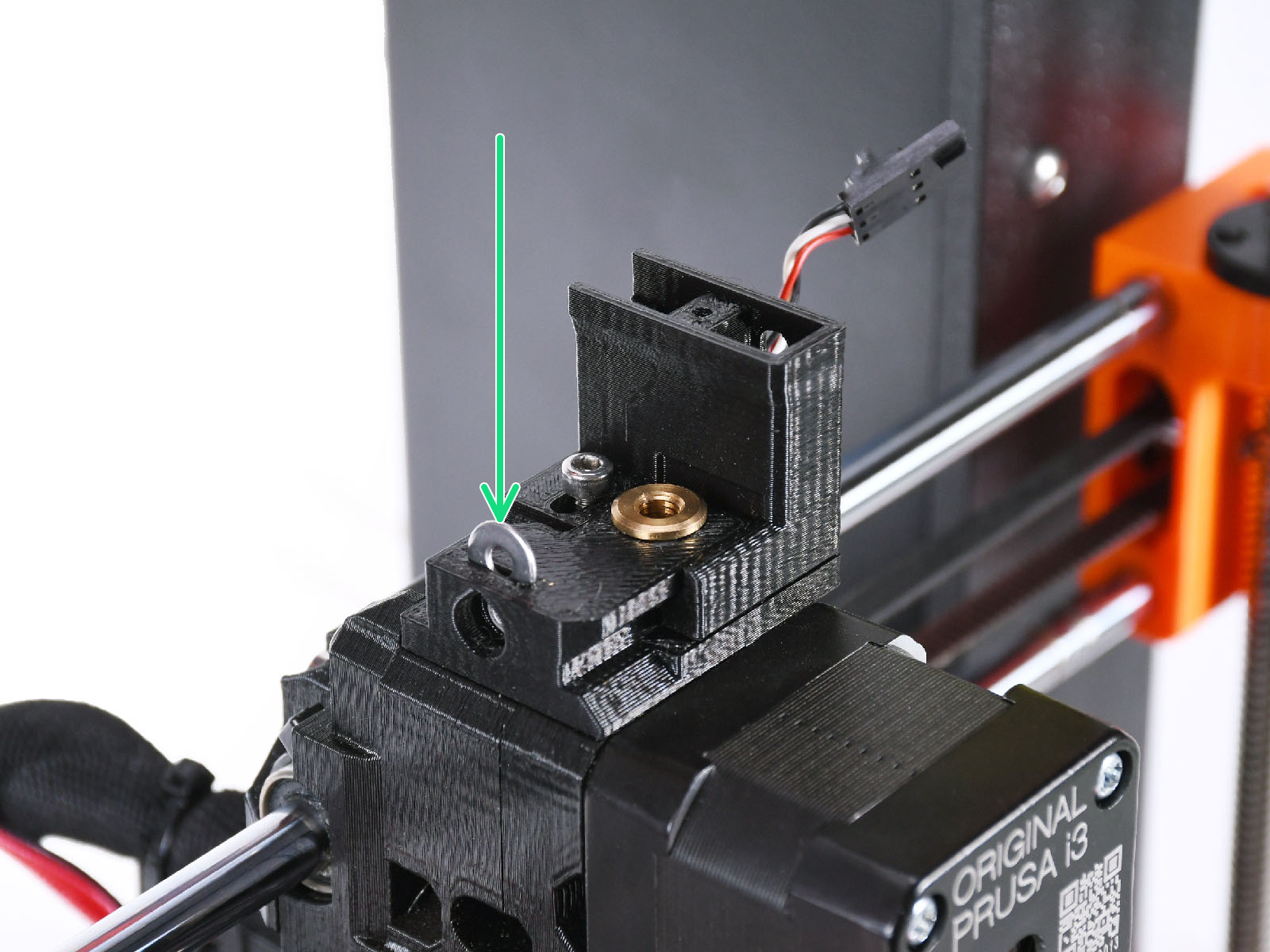
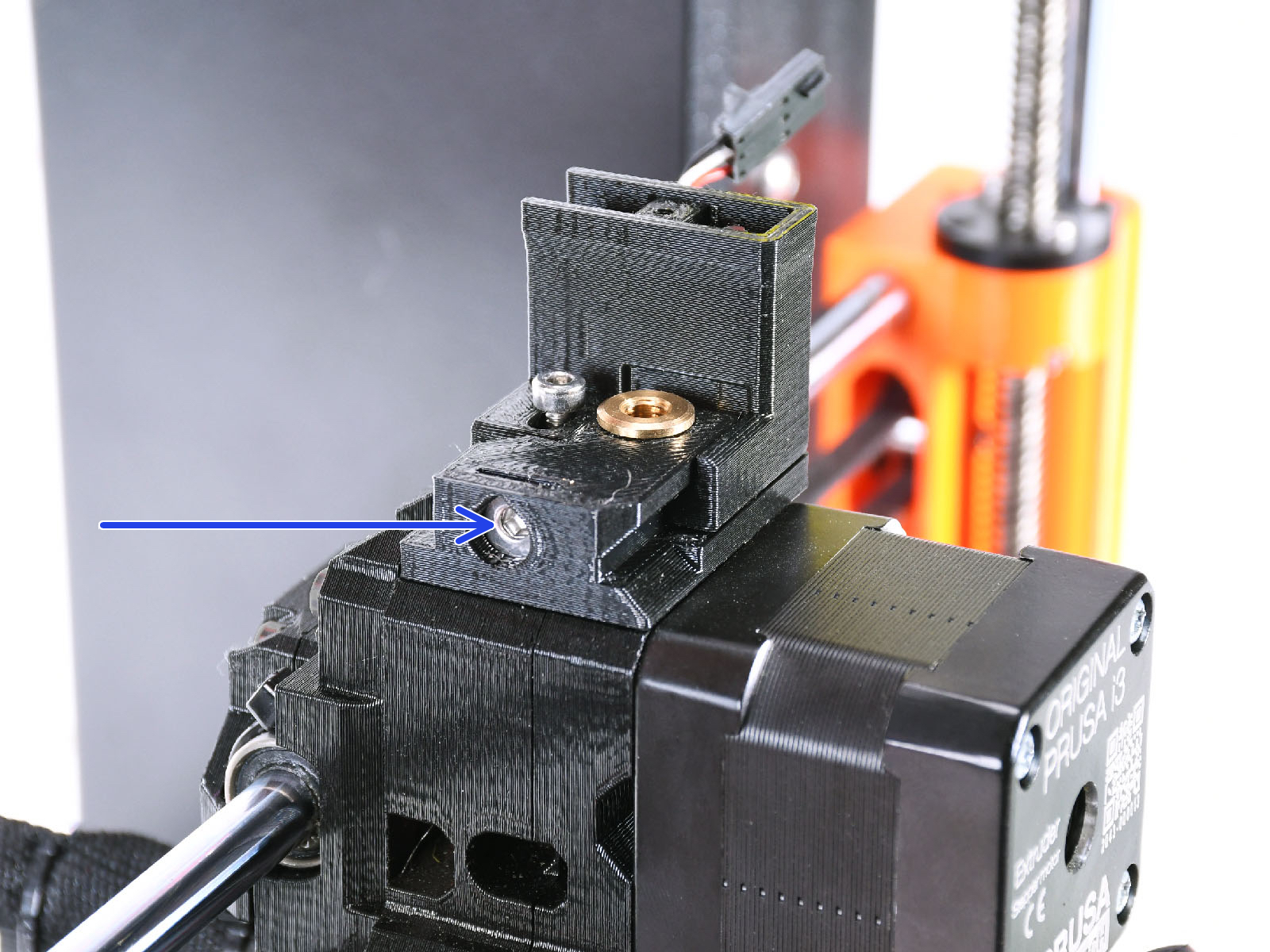
Insert the M3 washer into the marked opening in the Chimney Base.
Push it all the way in so that it locks the screw head in place.
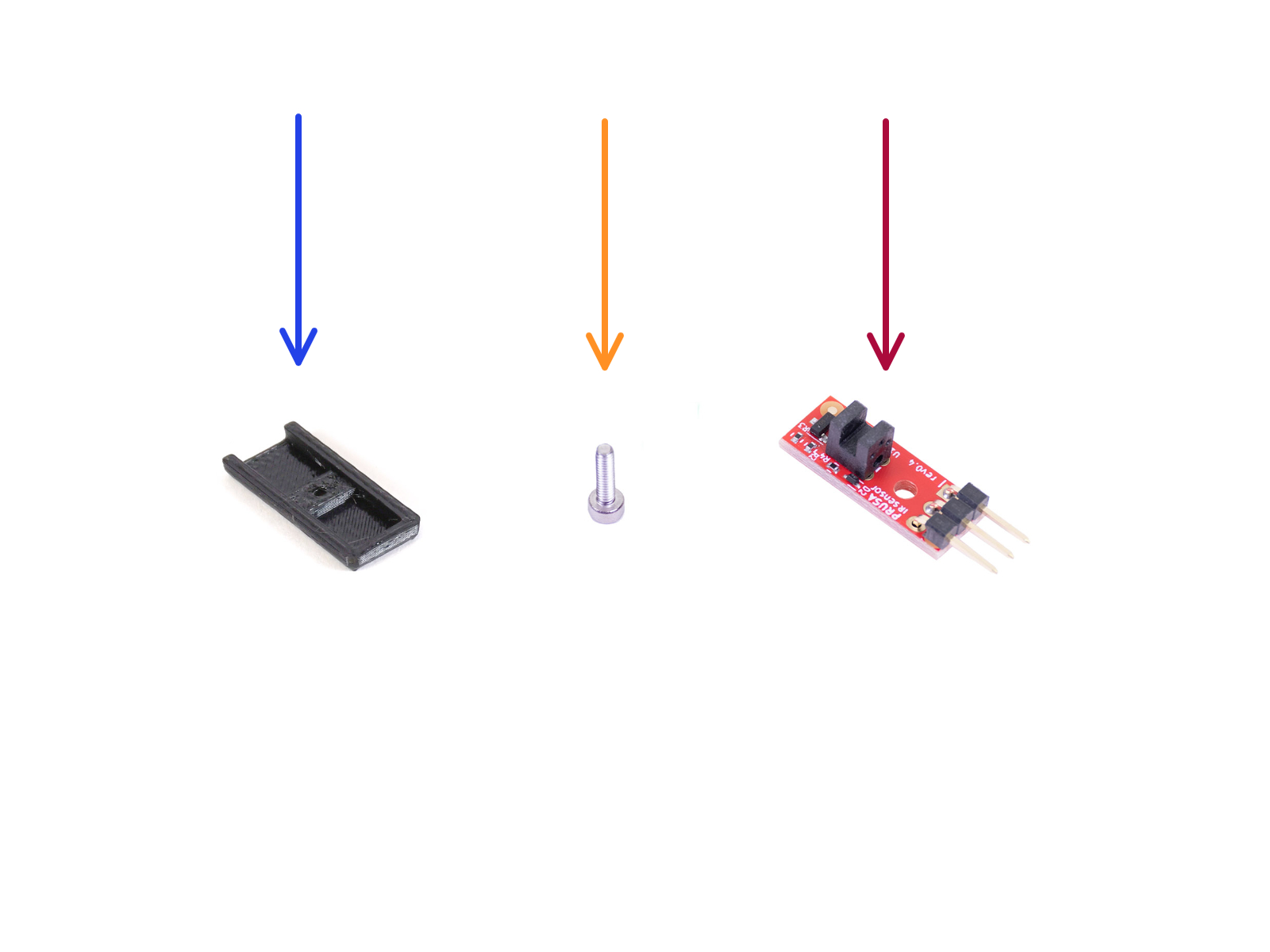
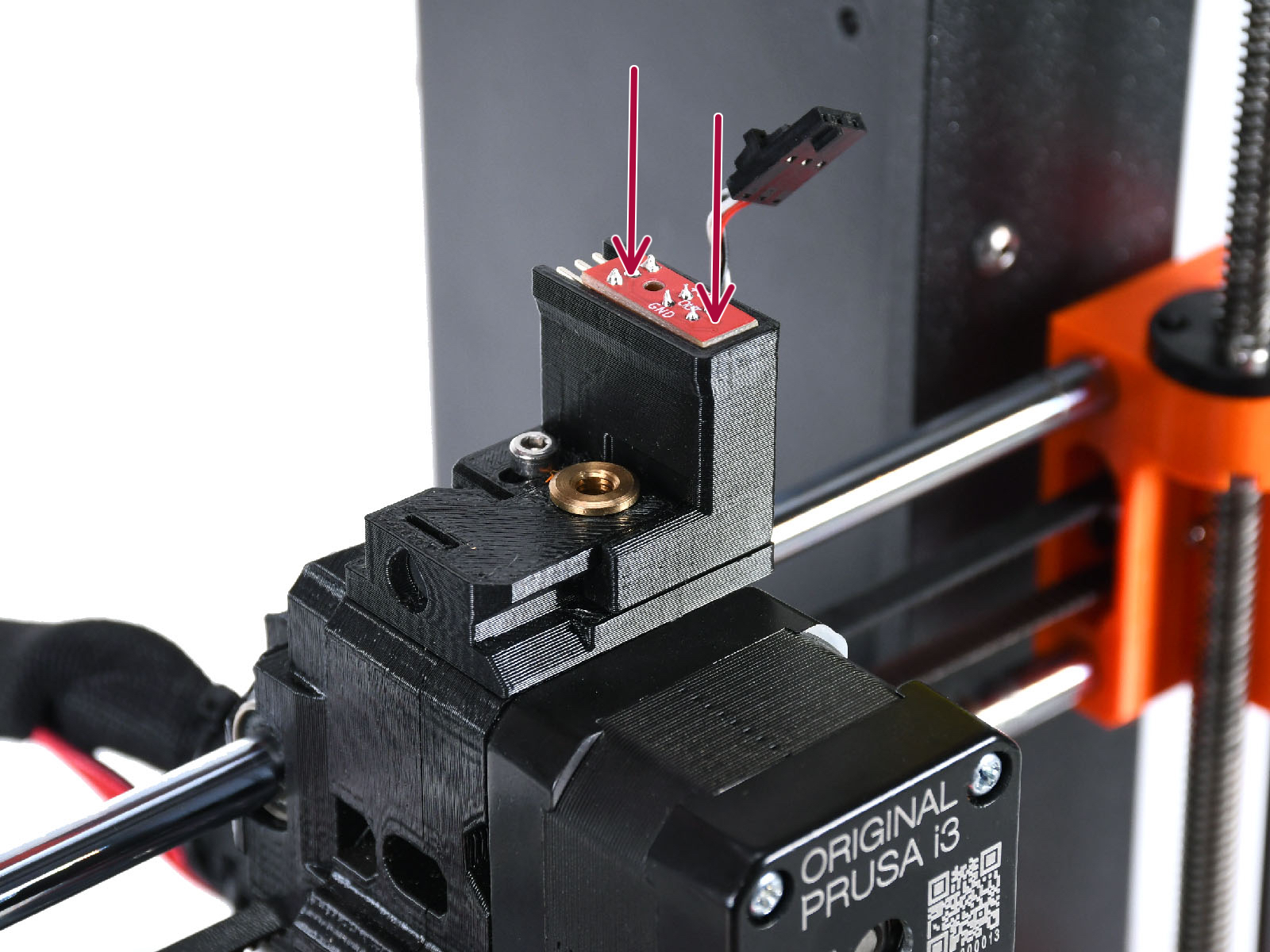
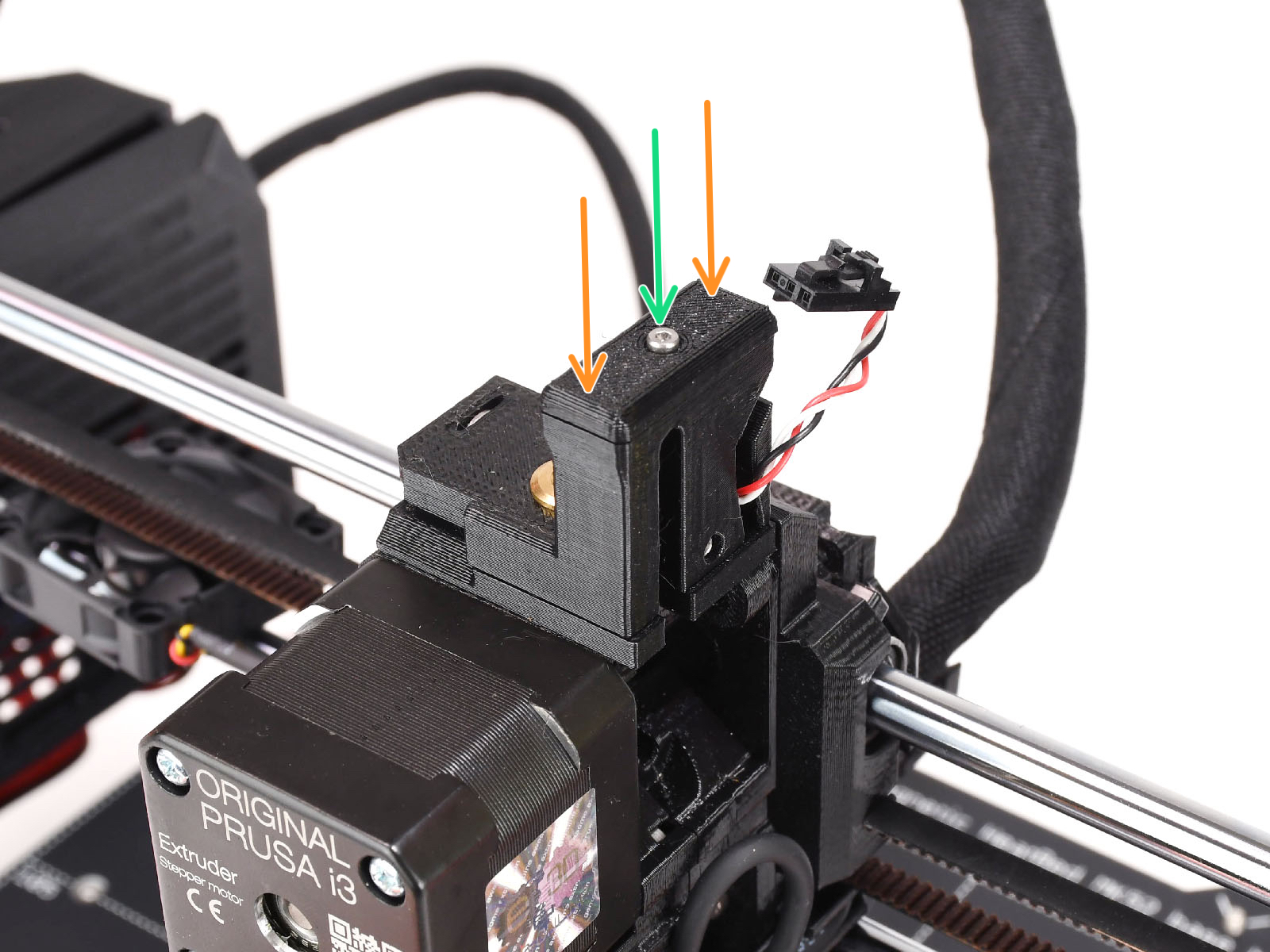
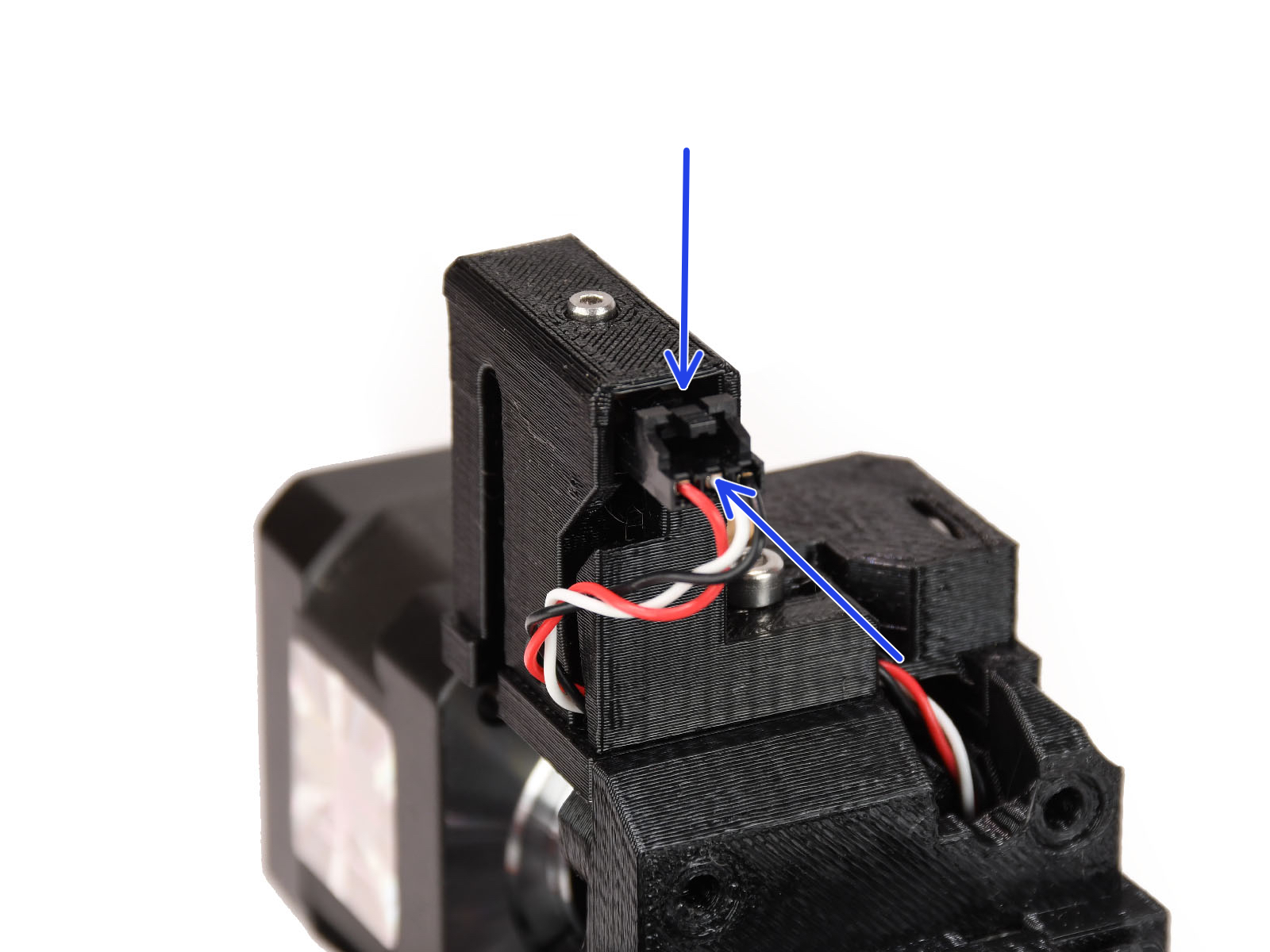
Attach the IR filament sensor onto the top of the chimney.
Make sure the safety latch on the connector is pointing up and the connector aligns with the pins.
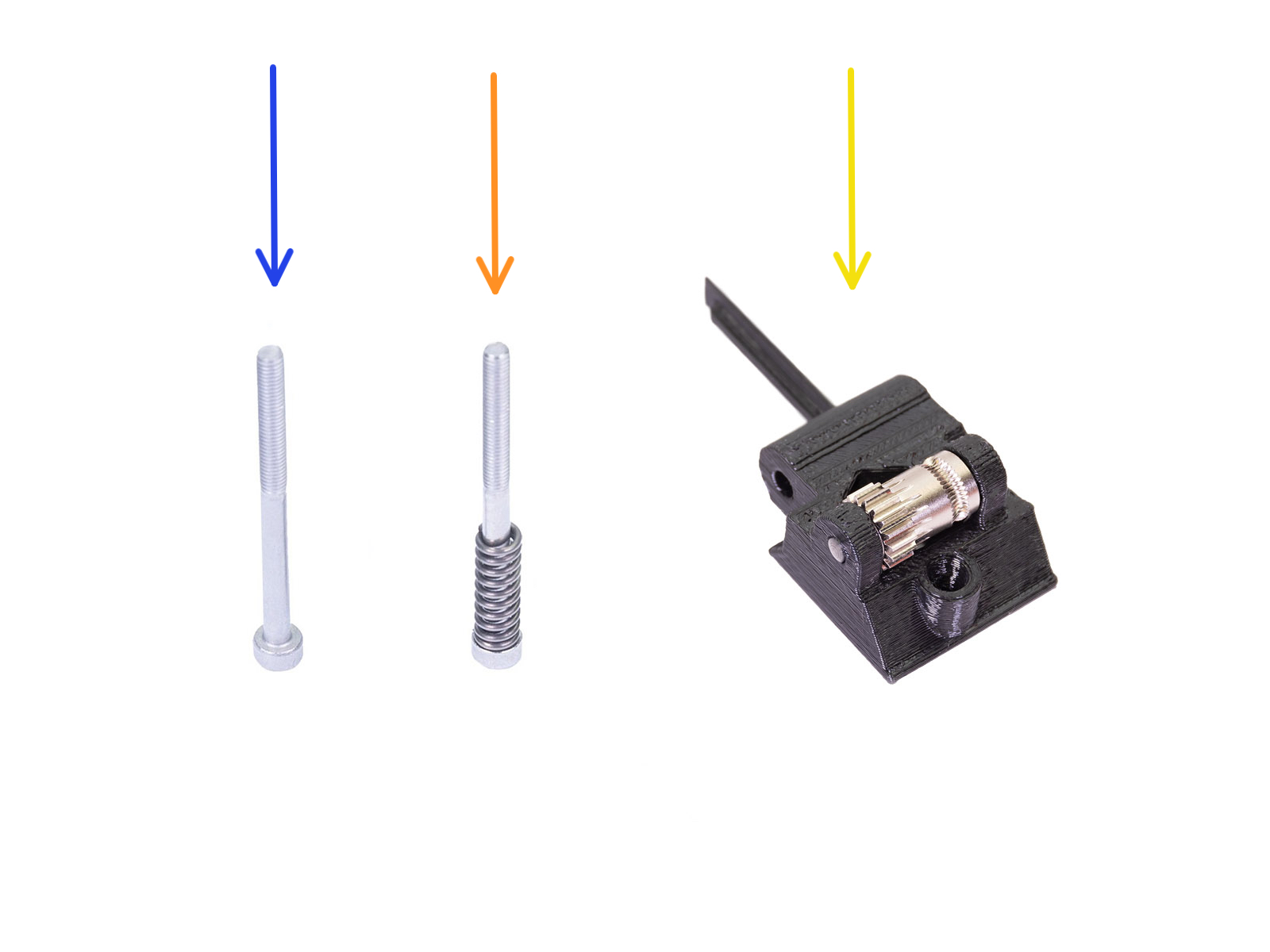


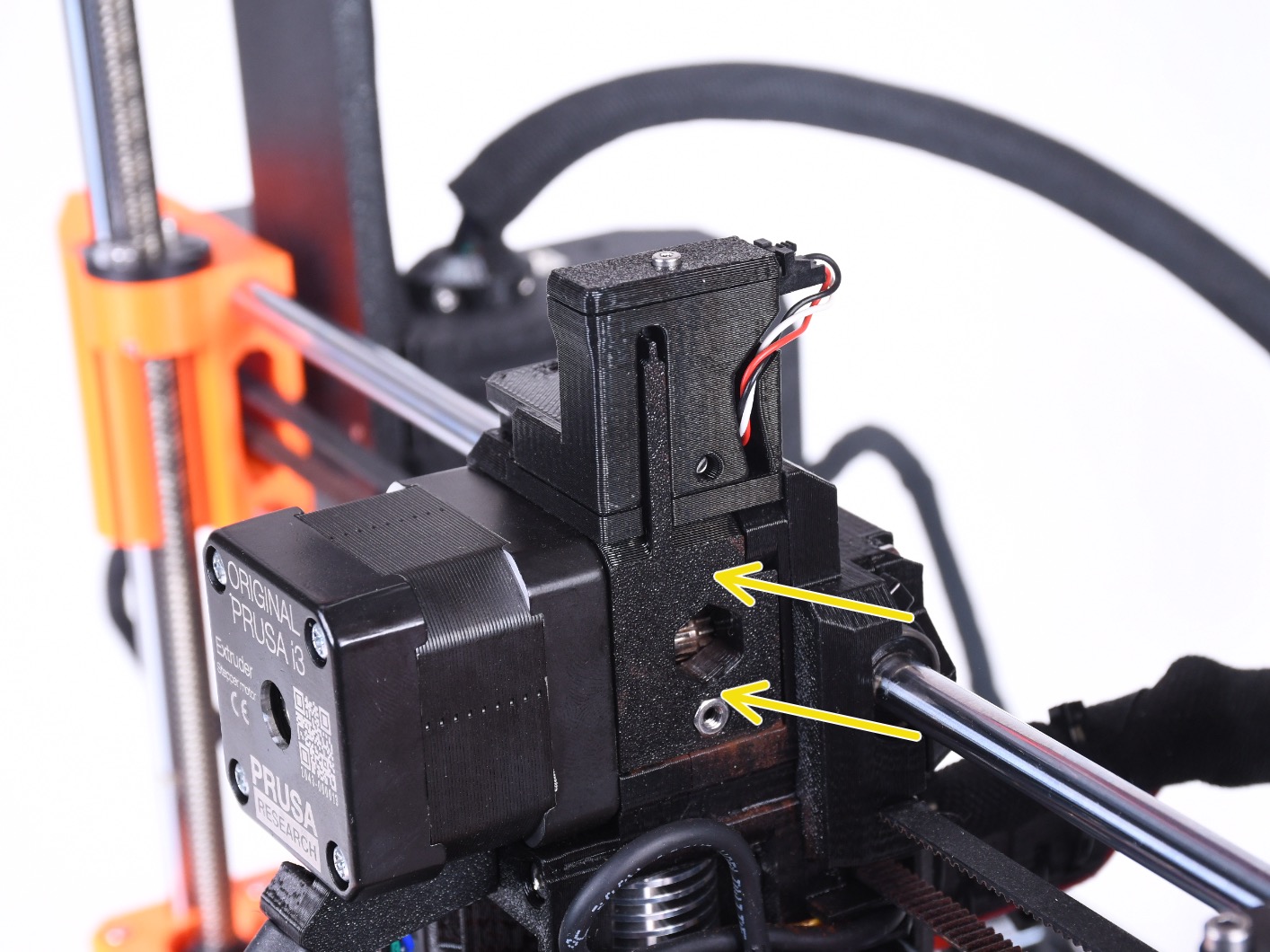
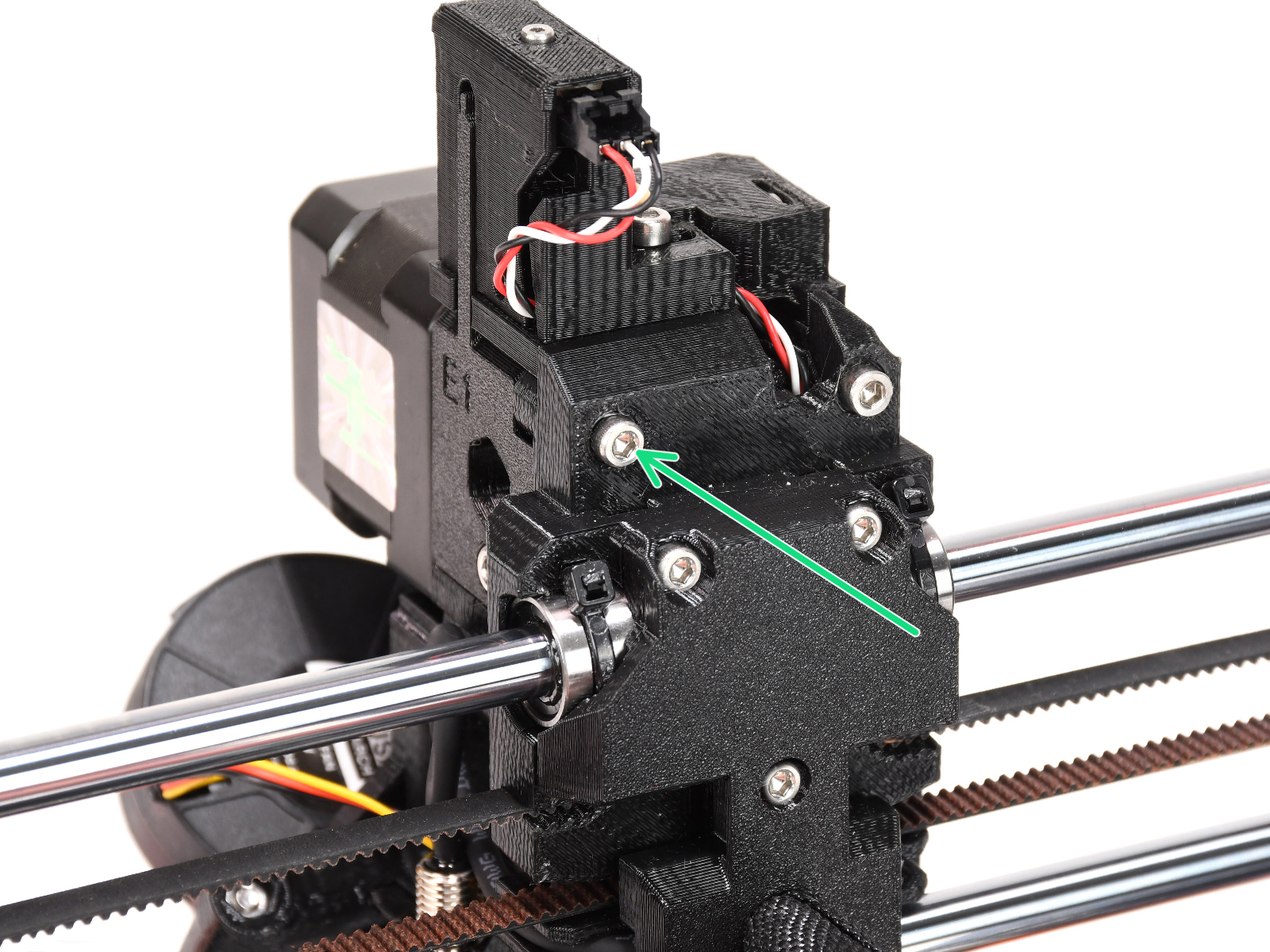
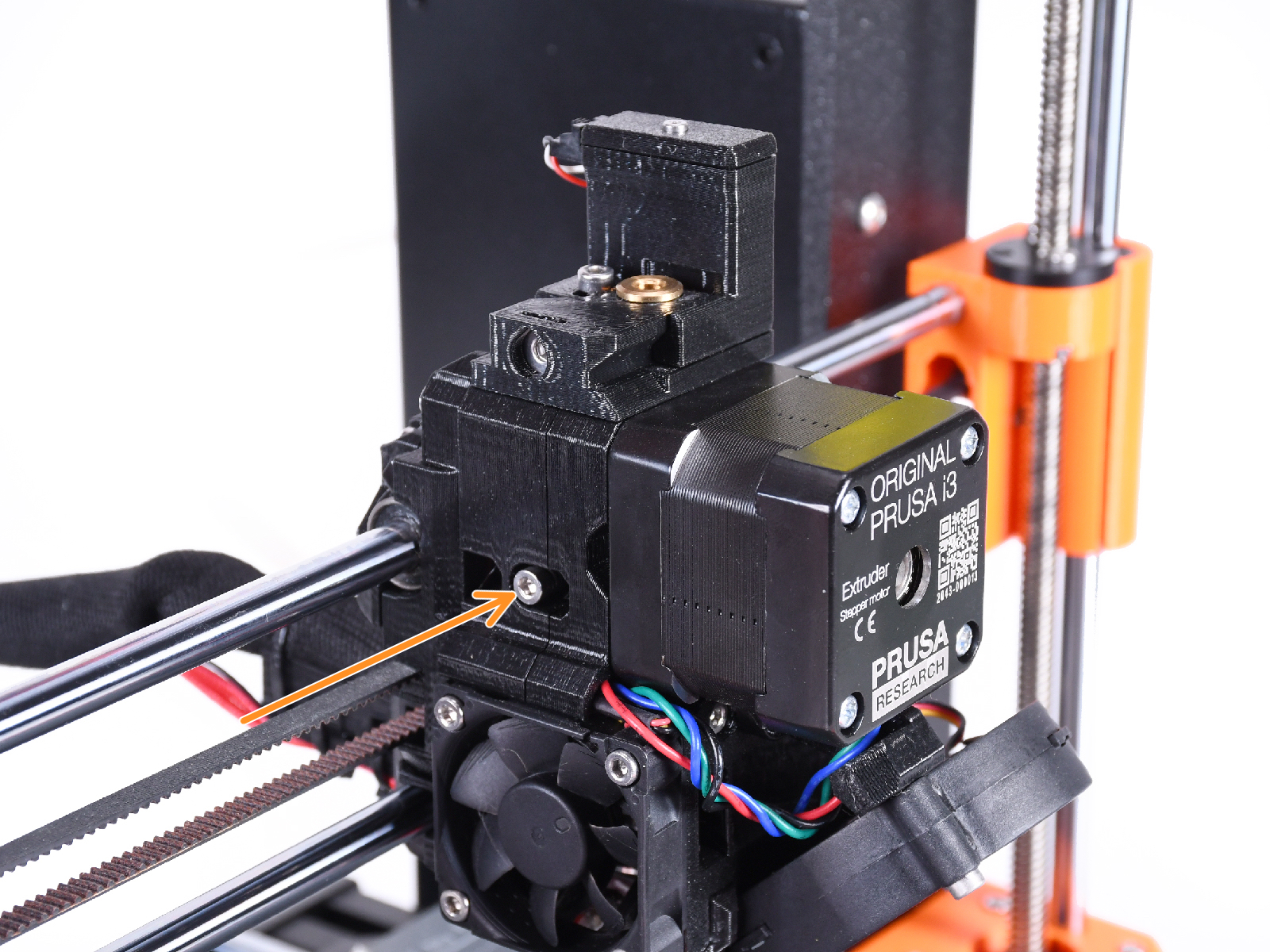
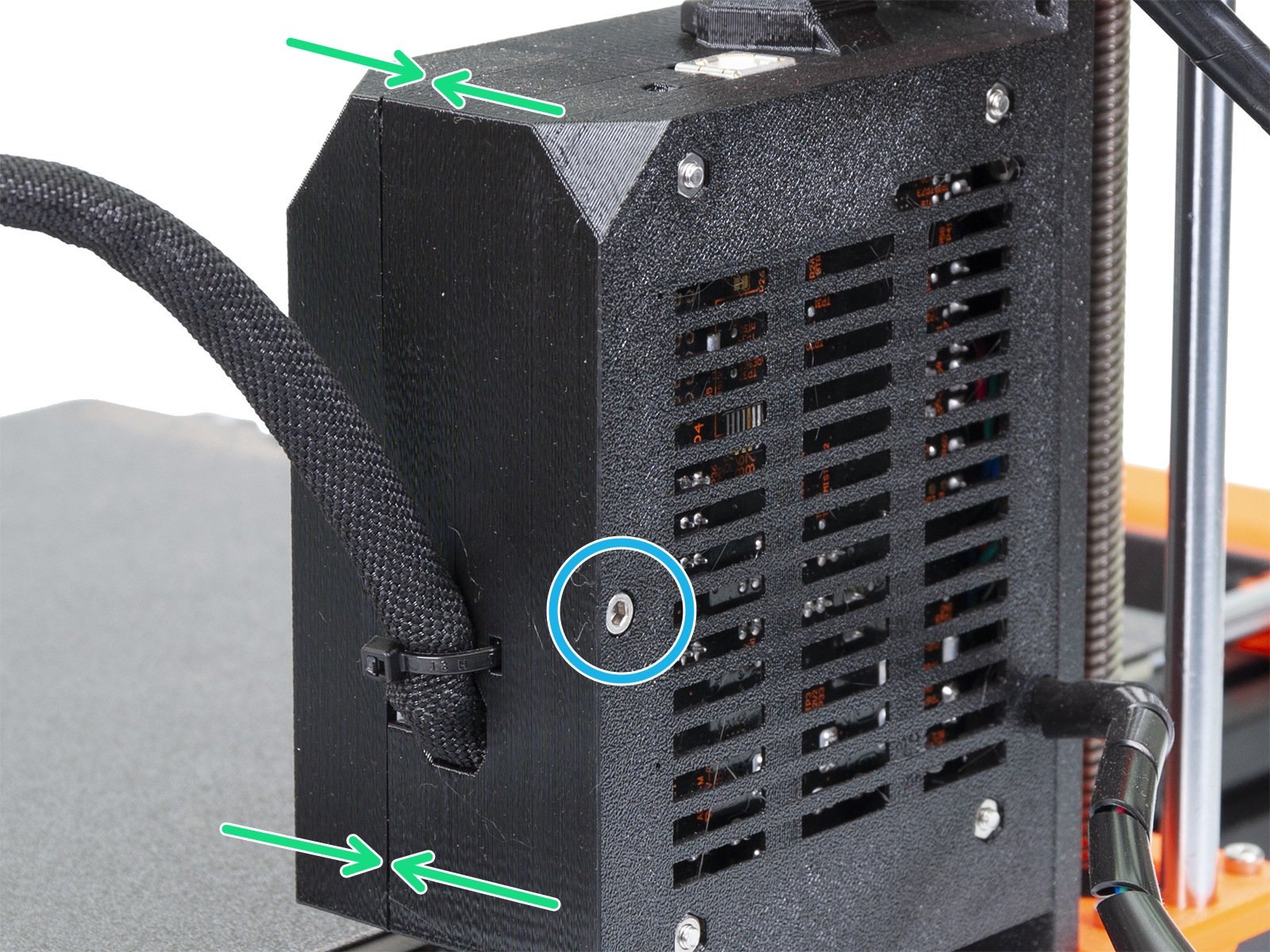
Comments
Still have questions?
If you have a question about something that isn't covered here, check out our additional resources.
And if that doesn't do the trick, you can send an inquiry to [email protected] or through the button below.