What happened?
The printer will display "Mintemp error" for the heatbed if the printer's heatbed temperature goes below 15 ºC at any point. In this case, the printer will stop the heating and display the message on the screen. The printer then waits for the user to inspect all parts and if needed fix the issue.
Error name: Mintemp error bed
Error code: #12207
How to fix it?
The error might indicate some issue with the wiring, either the heater or the thermistor cables are possibly damaged.
A visual inspection
Check the heatbed, where the thermistor and heater resides, that no wires have broken off the sensor or heater themselves. While the printer is turned off, carefully try to move the wires by hand. If any of them have come detached your search is over and the part needs to be changed. It is not recommended to solder these wires, moreover, for the thermistor, it will change its resistance and thus readings. Spare parts can be found in our e-shop, or you can contact Support for assistance.
Try preheating the heatbed in LCD-menu -> Settings -> Temperatures -> Heatbed to 90 ºC. After the temperature is reached, move the cables behind the heatbed by hand to see if the error will appear. In case the LCD main screen shows 0/0 in the heatbed temperature, check the cable connections to the Buddy board.
Loosen the one screw securing the cover (circled in the picture below), remove the top cable cover and flip it open to reveal the board.
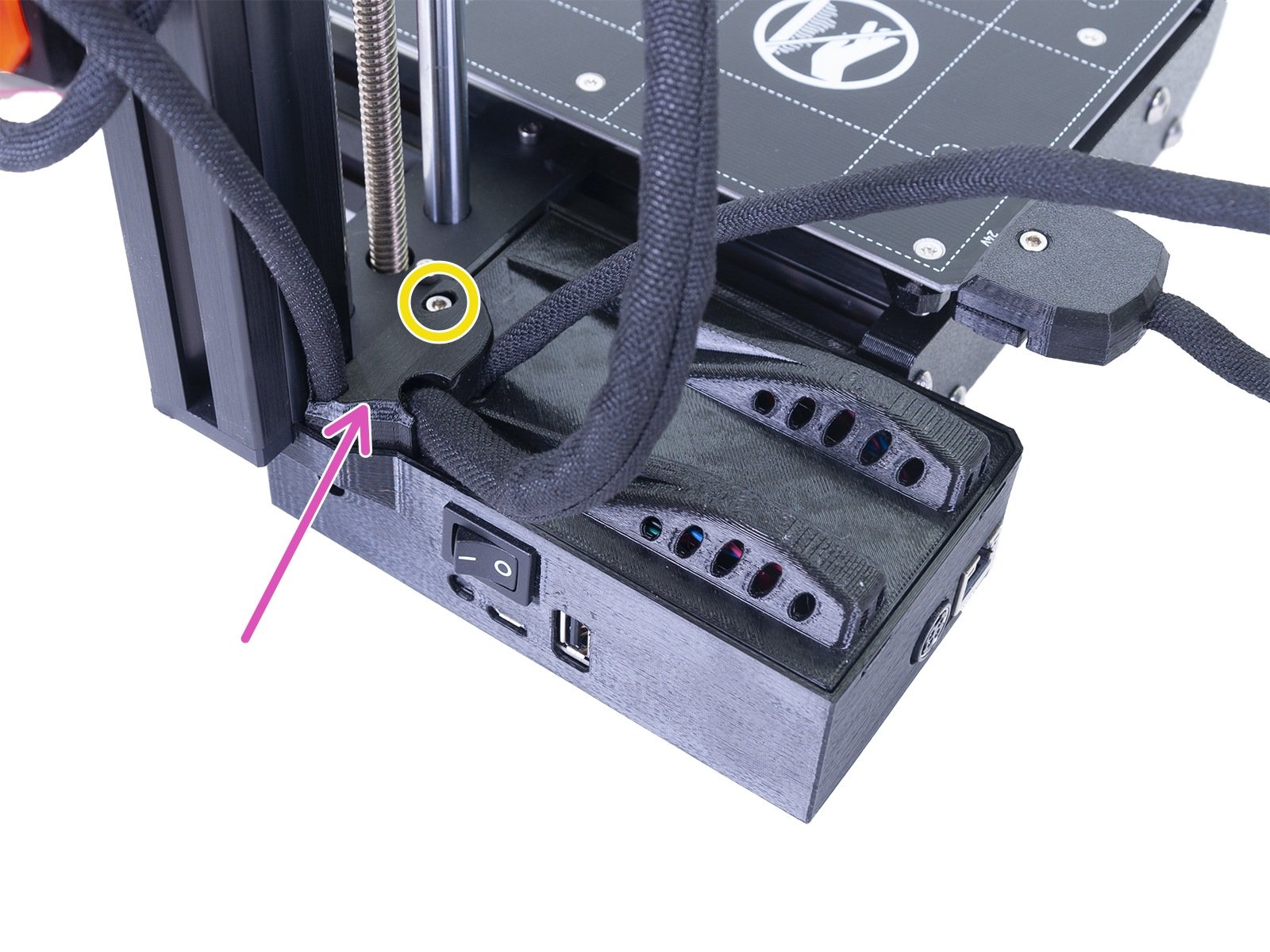
Check that all the connectors are secure in their sockets, according to the picture below. Focus on the thermistor and heater cables (yellow arrows). Though unlikely, rough shipping or handling could have shaken the heater or thermistor cables loose.
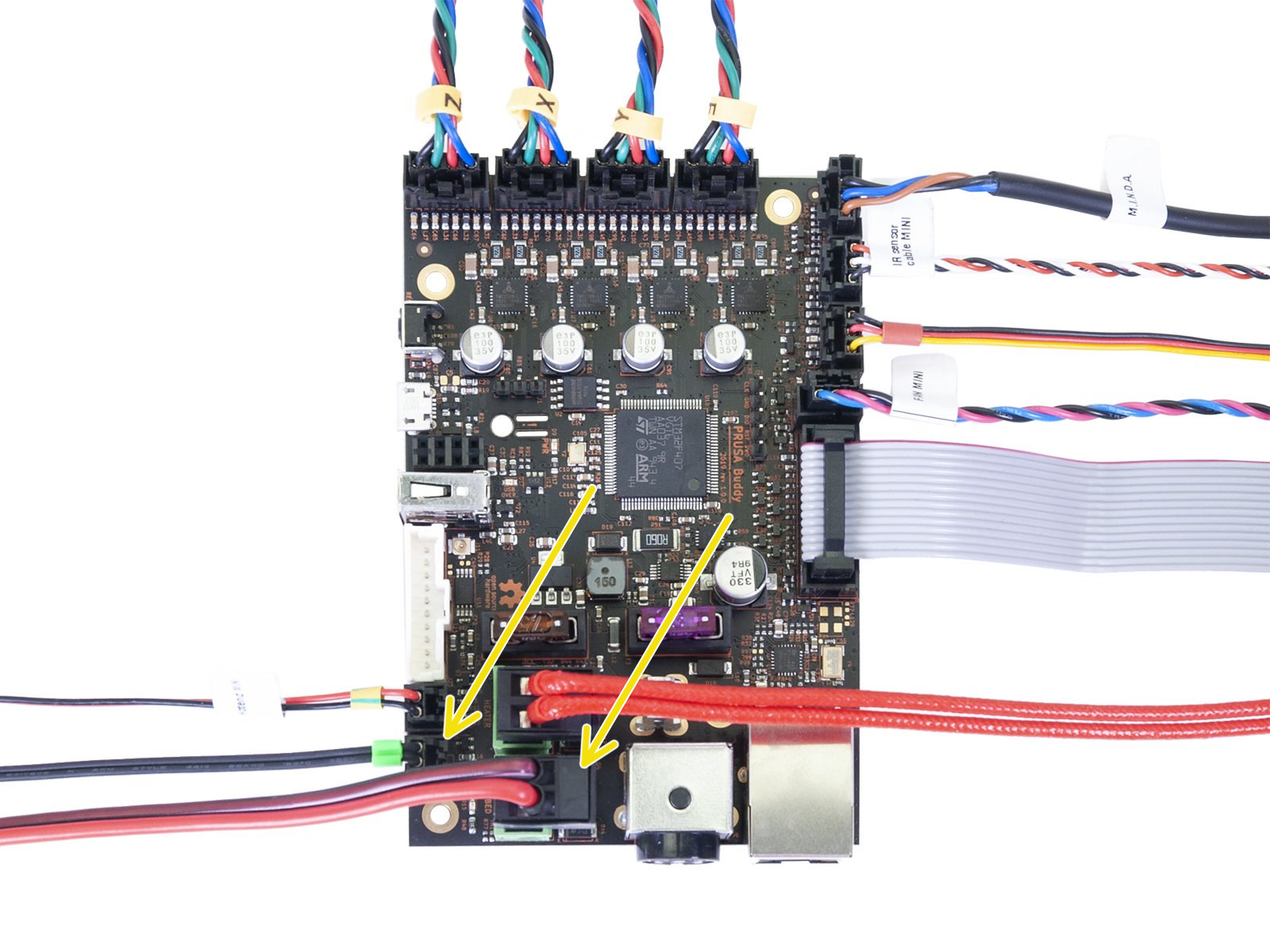
Checking the resistance
The table below describes the correct resistance for each part, as well as what scale you should set your meter to. We have another more in-depth guide on Multimeter usage. All thermistors are rated to be 100 kΩ at 25 °C. To be realistic, with a varying temperature between 20 °C and 30 °C, you can expect a wider range of readings (~85-125 kΩ) than with the heater.
Part |
Resistance |
Multimeter scale |
|
Thermistors (Bed and hotend) |
[80 kΩ - 125 kΩ] |
200 kΩ |
|
Heatbed |
[6.5 Ω - 7 Ω ] |
200 Ω |
Where to measure
For every component, there are several options, our main focus will be on the connectors. The measurement appears on the multimeter LCD as soon as the measurement probes touch the component. To obtain the correct and relevant values, this is where you need to apply the probes:
- Thermistors: metal inserts in plastic connectors
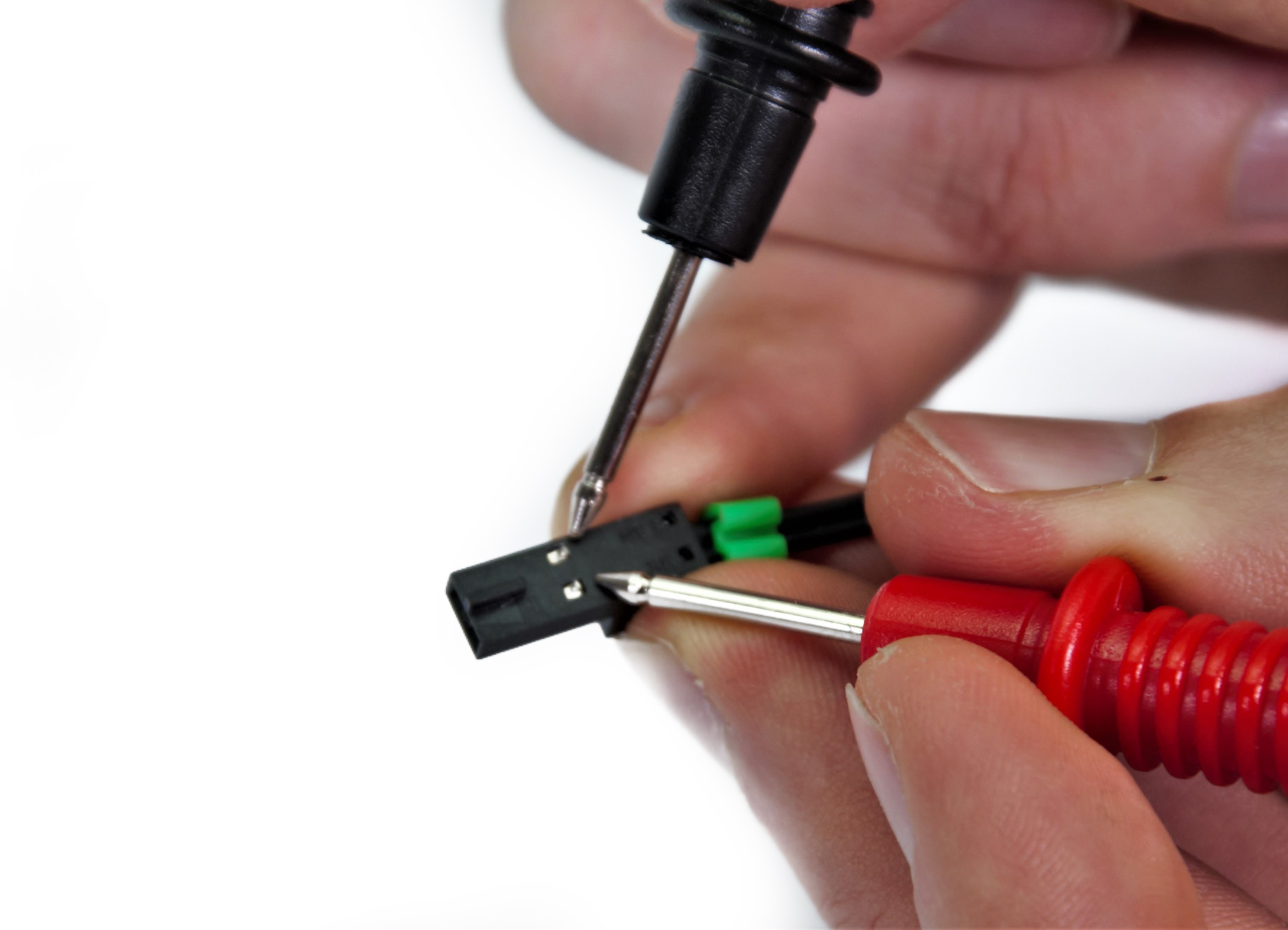
- Heater cables: screws holding the cables in the connector
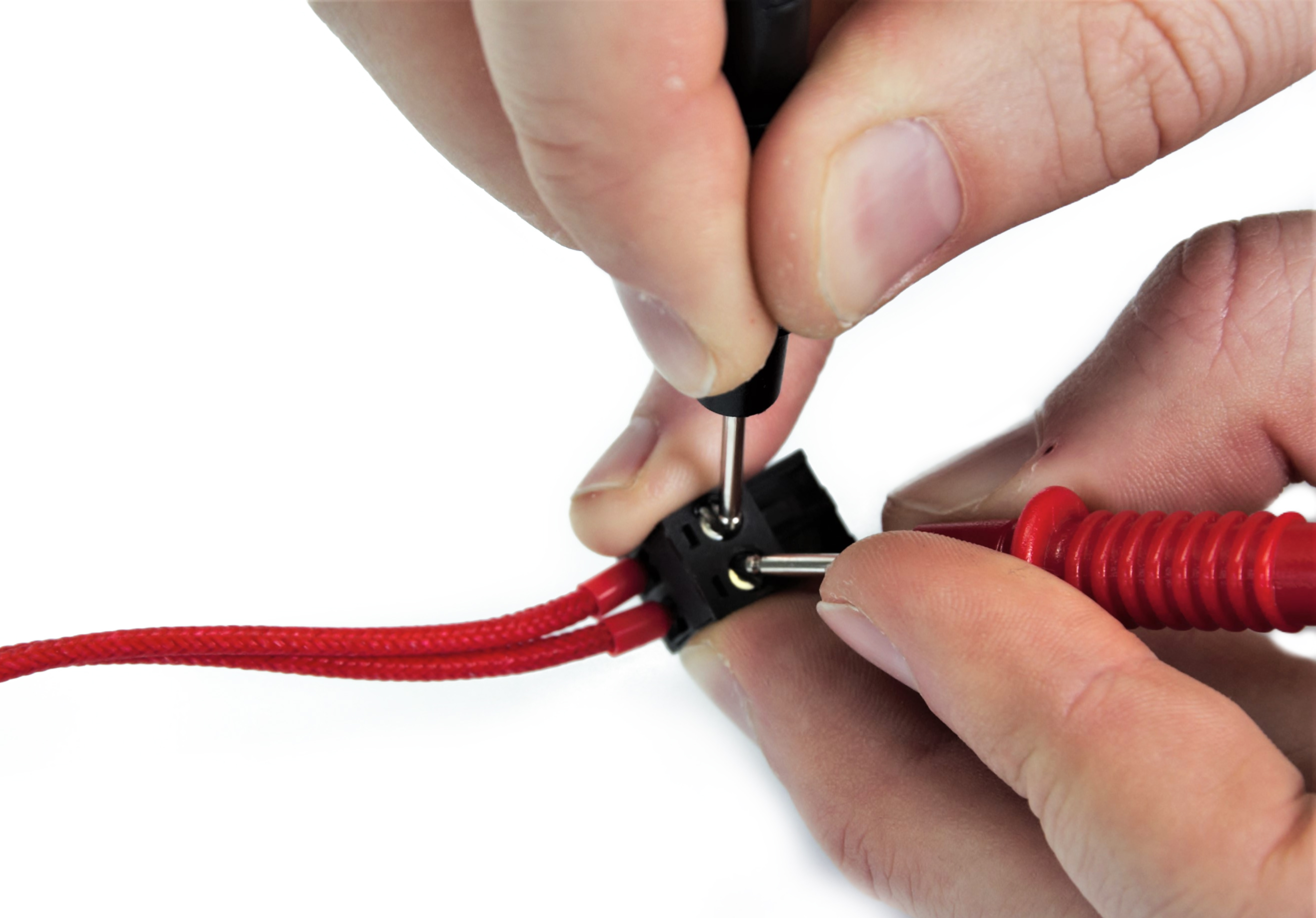
The hot end and heat bed have the same connector. Make sure you measure the correct one.
Parts replacement guide(s)
In case you find some parts are faulty, please order them using our e-shop, then follow the service guide(s):
11 comments
Since spare part isn't available from Prusa and delay not given, I had to repair it myself by replacing failing wire section with high temperature resistant silicone wires from a dismantled ironing table... I had aluminium and kapton tape to make it as good as new. Cost is more or less 0€ and my Prusa mini+ is back to life.
This seems like an issue that doesn't need to exist